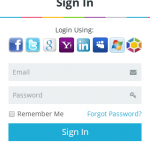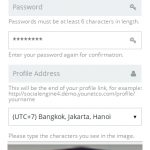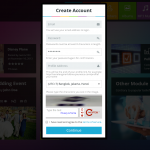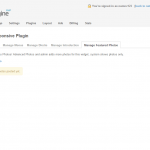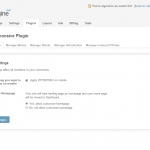Responsive MetroUI Template
$120
Responsive Metro Template takes inspiration from Microsoft’s famous typography-based design language. The template focuses on application’s content and relies on typography to bring out outstanding aspects of a social network. It’s informal yet professional design is suitable for both entertainment and business social network. By combining a wide spectrum of colors and special effects along with methodical layout arrangement, Responsive Metro Template creates a futuristic look that separates itself from other contemporary design templates.
Aside from breath-taking design, Responsive Metro Template is packed with responsive feature and highly configurable widgets. It allows the administrator to configure almost all components and personalize the template the way he sees fit.
Most of YouNetCo plugins are now FULLY responsive. Please refer the below list for detailed.
Best compatibility: SE 4.8.x – 4.9.x
Product version: 4.01p6
License key:
This module requires YouNetCore plugin to verify the license.
License key and YouNetCore plugin could be found under your Client Area.
Dependency:
- Required Responsive Template Lib 4.05p2 or higher to be installed first. You can download Responsive Template Lib under your Client Area.
Supported Modules:
- Advanced Album – http://socialengine.younetco.com/advanced-album.html
- Advanced Blog – http://socialengine.younetco.com/advanced-blog.html
- Advanced Group – http://socialengine.younetco.com/advanced-group.html
- Advanced Forum – http://socialengine.younetco.com/advanced-forum.html
- Advanced Event – http://socialengine.younetco.com/advanced-event.html
- Mp3 Music – http://socialengine.younetco.com/mp3-music.html
- Advanced Video – http://socialengine.younetco.com/advanced-video.html
- Advanced Search – https://socialengine.younetco.com/advanced-search-plugin.html
- Contact Importer – http://socialengine.younetco.com/contact-importer.html
- Social Media Importer – http://socialengine.younetco.com/social-media-importer.html
- Ultimate News – http://socialengine.younetco.com/ultimate-news.html
- Fund Raising – http://socialengine.younetco.com/fund-raising.html
- File Sharing – http://socialengine.younetco.com/file-sharing.html
- Wiki – http://socialengine.younetco.com/wiki.html
- Auction Like Ebay – http://socialengine.younetco.com/auction.html
- Groupbuy – http://socialengine.younetco.com/groupbuy.html
- Idea Box – http://socialengine.younetco.com/idea-box.html
- Listing – http://socialengine.younetco.com/listing.html
- Advanced Feed System – http://socialengine.younetco.com/advanced-feed-system.html
- Advanced Members – http://socialengine.younetco.com/advanced-members.html
- Live Chat System – http://socialengine.younetco.com/social-chat-live-chat-system.html
- Job Posting – http://socialengine.younetco.com/job-posting.html
- Business Directory – http://socialengine.younetco.com/business-directory.html
- User Feedback – http://socialengine.younetco.com/user-feedback.html
- Advanced Comment System – http://socialengine.younetco.com/advanced-comment.html
- Multiple Listings – http://socialengine.younetco.com/multiple-listings.html
- Resume – http://socialengine.younetco.com/resume.html
- Ultimate Social Music – http://socialengine.younetco.com/social-music-solution.html
- Ultimate Video – https://socialengine.younetco.com/ultimate-videos.html
- Video Channel – https://socialengine.younetco.com/video-channel.html
- Affiliate System – http://socialengine.younetco.com/affiliate-system.html
- Location-Based System – https://socialengine.younetco.com/location-based-system.html
- Default SocialEnigne Plugins: Photo, Events, Blogs, Groups, Forum, Music, Poll, Video, Classified
Improvement
- Compatible with SE 4.9.0 -> 4.9.2
Highlight Features:
- FULLY Responsive Template
- Different Layouts for Various Screen Sizes (Desktop, Tablet, Mobile)
- Menu position: Mini Menu, Main Menu, Left and Right Navigations
- Landing Page customizable
- Login/Signup popup
- Tile design
- Side menu which can be configured to float or stay fixed.
- All widgets are configurable
Demo:
- Responsive Demo: http://se4templates.demo.younetco.com/responsive-metroui
Notice: In this demo, we use YouNet Plugins, which are not included in Responsive MetroTemplate License
Features Listing:
- Template is responsive and layout variation with correspondent screen size
- Desktop
- Tablet
- Mobile
- Responsive Framework integrated (CSS, Components and Javascripts)
- Search widget is auto hide in Tablet Size and Tablet device
- Search widget and main pages of each module are auto hide in Mobile Size and Phone
- Mini menu and header menu are “hide/show” corresponding to Screen Size and Devices
- All components in Advanced Album and SE default plugins are applied Responsive Components
- Landing page is customizable
- All metro blocks are configurable
- Background is configurable
- Every single component of a block can be edited in widget setting in layout editor
- Main Menu position can be fixed or float
- Landing page exclusive widgets
- Metro block with 5 customizable sub-blocks
- Introduction block offers a new way to convey introduction message
- Widget
- Metro Blocks
- Introduction
- Members (number of members displayed will be configured by admin from 1 to 6).
- Featured Photos: define maximum photos/albums can be shown. Can change title of this widget to show to users
- Videos/Albums information: can select color, icon, and text or use the default.
- Groups: can define maximum items will be shown. Can change the title of this widget to show to users. Hide if the module were not install
- Blogs: can define maximum items will be shown. Can change title of this widget to show to users
- Events: can define maximum items will be shown. Each group events contains maximum 5 events (1 in the left and 4 in the right)
- Logo, site name
Back End
- Global Setting
- Admin is able to add turn landing page into user’s home page
- Manage Menus
- Admin is able to configure style of individual menu item
- It allows admin to easily change order of menu item on main menu bar
- Manage Blocks
- The group of six blocks appeared on landing page is managed here
- Admin has the ability to add his own content into these blocks
- All components are configurable such as title, description, icon, photo
- Video Block is a fixed block which will randomly get the videos which are available on the live site. Admin can attach the link, Icon, and photo to be display
- Event Block is a fixed block which will randomly get the events which are available on the live site. Admin can attach the link, Icon, and photo to be display
- Photos Block is a fixed block where admin can add up to 5 photos to be displayed on slider
- Group Block is a fixed block which will randomly get the groups which are available on the live site. Admin can attach the link, Icon, and photo to be display
- Other Blocks: there are 3 available blocks for admin to choose which module to be displayed.
- Manage Introduction
- Introduction widget’s content is managed in this page
- All 4 blocks are configurable.
- Color option has simulation panel which helps admin quickly choose which color is suitable
- Manage Featured Photo
- This page allows admin to add photos into photo slider
- By default, it randomly selects photos to display on the slider. If there’s a photo added on this page, it’ll choose photos added on this page instead.
- Admin needs to add “Featured Photos/Albums” widget into the page for the photo slider.
- Metro – Landing Page
- Metro – Main Menu
- Mobile – Mobile Login
- Metro – Mobile Signup
- Metro – Login
- Metro – Signup
- Metro – Member Homepage
- Back End – Manage Block
- Back End – Manage Featured Photos
- Back End – Manage Introduction
- Back End – Manage Menu
- Back End – Manage Global Settings