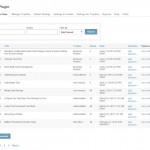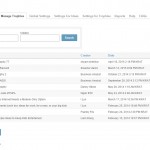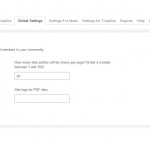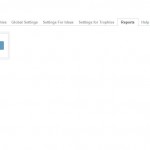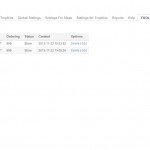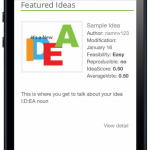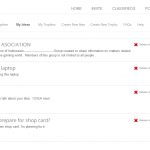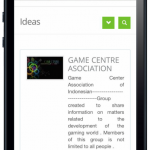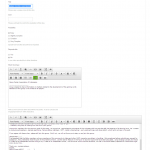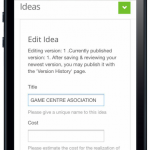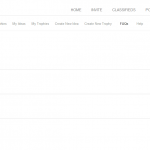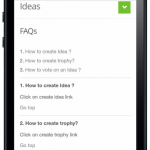Idea Box
$70
Idea Box is now FULLY responsive.
Idea Box is the module which empowers your members to have their best ideas shared site-wide. Whenever your members have any ideas that flash through their mind, they can write them down via Idea Box and thanks to voting system, Idea Box will bring big thoughts together.
Using Idea Box, your members can ask the others to brainstorm with them if they need ideas to do something by creating Trophies. In addition, they can also assign other members to be their Trophies’ judges as well as nominate already-made ideas to be the nominees. Via voting system, each idea will be given an average point by judges. Basing on these average points, Trophies creators will find out the best idea that they need.
Ideas are answers for Trophies. When your members see Trophies and have ideas to contribute to, they will create Idea to compete in these Trophies. Via Idea, they will give out detailed information of their thoughts, self-evaluate the feasibility as well as estimate the cost to make their thoughts come true.
With the above features, we consider this module a definite must for Enterprise Social Network.
Best compatibility: SE 4.8.x –> 4.9.x
Product version: 4.03p4
Notice:
This module is fully compatible with SE standard themes and YouNet themes
If you use a custom template, please submit a ticket in the Client Area to get help from us.
License:
This module requires YouNetCore plug-in to verify the license.
YouNetCore plug-in could be found in our Client Area
Dependency:
- Required Responsive Clean Template for fully responsive features.
Knowledge Base: http://knowledgebase.younetco.com/category/social-engine-products/idea-box/
Demo:
- Basic Demo: http://socialengine4.demo.younetco.com/ideas
- Responsive Demo: http://se4templates.demo.younetco.com/responsive-clean/
Improvement
- Add preview of Trophies and Ideas on activity feeds
- Add category information on Featured Ideas widget
- Add a tip message when no Ideas are created
- Improve layout of some page on mobile devices
- Add counter for Tags widget
- Support categories for ideas
- Support Responsive Clean Template
- Compatible with mySQL 5.6 or later
- ACP – Change tab name “Settings for Trophies” to “Member Level Settings”
- My and search result – put category information to the idea
Key Feature
- Create idea
- Create Trophy
- Nominate ideas for a Trophy
- Vote ideas
- Support Fund Raising plugin: Ability to create a campaign from created Idea/Trophy
- Integrate with Advanced Feed System
Front – End
Original Idea Box
- Browse ideas. View Photo
- Latest Trophies and Features Ideas are displayed in slideshow
- Ideas are able to display with different highlighted information such as Updated, Top Score, Top Average, Selected and Realized
- User can use Search Box to search for Ideas with the choice of Rewards
- There are available widgets such as:
- Tags: show all the available Tags in Ideas
- Statistics: show the total numbers of Trophies, Ideas, and Awards
- Newest: show the latest created Ideas, user is able to view all the Ideas
- Browse Trophies. View Photo
- List of Trophies will be displayed together with created date, Status, the number of Nominees, number of Judges.
- User can use Search Box to search for available Trophies by Title and Creator
- View Idea Detail
- Idea detail page displays all the information of created Idea such as Description, Idea’s Summary, Created by, Cost, Feasibility, Reproducible
- Idea’s owner is able to
- Edit New Version: There is different version of Idea which can be edited and published
- Assign Co-Authors: is able to assign to other members of network
- Delete/Print Idea
- PDF: Save Idea as PDF file
- Follow this Idea
- Create Campaign from this Idea
- Version History: will display all the version of edited Idea
- My Ideas. View Photo
- List out all the ideas that a user created, user is able to delete Ideas from here
- My Trophies. View Photo
- List out all Trophies that a user created
- Create New Ideas. View Photo
- Set Idea’s title
- Select Idea thumbnail in jpg, png, gif or jpeg format
- Estimated cost for realization of this idea
- Self-evaluate the feasibility of the idea which is easy/slightly complex, complex, very complex
- Predict if the idea is able to develop
- Short summary about your idea
- Detail about your idea
- Create New Trophy. View Photo
- Set trophy’s title
- Select trophy’s thumbnail in jpg, png, gif or jpeg format
- Assign judges for your created trophy
- A brief introduction about your trophy
Idea Box with Fund Raising Integration
After installing Fund Raising on your site, Idea Box will be added features below:
- Option to allow other members to create campaign on an idea. View Photo
- Option to allow other members to create campaign on a trophy. View Photo
- Send campaign creating request to owners of trophies/ideas.
- Create campaign on trophies/ideas if granted. View Photo
- Campaign widget in trophies/ideas. View Photo
Back – End
- Manage Ideas. View Photo
- Admin is able to manage all Ideas created by members:
- Edit decision: by assigning an Ideas to be no featured/realized/selected
- View/Delete Idea
- Admin is able to manage all Ideas created by members:
- Manage Trophies. View Photo
- Admin is able to manage all Trophies created by members together with information of Creator and Created Date
- View/Delete Trophies
- Admin is able to manage all Trophies created by members together with information of Creator and Created Date
- Global Setting. View Photo
- Admin is able to assign the number of Idea entries will be shown per page (between 1 to 100)
- Admin can add Logo URL for PDF idea
- Setting For Ideas.View Photo
- Each member level is allowed to View/Vote/Create/Edit/Delete/Comment an Idea by Admin settings
- Insert HTML in Idea
- Member Level Settings. View Photo
- Each member level is allowed to View/Vote/Create/Edit/Delete/Comment on Trophy by Admin settings
- Insert HTML in Trophy
- Report. View Photo
- Place to manage report about illegal trophies or ideas such as bad behavior/problem/duplicate
- Help. View Photo
- Create a brief introduction about the module to show your members how to use.
- FAQs. View Photo
- Questions and answers about common problem of this module
- FrontEnd – Browse Ideas
- FrontEnd – Browse Tropies
- FrontEnd – My ideas
- FrontEnd – My trophies
- FrontEnd – Create New Idea
- FrontEnd – Create New Tropy 2
- FrontEnd – Idea View Detail
- FrontEnd – Trophy Interface
- FrontEnd – Idea with campaign created
- FrontEnd – FAQs
- FrontEnd – Helps
- BackEnd – Manage Ideas
- BackEnd – Manage Tropies
- BackEnd – Global Settings
- BackEnd – Settings for Ideas
- BackEnd – Settings for Trophies
- BackEnd – Reports
- BackEnd – Help
- BackEnd – FAQs
- Front End – Home
- Front End – Home (Ipad)
- Front End – Home (Iphone)
- Front End – My Ideas
- Front End – My Ideas (Ipad)
- Front End – My Ideas (Iphone)
- Front End – Edit Idea
- Front End – Edit Idea (Ipad)
- Front End – Edit Idea (Iphone)
- Front End – FAQ
- Front End – FAQ (Ipad)
- Front End – FAQ (Iphone)