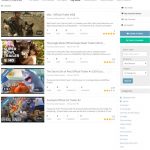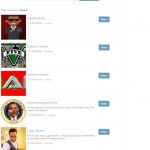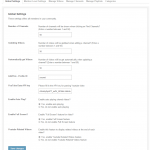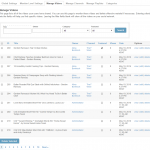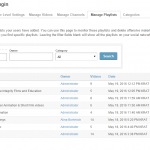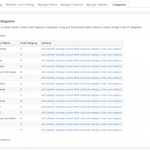$75
Video Channel
Are you a YouTube publisher? Looking for a best SocialEngine plugin for YouTubers? If so, you are now at the right place. Our Video Channel plugin will help you improve the display of your YouTube channels and videos on your SocialEngine site. Since YouTube is the world largest video hosting site with thousands of new videos uploaded everyday, this Video Channel plugin will also guarantee more user engagement on your website.
Video Channel plugin gives users the ability to collect videos from YouTube channels and gather those videos into their own channels on SocialEngine sites. With Video Channel, users can search for channels from YouTube or directly pasting YouTube URL; add channels and import selected videos from those channels; add videos to Favorite Videos or My Playlist; comment, like, share and even rate those videos right on their SocialEngine sites.
Best Compatibility: SE 4.10.x
Product version: 4.02p3
License key:
- This plugin requires YouNetCore plugin to verify license
- The license key and YouNetCore plugin could be found under your Client Area
Demo:
- Basic Demo: http://socialengine4.demo.younetco.com/video-channel
- Responsive Demo: http://se4templates.demo.younetco.com/responsive-purity/video-channel
- Right-To-Left Demo: http://se4rtl.demo.younetco.com/video-channel
Notice:
- Required Mobile View Template installed in order to be well functioning, and best displayed on mobile browsers
- Required Responsive Template for fully responsive
Improvements
- Support show information of Video / PlayList / Channel when sharing with AddThis
- Support Right To Left layout
- Add ability to reposition channel cover
- Add an option to control which member level can auto-update channels
- Featured channels slider now auto-play
Key Features
- Fully responsive, support Mobile View and Responsive
- Support Right To Left layout
- Search channels from YouTube or directly pasting YouTube URL
- Add YouTube channels and import selected videos from those channels
- Automatically get videos by time settings (Cronjob)
- Add videos to Favorite Videos and My Playlists
- Create / Comment / Like / Share playlists
- Add / Comment / Like / Share / Rate / Favorite videos
- Add / Comment / Like / Share / Subscribe channels
- Show Videos, Channels, Playlists, on member’s profile
- Post feeds on homepage when channels are created and videos are imported; Post feed to home page when a new video/playlist is created
- Widgets: Popular Videos (Most Viewed), Latest Videos, Top Rated, Most Commented, Featured Videos, Most Liked, Recommended Video, Related Videos, Other Videos of a user, Featured Channel, Channel Of The Day, Related Channels, My Other Playlists
- Integrated modules: User Credits System, Business Directory (Upcoming), Advanced Group (Upcoming), Advanced Search, Social Publisher, Advanced Comment, and Advanced Feed System
- Front End – All Videos
- Front End – All Channels
- Front End – All Playlists
- Front End – Subscriptions
- Front End – My Items – My Playlists
- Front End – My Items – My Favorite Videos
- Front End – My Items – My Channels
- Front End – My Items – My Videos
- Front End – Video Details
- Front End – Share a Video
- Front End – Edit Video
- Front End – Channel Details
- Front End – Add a Channel
- Front End – Edit Channel
- Front End – Playlist Details – Slideshow
- Front End – Playlist Details – Grid View
- Front End – Create new Playlist
- Front End – Edit Playlist
- Front End – Right To Left – Video Channel – All Channels
- Front End – Right To Left – Video Channel – Channel Details
- Front End – Right To Left – Video Channel – All Videos
- Front End – Right To Left – Video Channel – Video Details
- Front End – Right To Left – Video Channel – All Playlists
- Front End – Right To Left – Video Channel – Playlist Details
- Back End – Global Settings
- Back End – Member Level Settings
- Back End – Manage Videos
- Back End – Manage Channels
- Back End – Manage Playlists
- Back End – Categories
Front End
- All Videos
- Display all of the available videos on site
- Feature videos are displayed in slideshow
- Each item contains Thumbnail Image, Video Owner, Video Title, Video Length, Number of Likes, Number of Comments, Number of Views, Number of Favorites, and Rating Stars
- Feature videos are also indicated by the feature indicators on thumbnail images
- Categories widget: classify videos into categories and sub-categories
- Support 3 levels of categories
- Tags Cloud widget: visually presentation of video keywords metadata
- Popular Videos widget: display videos which have the most number of views in Grid View
- Each item contains Thumbnail Image, Video Title, Video Length, Owner Name, Added Date, Number of Views, and Rating Stars
- Recommended Videos widget: display random videos which have same category of one of the Favorite videos of current logged-in user
- If user has not favorite any video yet, it will display random videos
- Other widgets: Latest, Most Liked, Most Commented, Most Favorited, Top Rated
- Display related videos in Grid View
- Each item contains Thumbnail Image, Video Title, Video Length, Owner Name, Added Date, Number of Views/Likes/Comments/Favorites, and Rating Stars
- Ability to search for videos by Video Title, Categories, and browsed by their characteristics (Most Recent, Most Viewed, Most Liked, Most Commented, Most Favorited, Top Rated, Featured Videos)
- Listing Page: display search results that match user’s searching criteria in List View
- Each item contains Thumbnail Image, Video Title, Video Length, a portion of Description, Owner Name, Added Date, Number of Views/Likes/Comments/Favorites, and Rating Stars
- Feature videos indicator
- Add to Playlist / Add to Favorite / Edit / Delete specific video
- Listing Page: display search results that match user’s searching criteria in List View
- Ability to add specific videos to own playlist to put together your choices of same type videos, same category, or just whatever you want
- Another way to quickly collect all of videos that you might feel interesting: Add to Favorite
- Right on this page, admin and video owners can also Edit / Delete their own videos
- All Channels
- Display all of the available channels on site
- Feature channels are displayed in slideshow
- Each item contains Thumbnail Image, Channel Title, Categories, Channel Description, Added Date, Channel Owner, Number of Videos, Number of Likes, Number of Comments, Number of Subscribers
- Feature channels are also indicated by the feature indicators on thumbnail images
- Categories widget: classify channels into categories and sub-categories
- Support 3 levels of categories
- Channel Of The Day widget: display a particular channel which has been specially selected by admin
- Other widgets: Latest, Most Subscribed, Most Liked, Most Commented
- Display related channels in Grid View
- Each item contains Thumbnail Image, Channel Title, Channel Description, Number of Videos/Subscribers/Likes/Comments
- Ability to search for channels by Channel Title, Categories, and browsed by their characteristics (Most Recent, Most Liked, Most Commented, Most Subscribed, Featured Channels)
- Listing Page: display search results that match user’s searching criteria in List View
- Each item contains Thumbnail Image, Channel Title, Categories, Channel Description, Number of Videos/Subscribers/Likes/Comments
- Feature channels indicator
- Subscribe / Auto Updates / Add More Videos / Edit / Delete specific channel
- Listing Page: display search results that match user’s searching criteria in List View
- Subscriptions are an important part of video channel experience. If there are specific channels that users like, they can subscribe to them. Once they do, they’ll get a notification when new videos uploaded to that channel. This makes it simple to keep up with the content users care about
- Auto update: ability for admin and channel owners to automatically get defined number of latest videos (which have not been get yet) from that YouTube channel
- Furthermore, admin and channel owners can also manually Add More Videos
- Right on this page, admin and channel owners can also Edit / Delete their own channels
- All Playlists
- Display all of the available playlists on site
- Categories widget: classify playlists into categories and sub-categories
- Support 3 levels of categories
- Other widgets: Latest Playlists, Most Liked Playlists, Most Commented Playlists
- Display related playlists in Grid View
- Each item contains Thumbnail Image, Playlist Name, Playlist Owner, Creation Date, Number of Videos, latest 2 added videos
- Ability to search for playlists by Playlist Name, Categories, and browsed by their characteristics (Most Recent, Most Liked, Most Commented)
- Listing Page: display search results that match user’s searching criteria in List View
- Each item contains Thumbnail Image, Playlist Name, Playlist Owner, Creation Date, Number of Videos, latest 2 added videos
- Listing Page: display search results that match user’s searching criteria in List View
- Right on this page, admin and playlist owners can also Edit / Delete their own playlists
- My Items
- My Videos
- Display all videos which have been added by current logged-in user in List View
- Statistic showing total number of videos on this page
- Each item contains Thumbnail Image, Video Title, Video Description, Video Length, Added Date, Number of Views/Likes/Comments/Favorites, and Rating Stars
- Ability to search for videos by Video Title, Categories, and browsed by their characteristics (Most Recent, Most Viewed, Most Liked, Most Commented, Most Favorited, Top Rated, Featured Videos)
- Right on this page, admin and current logged-in user can also Edit / Delete their own videos
- Favorite Videos
- Display all videos which have been favorite by current logged-in user in List View
- Statistic showing total number of videos on this page
- Each item contains Thumbnail Image, Video Title, Video Description, Video Length, Owner Name, Added Date, Number of Views/Likes/Comments/Favorites, and Rating Stars
- Ability to search for videos by Video Title, Categories, and browsed by their characteristics (Most Recent, Most Viewed, Most Liked, Most Commented, Most Favorited, Top Rated, Featured Videos)
- Ability to add specific videos to own playlist to put together your choices of same type videos, same category, or just whatever you want
- Remove a particular video from this favorite list if you are no longer interested
- My Channels
- Display all channels which have been added by current logged-in user in List View
- Statistic showing total number of channels on this page
- Each item contains Thumbnail Image, Channel Title, Categories, Channel Description, Number of Videos, Number of Likes, Number of Comments, Number of Subscribers
- Ability to search for channels by Channel Title, Categories, and browsed by their characteristics (Most Recent, Most Liked, Most Commented, Most Subscribed, Featured Channels)
- Auto update: ability to automatically get defined number of latest videos (which have not been get yet) from that YouTube channel
- Furthermore, admin and this current logged-in user can also manually Add More Videos
- Right on this page, admin and this current logged-in user can also Edit / Delete their own channels
- My Playlists
- Display all playlists which have been created by current logged-in user in Grid View
- Statistic showing total number of playlists on this page
- Each item contains Thumbnail Image, Playlist Name, Creation Date, Number of Videos, latest 2 added videos
- Ability to search for playlists by Playlist Name and browsed by their characteristics (Most Recent, Most Liked, Most Commented)
- Right on this page, admin and this current logged-in user can also Edit / Delete their own playlists
- My Videos
- Subscriptions
- Display all channels which have been subscribed by current logged-in user in List View
- Statistic showing total number of subscribed channels on this page
- Each item contains Thumbnail Image, Channel Title, Categories, Channel Description, Number of Videos, Number of Likes, Number of Comments, Number of Subscribers
- Ability to search for channels by Channel Title, Categories, and browsed by their characteristics (Most Recent, Most Liked, Most Commented, Most Subscribed, Featured Channels)
- Ability to Unsubscribe specific channels
- Video Details
- Ability to add interesting videos to Favorite list
- Add specific videos to own playlist to put together your choices of same type videos, same category, or just whatever you want
- External sharing the videos by copying URL or embeded HTML code, and social Addthis
- Internal sharing the videos with Send to friends, Share on SocialEngine newsfeed
- User / Admin / Video Owner can perform other actions on the video such as Rate Video, Report, Like, Comment, Edit and Delete video
- Integrate with Advanced Comment
- Additional widgets such as:
- Related Videos: display random videos which have the same category / sub-category with this video
- A user’s Other Videos: display other videos of the same owner of this video
- Videos In Same Channel: show other videos which are in the same channel which current videos
- Share A Video
- Upload videos from YouTube source via YouTube URL
- Automatically collect and fill Video Title and Video Description
- Users are still able to edit them
- Ability to classify uploading video into specific Category / Sub-category
- Define Tags / Keywords for easier searching and filtering
- Selected Thumbnail Image
- Option to show/hide uploaded video in search results
- Ability to set View Privacy and Comment Privacy on each video
- Integrate with Social Publisher
- Channel Details
- Display all belonged videos in Grid View
- Statistic showing total number of videos in this channel
- Each item contains full details such as: Thumbnail Image, Video Title, Video Length, Owner Name, Added Date, Number of Views, and Rating Stars
- If this is the channel that users like, they can Subscribe to this. Once they do, they’ll get a notification when new videos uploaded to this channel
- Auto update: ability to automatically get defined number of latest videos (which have not been get yet) from that YouTube channel
- Furthermore, admin and this channel’s owner can also manually Add More Videos
- External sharing the channels to other social networks via Addthis
- Internal sharing the channels with Send to friends, Share on SocialEngine newsfeed
- User / Admin / Channel Owner can perform other actions on the channel such as Report, Like, Comment, Edit and Delete channel
- Integrate with Advanced Comment
- Additional widget:
- Related Channels: display random channels which have the same categories / sub-categories with this channel
- Display all belonged videos in Grid View
- Add A Channel
- Add a specific channel by inputting a YouTube URL or manually select a channel from available YouTube channels that match searching keywords
- Automatically collect and fill Channel Title and Channel Description
- Users are still able to edit them
- Ability to classify adding channel into specific Category / Sub-category
- Selected Thumbnail Image and Cover Photo
- Option to show/hide added channel in search results
- Ability to set View Privacy and Comment Privacy on each channel
- Ability to select and add available videos which belong to Youtube channel to this new creating channel on SocialEngine site
- Integrate with Social Publisher
- Edit A Channel
- Can drag & drop to change the position of videos in channel
- Can remove some videos from the channel
- Apply channel privacy on each particular video or on all videos
- Playlist Details
- Support 2 viewing modes: Slideshow and Grid View
- While in Slideshow mode:
- Auto Play videos directly on slideshow
- User can shuffle the playlist of their choices
- Repeat to keep the playlist continuously playing
- External sharing the playlists to other social networks via Addthis
- Internal sharing the playlists via Share on SocialEngine newsfeed
- User / Admin / Playlist Owner can perform other actions on the playlist such as Like, Comment, Edit and Delete playlist
- Integrate with Advanced Comment
- Additional widget: Other Playlists of the same creator
- Create New Playlist
- Custom Playlist Name, Playlist Description, Category
- Selected privacy for viewing/commenting
- Upload playlist’s thumbnail image
- Select the viewing mode: Slideshow and Grid View
- Integrate with Social Publisher
- Edit Playlist
- Can drag & drop to change the position of videos in playlist
- Can remove some videos from the playlist
- User Profile
- Display the Channels users have added in Video Channel plugin
- Display the Videos users have added in Video Channel plugin
- Display the Playlists users have created in Video Channel plugin
- Display the Videos users have been favorite in Video Channel plugin
Back End
- Global Settings
- Define the number of channels when clicking on Find Channels while adding a new channel
- Define the number of videos will be grabbed when adding a channel
- Define the number of videos will be get automatically when updating a channel
- Configure AddThis Profile ID
- Configure YouTube Data API key
- Configure to enable / disable auto playing share videos
- Configure to enable / disable “Full Screen” feature for videos
- Configure to show / hide Youtube related videos at the end of each video
- Define the number of videos/channels/playlists will be shown per page
- Member Level Settings: managing for each member level
- Configure if they can View / Share / Edit / Delete / Comment on videos
- Configure Privacy for videos and videos comment
- Define maximum number of allowed videos
- Define number of credits per sharing videos action
- Configure if they can View / Add / Edit / Delete / Comment on channels
- Configure Privacy for channels and channels comment
- Define maximum number of allowed channels
- Define number of credits per adding channels action
- Configure if they can View / Create / Edit / Delete / Comment on playlists
- Configure Privacy for playlists and playlists comment
- Define maximum number of allowed playlists
- Define number of credits per creating playlists action
- Manage Videos
- Admin is able to manage all of the videos in a site by View / Delete / Feature videos
- This page displays all of the information such as ID, Video Title, Owner Name, Number of Views, Added Date on each video
- Searching for specific videos by Video Title, Owner Name, Category, and Featured/or not
- Mass action to delete videos
- Manage Channels
- Admin is able to manage all of the channels in a site by View / Delete / Feature channels
- Mark a particular channel as Channel Of The Day
- This page displays all of the information such as ID, Channel Title, Owner Name, Number of Subscribers, Added Date on each channel
- Searching for specific channels by Channel Title, Owner Name, Category, and Featured/or not
- Mass action to delete channels
- Manage Playlists
- Admin is able to manage all of the playlists in a site by View / Delete playlists
- This page displays all of the information such as ID, Playlist Name, Owner Name, Creation Date on each playlist
- Searching for specific playlists by Playlist Name, Owner Name, and Category
- Mass action to delete playlists
- Categories
- Add / Edit / Delete category
- Support up to 3 levels of categories
- Drag and drop to re-order the categories
- Support custom fields for videos
Question 1: How to change viewing mode for Playlist Details?
-> Answer
Question 2: Does Video Channel work on Mobile Application?
-> Answer
Question 3: How to reorder or remove Videos in a Playlist?
-> Answer
Question 4: How to reorder or remove Videos in a Channel?
-> Answer
Question 5: What is the Subscribe feature?
-> Answer
Question 6: What is Auto Update feature?
-> Answer