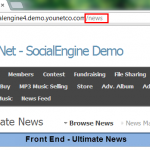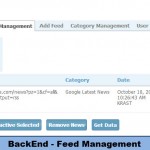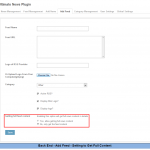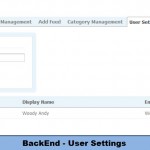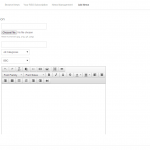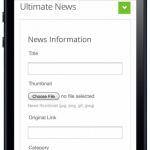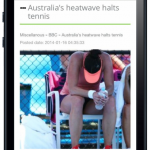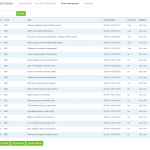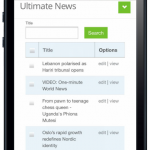Ultimate News
$80
Ultimate News is now FULLY responsive.
Ultimate News is integrated with Mobile Application
Ultimate News is a plugin which keeps your members up to date with the latest news all around the world.
With Ultimate News installation, you can get news from famous providers to your site enable to serve your members easily. More importantly, your member will get a news with fully content. In other words, whenever your members would like to read a news, they do not have to navigate away to the source providers anymore because they can read directly on your site. Especially, Cron Job is also applied to help you get news automatically. Your site will always have burning articles to attract members.
Best compatibility: SE 4.8.x –> 4.10.x
Product version: 4.06p2
Notice:
- Due to limited of technology, some special character such as Japanese, Chinese will not be displayed correctly. We are upgrading the lib to support.
- We do not support getting videos from Youtube or embedded videos from original sites
- Cronjob is applicable to Cpanel account only.
License key
This module requires YouNetCore plug-in to verify the license.
License key and YouNetCore plug-in could be found under your Client Area.
Notice:
- Required YouNet Responsive Template for fully responsive feature.
Knowledge Base: http://knowledgebase.younetco.com/category/social-engine-products/ultimate-news/
Demo:
- Basic Demo: http://socialengine4.demo.younetco.com/news
- Responsive Demo: http://se4templates.demo.younetco.com/responsive-clean/news
Improvement
- Support Right-To-Left layout
- On mobile, hide widgets of left column when running YounetCo Responsive themes
- Allow editing description in news
- Support tag
- Support admin change favicon
- User can add favorite news
- Support to share news on wall
- Strip HTML tags in Feed URL
- Widgetized all pages
Key Features
- News can be fully read on your site
- Support YouNet Responsive Template
- Give some specific members permission to manage news
- User friendly URL for news and categories
- Enable Admin to filter news by a specific period
- Enable the ability to create and edit news
- Be able to remove all news belong to one RSS Feed Source
- Be able to use Your Server to host RSS Parsing Service instead of YouNet
- Be able to get RSS Feed only or Full Content.
- Add settings to get full content or not for each provider. View Photo
- Enable admin to set the number of characters of received news. View Photo
- Changed the module URL from “ultimate-news” to “news”. View Photo
FrontEnd
- Browse News: View Photo
- Categories to classify news
- There are different available widgets to display news:
- Featured News: to display featured news in slider
- Recent News: to display news according to news providers
- Latest News : to display all the latest updated news
- Most Liked News: to display the most liked news
- Most Commented News: to display the news which have most comments
- Search box: to search news by Category, Feed, Start Date and End Date
- Top News: to display the most views news
- Popup to read news’ summary will be shown when hover the mouse over a news’s title
- My RSS Subscription:
- List out all the RSS which current member are subscribed
- My Favourite News:
- List out all News which are current member’s favorite
- Manage Feeds:
- Allow current member to manage their RSS feed with Edit option
- Allow current member to search for RSS Feed
- Allow current member to Delete/Active/Inactive/Approve/Deny Selected RSS feed, Remove News and Get Data from selected news
- My Feeds:
- Allow current member to manage their own RSS feed with Edit option
- Allow current member to search for RSS Feed
- Allow current member to Delete/Active/Inactive Selected RSS feed, Remove News and Get Data from selected news
- News Management: View Photo
- Feature or un-feature a piece of news
- Edit a piece of news
- Delete a piece of news
- Add Feeds:
- Allow current member to add new RSS feed by provided the following information:
- Feed Name : the provider name
- Feed URL, Tags :
- Logo for RSS provider or upload logo,
- Select available category
- Select to Active RSS, Display Mini Logo, Display Logo
- Option to get full feed content
- Set number for limited displayed characters
- Allow current member to add new RSS feed by provided the following information:
- Manage News:
- Allow current member to manage all available news with Edit/View option
- Allow current member to search news by Title, Start date and End date
- Allow current member to Delete/Set Featured/Unset Featured/Approve/Deny news
- My News:
- Allow current member to manage their own news with Edit/View option
- Allow current member to search news by Title, Start date and End date
- Allow current member to Delete news
- Add News: View photo
- Title: news’ title
- Thumbnail: choose a photo to set as news’ thumbnail
- Original link: the link where you copy this news
- Category: choose a category to classify news
- Feed: choose a provider
- Content: copy and paste the content of the news
- View a news: View Photo
- Read full content of the news
- Navigate to the source website of the news
- Leave comments on a news
- Print the news
- Share the news on other social networks and on wall
Back-End
- News Management: feature news, un-feature news, edit news, view news in FrontEnd. View Photo
- Add News: add news into your site. View Photo
- Feed Management: View Photo
- Active or inactive a provider
- Delete a provider
- Remove all news of a provider
- Get data from a provider
- Add Feed: add a single feed from a specific provider to your site. View Photo
- Add a single feed from a specific provider to your site
- Settings to get full content or not
- Option to set the number of characters of news
- Category Management: View Photo
- Create more categories to classify your news
- Active or inactive a category
- User Settings: assign a specific member the right to manage and add news in FrontEnd (Remember to type in the Profile Address of the members). View Photo
- Global Settings: View Photo
- Define how long a piece of news will last on your site before being deleted by Cronjob.
- Define how many feeds cronjob will get to your site each time it works
- Configure whether you would like to use YouNet parser or not
- Configure whether you would like to get the full content of the news or not
- Member Level Settings:
- Allow members to comment on news items
- Allow members to manage RSS Feed
- Allow members to manage news items
- Allow members to create RSS Feed
- Allow members to create news
- Allow auto approved RSS feed posted by this level
- Allow auto approved news posted by this level
- FrontEnd – Browse News
- FrontEnd – News Management
- FrontEnd – Add News
- FrontEnd – View a news
- Front End – Ultimate News
- BackEnd – News Management
- BackEnd – Add News
- BackEnd – Feed Management
- Back End – Add Feed
- Back End – Add Feed – Setting to Get Full Content
- Back End – Add Feed – Set Number of Characters for News
- BackEnd – Category Management
- BackEnd – User Settings
- BackEnd – Global Settings
- Front End – Tag widget
- Front End – Home Page
- Front End – Home Page (Ipad)
- Front End – Home Page (Iphone)
- Front End – Creating News Page
- Front End – Creating News Page (Ipad)
- Front End – Creating News Page (Iphone)
- Front End – News Detail Page
- Front End – News Detail Page (Ipad)
- Front End – News Detail Page (Iphone)
- Front End – News Management
- Front End – News Management (Ipad)
- Front End – News Management (Iphone)