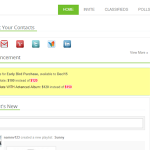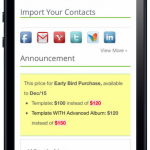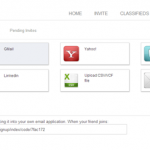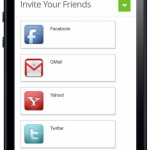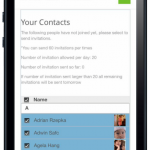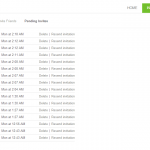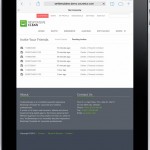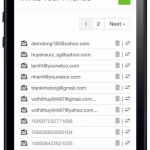Contact Importer
$40
Contact Importer is now FULLY responsive.
Contact Importer provides a form for your users to enter their email address and password. With Contact Importer plugin, users can access to visitors address books to invite them to connect in all major email providers and social networks around the world.
Best compatibility: SE 4.8.x –> SE 4.9.x
Product version: 4.05p7
Notice:
This plugin uses a central server for authentication login for easy installation and in order to avoid future updating from providers.
Due to Facebook API update, it’s required that your site is running over SSL in order to import contacts from Facebook.
This module is fully compatible with SE standard themes and YouNet themes.
If you use a custom template, please submit a ticket in the Client Area to get help from us.
Dependency:
- Required Responsive Clean Template for fully responsive features.
- This plugin requires Social Bridge to be installed first to configure API Keys. You can download Social Bridge under your Client Area.
Demo:
- Basic Demo: https://se4demo.younetco.com/
Note:
- Due to the API change of LinkedIn, currently, this plugin does not support LinkedIn.
- Google, Yahoo, Windows Live use YouNet OpenID server by default. To change Logo and Brand of OpenID server, you must setup OpenID server.
Improvements
- Referral Invitation
- Automatic adding friends after successfully registering
- Top inviters block (order by total sent)
- Statistics block
- Remaining invitations (total queue invitations)
- Total sent invitations
- Total friends joined by invitation
- Add pending invitations page (support resend email and check invited user)
- Bulk actions for re-send email invitation, delete for pending invitations page.
- Remove the user that join the site from pending invitations (invited by email).
- Change pending invites to queue emails (support email)
- Add queue messages (support social)
Key Features
- Support Responsive Clean
- Invite friends using email providers
- Invite friends using social networking platforms
- Contact Importer in the Sign Up Process
- Add one more provider: Hotmail/Live
- Friend list is now arranged by alphabet.
- Show total contacts in friend list
- Support pagination for the contact list page.
- Use Ajax to paginate and display contact list.
Front End
- Before signing up
- Contact Importing step in the sign up process.
- Home Page
- Contact Importer Block on Home Page to send invitation
- Contact Importer Home Page
- Invite Friends
- List out all providers for members to choose.
- Import contacts from a CSV or VCF file
- Invite by manually typing an email
- Queue Emails
- list out all invitations sent to emails which belong to popular email providers as Yahoo, Gmail
- Contacts are ordered by alphabetical order
- Keep emails in the queue to send to receivers.
- Queue Messages
- list out all invitations sent to friends on popular social networks as Facebook, Twitter
- Contacts are ordered by alphabetical order
- Keep messages in the queue to send to receivers.
- Pending Invitations
- List out all invitations sent to receivers who not joined the community yet
- Button to delete a specific invitation
- Button to resend an invitation
- Invite Friends
Back End
- Global Settings
- Set default content of invitation message
- Set the number of contacts will be shown per page
- Member Level Settings
- Set the maximum number of invitations a member level is allowed to send out in one time
- Providers
- List out all providers on your site.
- Edit providers’ orders.
- Edit providers’ titles
- Enable or disable a provider.
- FrontEnd – Invite Friends
- FrontEnd – Twitter authorization
- FrontEnd – Send Invitation
- FrontEnd – Queue Emails
- FrontEnd – Queue Message
- FrontEnd – Pendings Invitation
- Back End – Global Settings
- Back End – Member Level Settings
- BackEnd – Contact Importer Providers
- Back End – Social Bridge – Facebook Settings
- Front End – Member Home Page
- Front End – Member Home Page (Ipad)
- Front End – Member Home Page (Iphone)
- Front End – List Providers
- Front End – List Providers (Ipad)
- Front End – List Providers (Iphone)
- Front End – Invite Friends
- Front End – Invite Friends (Iphone)
- Front End – Pending Invites
- Front End – Pending Invites (Ipad)
- Front End – Pending Invites (Iphone)
Front-End
Back-End