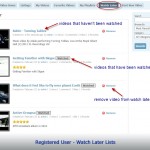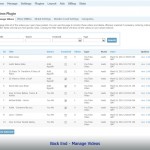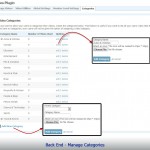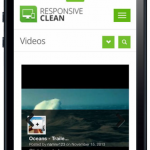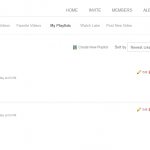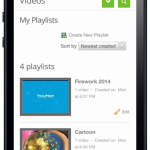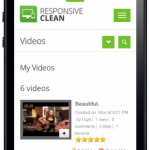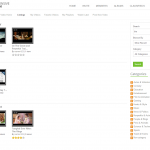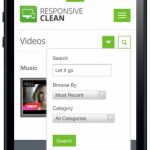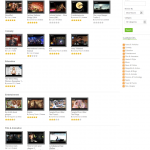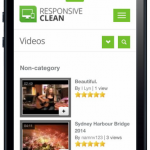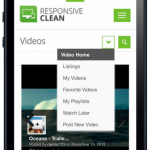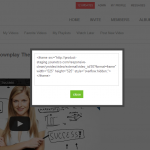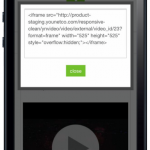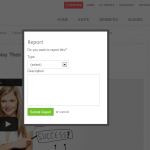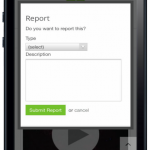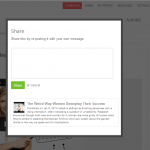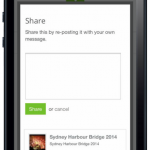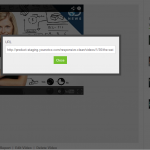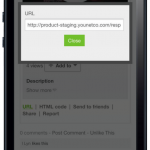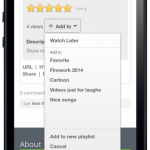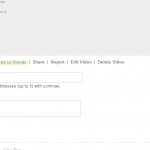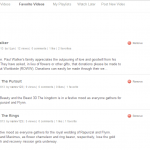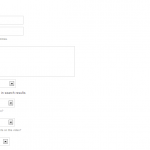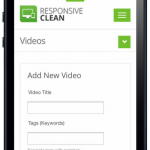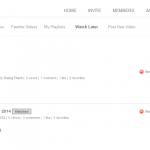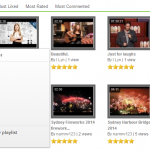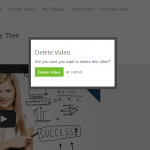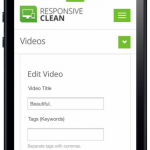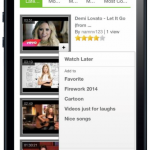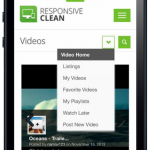Advanced Video
$45
Advanced Video now fully supports Responsive and Mobile View
Advanced Video is fully integrated with Mobile Application
Improve your user experiences with our Advanced Video plugin, one of the most convenient video-sharing tools streaming videos from YouTube, Dailymotion, and Vimeo right on your site. Served as an enhancement to SE video plugin, Advanced Video offers many features that are similar to YouTube for your site to be a popular video service whereby users can create video clips and share them to the masses.
The plugin now reaches to the next stage of evolution where it brings up better mobile web user experiences. Advanced Video works perfectly compatible with our Mobile View Template 4.02 for SE. The convenience of built-in camera and mobility of smart phone now a day which would greatly encourage users record and share instantly memorable moments to friends and community. Ultimately, it drives your site to next level of user generated content volume and user engagement.
SE compatibility: 4.7.x — 4.8.x
SE Video: 4.1.5 or later
Product version: 4.03p7
Dependency:
- Required SE Video installed in prior
- Required Mobile View Template 4.02 installed in order to be well functioning, and best displayed on mobile browsers
- Required Responsive Clean Template for fully responsive feature
License key:
This module requires YouNetCore plugin to verify license.
The license key and YouNetCore plugin could be found under your Client Area.
Knowledge Base: http://knowledgebase.younetco.com/category/social-engine-products/advanced-video
Demo:
- Basic Demo: http://socialengine4.demo.younetco.com/videos
- Mobile View Demo: http://semobi.younetco.com/videos?mobile=1
- Responsive Demo: http://se4templates.demo.younetco.com/responsive-clean/videos
Improvement
- Add “Artwork image” option when adding new/editing video
- Add share options of AddThis on Video Details page
- Autoplay video when viewing detail video
- Compatible with Youtube Data API v3
- Compatible with Responsive Templates
- Compatible with YouNet Mobile View Template 4.02, bring exact mobile web user experience
- Uploaded videos automatically converted into MP4 format which is popularly supported by HTML5 players.
- Change HTML5 player on web view
- Add videos with embed code (iframe)
Key Features
- Integrate with Advanced Event 4.02
- Allow user to create a video from a FLV URL
- Allow videos to be embedded from popular sources: YouTube, Dailymotion, Vimeo
- Users are able to add videos to favorite list, playlist, and watch later list
- Enhance video performance: streaming quality and speed
- Provide a user friendly video homepage with featured video slideshows and many related video widgets
- Allow users to share URL, HTML code of a video along with their playlist and favorite lists
- Easy mechanism to send a video to friends through their emails or through Yahoo Messenger
Front End
- Search for videos by names, categories, and by their features (most recent, most viewed, highest rated, most commented, etc)
- View video listings
- Video statistic
- Embed videos from additional source: Dailymotion
- Create new playlist: allow user to add playlist logo
- Sort / Edit your playlists
- Add videos to and remove video from playlist, favorite list, and watch later list
- Manage my videos: edit, delete videos
- Rating video
- Many other options: URL, HTML Code, Send to Friends, Share, Report
- Allow users to rate their favorite videos
- Provide landing pages for all pages
- Video widgets: most rated, most viewed, most liked, featured videos, recent videos, popular videos, top members
Back End
- Manage Videos
- View, delete, feature a member’s videos
- Manage Video Utilities:
- help admin to configure and troubleshoot the video plugin
- Configure current installed version of ffmped
- Configure supported video formats
- Manage global settings
- Configure number of videos shown per page
- Configure if members can embed videos from other sources
- Set number of categories listed per page
- Set number of videos per category
- Set number of videos to be allowed in a playlist
- Set number of playlists displayed per page
- Manage Member Level Settings: for each member level
- Configure if they can view videos
- Configure if they can upload their own videos
- Configure the maximum number of videos, they can create
- Configure if they are allowed to edit or delete their videos
- Configure if they are allowed to comment on videos, playlist
- Manage Video Categories
- Add a new category
- Edit / Delete a category
Guest – Advanced Video Homepage
Guest – Video Listings
Registered User – Manage My Videos
Registered User – My Favorite Videos
Registered User – My Playlists
Registered User – Create a Playlist
Registered User – Watch Later Lists
Registered User – Post New Video
Back End – Manage Videos
Back End – Manage Utilities
Back End – Manage Global Settings
Back End – Manage Member Level Settings
Back End – Manage Categories
- Front End – Homepage
- Front End – Homepage (Ipad)
- Front End – Homepage (Iphone)
- Front End – My Playlists
- Front End – My Playlists (Ipad)
- Front End – My Playlist (Iphone)
- Front End – My Videos
- Front End – My Videos (Ipad)
- Front End – My Videos (Iphone)
- Front End – Search Videos
- Front End – Search Videos (Ipad)
- Front End – Search Video (Iphone)
- Front End – Video Listings
- Front End – Video Listings (Ipad)
- Front End – Video Listings (Iphone)
- Front End – Video Details
- Front End – Video Details (Ipad)
- Front End – Video Details (Iphone)
- Front End – Video Details – HTML Code
- Front End – Video Details – HTML Code (Ipad)
- Front End – Video Details – HTML Code (Iphone)
- Front End – Video Details – Report Video
- Front End – Video Details – Report Video (Ipad)
- Front End – Video Details – Report Video (Iphone)
- Front End – Video Details – Share Video
- Front End – Video Details – Share Video (Ipad)
- Front End – Video Details – Share Video (Iphone)
- Front End – Video Details – URL
- Front End – Video Details – URL (Ipad)
- Front End – Video Details – URL (Iphone)
- Front End – Video Details – Add to Playlists (Ipad)
- Front End – Video Details – Add to Playlists (Iphone)
- Front End – Video Details – Send to Friend
- Front End – My Favorite Videos
- Front End – My Favorite Videos (Ipad)
- Front End – Add Video
- Front End – Add Video (Iphone)
- Front End – Watch Later
- Front End – Watch Later (Ipad)
- Front End – Video Options
- Front End – Delete Video
- Front End – Edit Video (Iphone)
- Front End – Menu (Ipad)
- Front End – Video Listings – Add to Playlists (Iphone)
- Front End – Video Menu (Iphone)