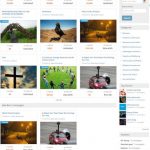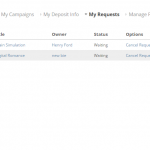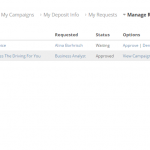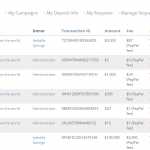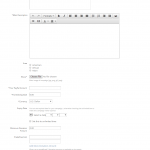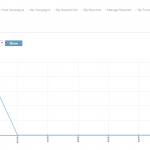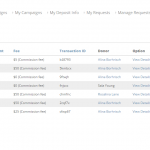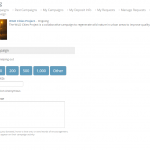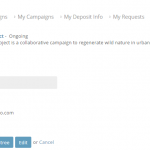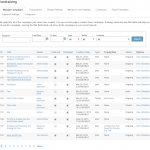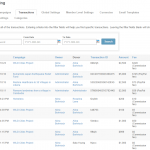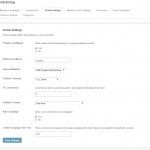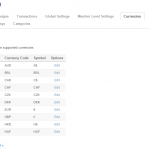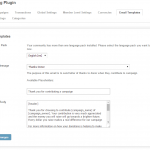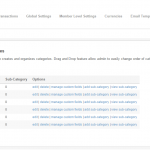$80
Fund Raising
Fund Raising is now FULLY responsive.
This module will give your site members a hand in the financial aspect. If your members are nursing big ideas but have to give up because of a shortage of expense, with Fund Raising being installed, your site will be their savior.
Fund Raising is an effective assistance to Idea Box plugin. Your site members will be capable of creating campaigns matched with each trophy and idea to appeal other people’s assistance in bringing them to life by donating money. Campaigns for trophies or ideas can be created by any members as long as their owners permit them to be. Moreover, Fund Raising is also able to operate independently. That is to say, campaigns can be separately created without ideas or trophies’s pre-creating in Idea Box. This will make campaigns more various.
Especially, with promotion feature, each campaign will be given a source code to be embedded in external websites. It will bring the campaigns to more people and as a result, more money will be donated and more people will know about your site.
Best compatibility: SE 4.8.x – 4.9.x
Product version: 4.04p3
Notice:
- This module is fully compatible with SE standard themes and YouNet themes
- If you use a custom template, please submit a ticket in the Client Area to get help from us.
License:
- This module requires YouNetCore plug-in to verify the license.
- YouNetCore plug-in could be found in our Client Area
Dependency:
- Required Responsive Clean Template for fully responsive features.
Demo:
- Basic Demo: http://socialengine4.demo.younetco.com/fundraising
- Responsive Demo: http://se4templates.demo.younetco.com/responsive-clean/
Improvement
- Integrate with Location-based System plugin
- Support Mobile View, Responsive Templates for all pages
- Layout / Appearance
- Apply new Layout and CSS on all pages
- Show Avatar with higher resolution on Landing Page
- Show Custom Fields / Categories / Map Location and Direction
- Widgets:
- Add “Most Donated” widget on Browse Page
- Add “Related Campaigns” on Details Page which show campaigns which have the same category of the viewing campaign
- Add “Other’s Campaigns” on Details Page which shows other campaigns of the same owner
- Support Braintree payment gateway with management capability in AdminCP
- Manage transaction on Front End
- Each user has a transaction page to centralize all transactions of own campaigns. Has a filter by campaign name, from date, and to date
- Flexibility on location field: latitude/longitude
- Search functionality:
- Add more searching criteria: Location with Radius, Category
- Add “Search” button
- Support multi-level Category system:
- Browse campaign by Category
- Add Custom Field (associated with Category) when creating / editing campaigns
- Show Categories when viewing Campaign Details
- Be more systematic: Navigate users directly to Fundraising creation page without having to click on “Create Stand-alone Campaign” link when Idea Box plugin is not installed
- Support FAQs feature
- All My Item (My Campaigns, My Transactions, My Deposits, My Requests) are shown in one tab now
- Add setting for Google API in Global Setting at ACP
- Integrate with IdeaBox module: Support to check My request/ Manage request feature when enabling IdeaBox module
- Support kilometer when searching by distance
- Support show information of campaigns on detail page when sharing on Facebook
Key Features
- Create Campaigns for Trophies or Ideas
- Create independent campaigns
- Follow feature to get campaign updated information
- Promote Feature: each campaign has a code to embed to other external websites
- “Addthis” feature to share the campaigns on other social networks
- Allow guests to donate under anonymous
- Invite Friends to donate: friends on SocialEngine
- Payment Gateway supported: PayPal
- Support Responsive Clean Template
- Integrate with Advanced Feed System
Front-End
- Browse Campaigns
- List out all available campaigns
- Featured Campaigns in slideshow mode
- Recent Campaigns: campaigns that have been recently created
- Idea Box’s Campaigns: list out all campaigns created via Idea Box plugin
- Searching for campaigns by their Name, Type (Idea, Trophy, User), and Status (Ongoing, Closed, Reached, Expired), Location with Radius, and Category
- Other widgets:
- Top Donor: display top users who donate the most
- Statistics: show the number of campaigns in different statuses
- On Going: campaigns are still in process
- Reach Goal: campaigns have reached the goal expenses
- Closed: campaigns have been closed by the owners
- Expired: campaigns have been out of date
- Most Donated: display top campaigns which have been donated
- Tags cloud
- Drag&Drop in Layout Editor to organize the widgets
- Past Campaigns
- List out all the campaigns that were reached, expired or closed
- Each campaign shows full information such as Campaign Name, Campaign Thumbnail, the Amount has Raised, its Status, and Creator Name
- Search for past campaigns by their Name, Type (Idea, Trophy, User), and Status (Ongoing, Closed, Reached, Expired)
- My Campaigns
- Display all campaigns which have been created by the currently logged-in user
- Each campaign shows full information such as Campaign Name, Campaign Thumbnail, its Status, the number of Donors, Likes, and Views
- Ability to Edit / Delete / Close selected campaign
- View each campaign’s statistic by list or by chart
- Viewing by list with displayed information of Donate Date, Amount, Transaction ID, Donor Name, Donor’s Email Address, and option to View Details on each donation
- Search for particular donation by Keyword, Date Range (From / To)
- Viewing by chart with visual graphic indicating the amount of donation on each particular period of time
- Option to select timing of This Week, This Month or This Year; and ability to shorten the range By Day, By Week or By Month
- Viewing by list with displayed information of Donate Date, Amount, Transaction ID, Donor Name, Donor’s Email Address, and option to View Details on each donation
- My Deposit Info
- Configuration of Braintree Deposit Information
- My Request
- List out all requests current logged-in user has sent to trophies’ and ideas’ owners for the permission to create campaigns for their trophies and ideas
- Each request shows full information such as Requested Date, Idea/Trophy Title, Idea/Trophy Owner Name, its Status
- Ability to Cancel Request or Publish Campaign
- Search for requests by Idea/Trophy Title, Date Range (From/To), Status (All, Waiting, Approved, or Denied)
- Manage Requests
- List out all requests other members have sent to current logged-in user to ask for permission to create campaign for his trophies and ideas
- Each request shows full information such as Requested Date, Idea/Trophy Title, Requester Name, its Status
- Ability to Approve / Deny / Delete
- Search for requests by Idea/Trophy Title, Date Range (From/To), Status (All, Waiting, Approved, or Denied)
- My Transactions
- Display all transactions of this current logged-in user’s campaigns
- Ability to search for transactions by Keyword, Date Range (From/To)
- Create Campaigns
- Create campaigns for trophies/ideas
- Choose a trophy or idea you would like to create a campaign.
- Send request permission to the owners to create a campaign for their trophies or ideas.
- Create Stand-alone campaigns
- Navigate users directly to Fundraising creation page without having to click on “Create Stand-alone Campaign” link when Idea Box plugin is not installed
- Main Information.
- Support Category and Custom Fields
- Input Campaign Name, Short Description, Main Description
- Selected Thumbnail Image
- Provide PayPal Account which will receive donation for your campaign
- Ability to set Fund Rasing Goal, Currency, and Expiration Date
- Users can also be able to define Minimum Donation Amount, as well as create Predefined List
- Integrate with Google Maps (Location) to choose a place that campaign will be taken
- Set Campaign’s Privacy: who can see, who can leave comments and who can donate.
- Gallery: upload multiple photos and videos to support the campaign
- Contact Information: provide contact information of the campaign’s owner
- Email Message and Condition:
- Create an email template to automatically send to donors
- Create Term of Condition which donors have to accept before donating
- Invite Friends: invite friends to your site to donate
- Publish: make the campaign available to other members
- Create campaigns for trophies/ideas
- Campaign Details
- Display multiple photos in slideshow
- Ability to Close Campaign, View Statistic, Invite Friends
- Promote Campaign to provide users a predefined code to allow embedding campaigns to other external sites
- “Addthis” integration allow external sharing to other social networks
- Support Categories and Custom Fields
- Include Map Location and Direction
- Additional widgets: Campaign Owner, Thank you Donors, Supporters, Idea/Trophy Details (for campaigns created for ideas /trophies), Related Campaigns, Other’s Campaigns
- Donate a campaign
- Ability to donate as anonymous if creator allows
- Choose a predefined amount of money or enter your own one
- Leave a message to the campaign’s owner
- Agree with the Term and Condition
- Support PayPal and Braintree payment gateway
Back-End
- Manage Campaigns
- List all the campaigns created on your site and their related information: ID, Title, Owner, Featured, Creation Date, Type, Trophy/Idea, Status
- Ability to Feature / Activate campaigns; and options to View Campaign or View Statistics of each campaign
- Search for campaigns by Keyword, Date Range (From/To), Type (All, Idea, Trophy, User), Status (All, Ongoing, Closed, Reached, Expired), and Only Featured Campaigns / Only Non-Featured Campaigns
- Transactions
- List out all donations and their related information: Date, Campaign, Donor, Owner, Transaction ID, Amount, Email Address
- Option to View each donation details
- Search for donations by Keyword, Date Range (From/To)
- Global Setting
- Switch between Sandbox mode and real mode to allow admin to test donating fundraising
- Configure “Addthis” profile ID
- Choose default currency
- Configure commission percentage (which only apply for Braintree payment)
- Choose default country
- Allow members to rate their own campaigns or not
- Configure the number of campaigns will be displayed per page
- Configure the time (hours) members have to wait before creating another campaign?
- Member Level Setting: managing for each member level
- Choose a member level and configure their rights
- Allow to view / create / edit / close / comment /donate campaigns
- Choose a member level and configure their rights
- Currencies
- Manage supported currencies
- Email Templates
- Configure the email templates which will be automatically sent to your members
- Payment Settings
- Configure Braintree payment gateway
- Categories
- Support multi-level Categories / Sub-Categories system
- Support Custom Fields
- FE – Browse Campaigns
- FE – Past Campaigns
- FE – My Campaigns
- FE – My Deposite Info
- FE – My Requests – Integrate With Idea Box
- FE – Manage Requests – Integrate With Idea Box
- FE – My Transactions
- FE – Create Campaign – Step 1
- FE – Create Campaign – Step 2
- FE – Campaign Details
- FE – Campaign Details – View Photos
- FE – Campaign Details – View Statistic – Chart
- FE – Campaign Details – View Statistic – List
- FE – Donate – Step 1
- FE – Donate – Step 2
- BE – Manage Campaigns
- BE – Transactions
- BE – Global Settings
- BE – Member Level Settings
- BE – Currencies
- BE – Email Templates
- BE – Payment Settings
- BE – Categories
1. Does fundraising require Idea plugin to be functiona?
-> Answer
2. Why can’t I delete my campaign?
-> Answer
3. Can members donate anonymously?
-> Answer
4. Why does Comment section on Description tab disappear after upgrading to version 4.04?
-> Answer
5. What are the differences between PayPal and BrainTree payment process?
-> Answer