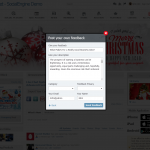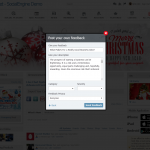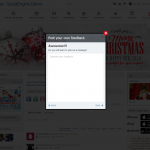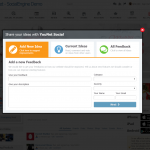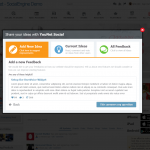User Feedback - Hearing User Voice
$49
What makes a successful Social Network? Users, of course. The challenging task is to attract users but an even more challenging task is to get them to stay. If a user is already a member, he/she can simply send a message to the administrator if he/she sees something that’s not quite pleasant. But how about non-registered users? How do they contact the administrator? They obviously wouldn’t fill out contact form because it takes too much time. This is a serious problem that needs addressing. Luckily User Feedback provides just enough tools for you to do so.
This plugin makes leaving feedback easier for users either registered or non-registered. Other users can see each other feedback and vote. Each feedback also has a status which lets users know whether their suggestions are implemented or not. The best thing is once a guest turns into a member, all of his feedbacks are kept within his account.
Best compatibility: SE 4.8.x – 4.9.x
Product version: 4.01p3
License key
This module requires YouNetCore plugin to verify the license.
License key and YouNetCore plugin could be found under your Client Area.
Dependency:
- Required YouNet Responsive Template for fully responsive feature.
Demo:
- Basic Demo: http://socialengine4.demo.younetco.com
- Responsive Demo: http://se4templates.demo.younetco.com/responsive-clean/
Improvements
- Add setting for maximum feedback per IP address to prevent spaming
- Update layout of custom fields manage page in admin panel
- Hide Feedback Button if user isn’t allowed to view feedback
- Manage Reviews – Update Add Note textbox as required field and show owner of note
- Member level setting – Hide delete function if user has no right
- Add setting to allow number of feedbacks each user/email can post
- Manage Polls – Change description
- Update description phrase for adding new custom fields on category
- Manage Polls – Decrease padding of Show Result popup
Key Features
- Members and Guests are able to post feedback
- Feedback can be viewed by all members and guest
- Feedback can be voted, commented, liked, shared, and followed
- Guest can comment on feedback
- Admin can merge similar feedback
- After signing up, users can keep all of their feedback added when they were guests
- Feedback button is configurabled
- Integrated with YouNet Credit and Advanced Feed System
- Support YouNet Mobile View and Responsive Template
Front End
- Post Feedback
- User can post feedback by using popup or creation form. User can view some suggestions before adding new feedback
- Guest can add feedback to the site.
- All feedback are retained once guests become members
- View feedback listing
- User can quick view feedback on popup or view all feedback on Browse Feedback
- Have many attractive widgets: Most voted feedback, Most popular feedback, Newest feedback, Highlight feedback, Browse by category and so on
- User can search feedback on listing page
- Use auto suggestion feature to suggest feedback which can be match the idea of user
- Can view many information of each feedback such as its status, response from admin, number of votes, category and so on
- Can vote feedback immediately
- View feedback detail
- Can view full content of the feedback as well as the decision of admin
- Can view screenshots and files which attached on the feedback
- Can vote for feedback or write comment
- My feedback
- Can view feedback posted by himself/herself or his/her following feedback
- User can edit feedback, manage screenshots/files on feedback or delete feedback
Back End
- Manage feedback:
- Admin can manage all feedback, change their status, make decision on a feedback or merge some similar feedback to only one. He can also view statistic of a feedback or send email to all followers of the feedback
- Manage feedback button:
- Feedback button is an icon which will be shown on all pages at Front End. Users can click on the button to send quick feedback on popup.
- Admin can display this button with icon or text. Admin can also change the text, text color, button color, hover button color as well as position of the button
- Manage categories
- Can add custom field to the category
- Manage polls
- Admin can display one poll at Front End to get the feedback/ideas of users for a specific topic
- Global settings
- Admin can configure to allow guests add new feedback/comment on existing feedback
- Configure to retain all feedback once guests become members
- Configure to show feedback popup. We have 2 styles of popup for admin to select
- Member level settings
- Browse Feedback
- Feedback Listing – Search Feedback
- Feedback Listing
- My Feedback
- My Following Feedback
- Feedback Detail
- Feedback Detail – Collapse Info
- Feedback Popup – Most Voted Feedback
- Feedback Popup – Post New Feedback
- Feedback Popup – Feedback Suggestions
- Feedback Popup – Add Information by Guest
- Feedback Popup – Add Information
- Feedback Popup – Post Feedback Successfully
- Feedback Popup Style 2 – Add New Feedback by Guest
- Feedback Popup Style 2 – Add New Feedback
- Feedback Popup Style 2 – Feedback Suggestions
- Feedback Popup Style 2 – Suggested Feed in Detail
- Feedback Popup Style 2 – Current Feedback