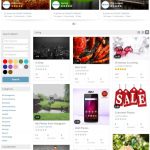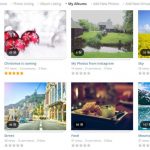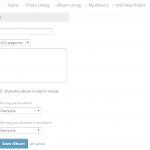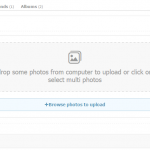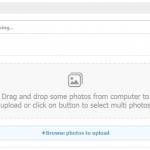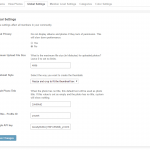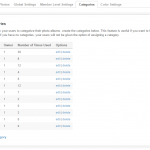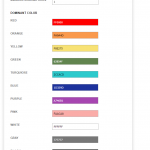Advanced Album

Advanced Album
$59
Advanced Album now fully supports Responsive and Mobile View
Advanced Album is fully integrated with Mobile Application
Advanced Album is an enhancement of SocialEngine Photo Albums plugin that makes your users enjoyed with photo/album sharing and viewing/exploring. The plugin makes your users having more engagement with your site and boost interaction between users.
The plugin now reaches to the next stage of evolution where it brings up better mobile web user experiences. Advanced Album works perfectly on Mobile View and Responsive Templates . The convenience of built-in camera and mobility of smartphone nowadays which would greatly encourage users to capture and share instantly memorable moments with friends and community. Ultimately, it drives your site to the next level of user generated content volume and user engagement.
Best compatibility: SE 4.8.x – 4.9.x
Product version: 4.13p2
Dependency:
- Required SE Photo Album installed in prior
License key:
- This module requires YouNetCore plugin to verify license
- The license key and YouNetCore plugin could be found under your Client Area
Notice:
- Required Mobile View Template installed in order to be well functioning, and best displayed on mobile browsers
- Required Responsive Template for fully responsive feature
Demo:
- Basic Demo: http://socialengine4.demo.younetco.com/albums
- Mobile View Demo: http://semobi.younetco.com/albums?mobile=1
- Responsive Demo: http://se4templates.demo.younetco.com/responsive-clean/albums
- Right-to-Left Demo: http://se4rtl.demo.younetco.com/albums
Improvement
- Supports Right-To-Left layout
- Users will have the ability to add multiple photos on Activity Feeds and Profile Pages
- Drag & drop or manually selecting to add the photos
- Drag & drop to reorder the photos
- The uploading photos will be added to “Wall Photos” album
- Support basic SocialEngine Feed System and Advanced Feed System
- Display feeds with multiple photos
- Improve layout on Manage Photos page for easier management
- Whole new layout on this page
- Users can drag & drop to reorder the photos
- Ability to move a particular photo to a specific album
- Ability to move multiple photos to other albums
- Ability to tag friends on each photo
- Mass action to delete multiple photos
- New pagination style: load to get more photos
- Improvements on viewing Photo Details
- Improved layout for viewing photo details on separated page or on popup
- Ability to send photos to friends while viewing on popup
- Ability to update photo ratings
- Separate 2 widgets: Photos and Other Albums
- Support drop-down actions, add URL, Embed code, Forum Code
- Support AddThis on Photo/Album Details
- New layout for widgets and pages
- Add configuration on the number of items per page for Listing Pages
- Integrated with Advanced Group, Advanced Event, Business Directory, Advanced Search, User Credit System, Contest, Listing System, Multiple Listing, Social Publisher
Key Features
- Fully responsive, support Mobile View and Responsive
- Have ability to filter/search images by color (similar to Google Images)
- Photo Widgets: Featured Photos, Recent Photos, Top Photos, Most Commented Photos, Most Viewed Photos, This Week’s Photos, This Month’s Photos, Today’s Photos
- Album Widgets: Featured Albums, Recent Albums, Top Albums, Hot Albums, Popular Albums
- Mootools Javascript library in use
- Widget loading mode configuration with Ajax
- Allow user to set main colors for his/her images for searching
- Allow user to create virtual albums/collections of photos he/she loves
- Allow friends to upload to your galleries
- Allow user to drag&drop on uploading/editing
- Add more settings for widgets
- All widget must be configured title, number of item displayed, show/hide on mobile site
- Widgets for album has 3 mode views: List View, Grid View and Pinboard View. Admin can select default view and which mode view will be shown
- Widgets for photo has 2 mode views: List View and Pinboard View. Admin can select default view ans which mode view will be shown
Front End
- Home
- List combination of available photos and albums
- Featured photos are displayed in slideshow mode
- Support 3 mode views: List View, Grid View, and Pinboard View
- Many widgets: Top Albums, Recent Albums, Recent Photos, Most Viewed Photos, Most Commented Photos, Top Members, Statistics, Featured Albums
- Plus three additional Timeline Photo widgets: Today’s Photos, This Week’s Photos, This Month’s Photo
- Photo Listing
- List out all available photos on the site
- Support 2 mode views: Grid View and Pinboard View
- Search for photos by Title, Category, Main Color, and their characteristics (Most Recent, Most Popular, Most Commented, Most Liked)
- Each photo shows full information such as Owner Name, Album Name, Number of Views, Number of Comments, Rating Stars
- Quick modifying own photos by Edit Title / Change Date (specify taken date) / Change Location (integrate with Google Maps) / Delete Photo
- Ability to Make Photo Profile / Setup Album Cover
- Add Photos to Virtual Album
- Download Thumbnail or Download Full Size photo
- Photo Details
- Ability to view photo in popup (like Facebook) or in another separated page
- Tool to Rotate (right / left) and Flip (horizontally / vertically) photo
- Interact by leaving Comments and Like on a photo
- Ability to Rate a photo and indicating by Stars
- Ability to send photos to friends while viewing on popup
- Tag friends into a photo to get them notified
- Internal sharing on the same SocialEngine social network
- External sharing by URL, HTML Code, Forum Code, via Emails, etc
- Ability to Make Profile Photo and Download Photo
- User can also Report inappropriate photo to admin
- Additional widgets:
- Photos: showing the other photos within the same album
- Other albums: showing the other albums of the same owner
- Add New Photo
- Select existing album or creating new album
- Quick uploading by drag&drop
- Import photo from Facebook or Picasa via Social Media Importer
- On Mobile View, upload photo with instant photo taking or from photo gallery in device
- Edit Photo
- Photo location with auto-suggestion on typing based on Google Map API
- Specify Photo taken date and the Main Colors of Photo
- Input Photo Caption to share the moment
- Make specific photo as Album Cover
- Album Listing
- List out all available albums on the site
- Support 3 mode views: List View, Grid View and Pinboard View
- Search for albums Title, Category, Main Color, and their characteristics (Most Recent, Most Popular, Most Commented, Most Liked)
- Each album shows full information such as Owner Name, Album Name, Number of Views, Number of Comments, Rating Stars
- Separated Featured Albums widgets
- Include Top Members widget and Categories widget
- My Albums
- List out all albums created by current logged-in user
- Search for albums Title, Category, Main Color, and their characteristics (Most Recent, Most Popular, Most Commented, Most Liked)
- Each album shows full information such as Album Name, Number of Photos, Number of Views, Number of Comments, Rating Stars
- Ability to make configuration on a specific album when hover the mouse on it
- Manage Photos: edit information of each photo in the album
- Edit Settings: edit album’s information
- Delete Albums: delete a specific album
- Album Details
- Support 2 mode views: Grid View and Pinboard View
- View all of photos in Slide Show mode with many selected effects: Original Effect, Flash Effect, Fold Effect, Fush Effect.
- Ability to Download Album in compressed filed
- Rate album and indicating by Stars
- Ability to share album Slide Show on other sites
- Manage/add photos in a same management page
- Able to download Thumbnail or Full-size photo in listing view
- Directly add the photo to a Virtual Album
- Like and leave comment for an Interest Album
- Album Statistics show number of photos, views, and comments
- Additional Other Albums widget shows other albums of the same current owner
- Create New Album / Add New Virtual Album
- Input Album Title, Category, Album Description
- Ability to Show/Hide album in search results
- Configuration privacy on viewing, commenting, adding photos, and tagging
- Quick adding photos by drag&drop
- Edit Album
- Manage all photos within a same management page
Back End
- View Albums
- Admin is able to manage all the albums in a site by View/Delete/Feature
- This page displays all of the information such as ID, Title, Owner, Number of Views, Creation Date on each album
- Searching for specific album by Title, Owner Name, or Filter By (All, Only Featured Album, Only Non-Featured Album)
- Mass action to delete albums
- View Photos
- Admin is able to manage all the photos in a site by View/Delete/Feature
- This page displays all of the information such as ID, Title, Owner, Album Title, Number of Views, Creation Date on each photo
- Searching for specific photo by Title, Owner Name, Album Title, or Filter By (All, Only Featured Photo, Only Non-Featured Photo)
- Mass action to delete photos
- Global Settings
- View privacy of albums and photos can be applied to Browse pages. It depends on settings in the Back End.
- Define the number of thumbnails will be displayed per page
- Define the number of albums will be displayed in Other Album widget
- Configuration on Thumbnail Style
- Set Default Title for photos
- Define number of Photo for Cron Task
- Member Level Settings: managing for each member level
- Configure if they can view / create / edit / delete photos and albums
- Privacy on viewing / commenting / tagging / and adding photos
- Categories
- Add / Edit / Delete Album Categories
- Color Settings
- Main Settings: Set number of Maximum Dominant Colors
- Dominant Color: Choose color for default Color Groups
- Layout Editor
- Admin can modify the page structure by drag and drop widgets
- Configure specific settings on each widget
- Front End – Home Page
- Front End – Album Listing – Pinboard View
- Front End – Album Listing – Grid View
- Front End – Album Listing – List View
- Front End – My Albums
- Front End – Album Details – Grid View
- Front End – Album Details – Pinboard View
- Front End – Album Details – Slideshow View
- Front End – Add New Virtual Album
- Front End – Edit Album -Manage Photos
- Front End – Photo Listing – Pinboard View
- Front End – Photo Listing – Grid View
- Front End – Photo Details – Popup
- Front End – Photo Details – Page
- Front End – Add New Photo
- Front End – Profile Page – Upload Photos
- Front End – Activity Feeds – Upload Photos
- Front End – Newsfeed
- Back End – View Photos
- Back End – View Albums
- Back End – Global Settings
- Back End – Member Level Settings
- Back End – Categories
- Back End – Color Settings