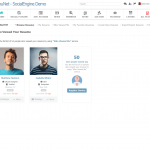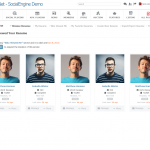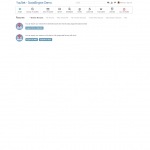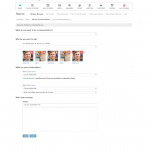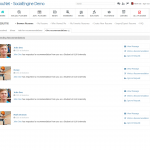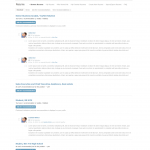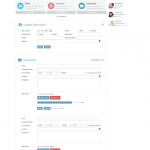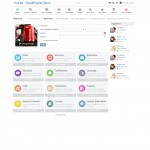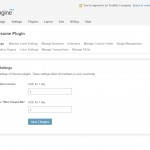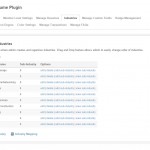Resume
$79
Since the development of social network, it has become not only a part of people life, and nowadays it also is an integral part of the business development. In current, most of social network, social community have plenty of tool for business introduction, for job posting, and then come a need for a tool for users to promote themselves, to endorse their skills, their achievements and their professional. Resume was developed in completing the perfection of social network.
Resume, a fantastic plugin, a valuable addition to a professional social network, has similar features as LinkedIn plus unique features such as recommendation, export, view template etc… Users can endorse skills of each other, show/hide certain section on their resume and import resume from LinkedIn. With this feature, users won’t have to rewrite their resume.
Best compatibility: SE 4.8.x – 4.10.x
Product version: 4.02p2
License key
This module requires YouNetCore plugin to verify license.
License key and YouNetCore plugin could be found under your Client Area.
Dependency:
- Required YouNet Responsive Template for fully responsive feature.
Demo:
- Basic Demo: http://socialengine4.demo.younetco.com/resume
- Responsive Demo: http://se4templates.demo.younetco.com/responsive-clean/resume
- RTL Demo: http://se4rtl.demo.younetco.com/resume
Improvements
- Support YouNet Job Posting plugin while creating Resumes
- Further integrated with YouNet Business Directory plugin
- Professional Headline is now a clickable link, openning Business or Company profile page
- Resume plugin now uses Google Api Key setting of YouNet Core plugin
- Integrate with Affiliate plugin
- Support Addthis plugin in Resume detail
- Can import “Job Description” from LinkedIn if having full permission
- Support Advanced Search plugin
- Integrate with Location-based System plugin
- Support Right-to-Left layout
Key Features
- Import resume from LinkedIn
- Skill endorsement
- Resume Privacy settings
- Favorite Resume
- Recommendation
- Feature Resume
- “Who viewed me” allows members to see who have seen his/her resume
- Export resume to .docx/.pdf format
- Integrated with various YouNet plugins
- Resume templates
- Custom Field Support
- Support industry mapping between Job Posting and Resume
- 3 view modes supported
- Support YouNet Mobile View and Responsive Template
- Support Right-to-Left
Front End
- Browse all resumes: user can view all public resumes with 3 mode views: grid view, list view and map view. User can also view many attractive widgets such as Featured Resumes, Newest Resumes, Most Viewed Resumes, Most Endorsed Resumes, Most Favorite Resume
- User can perform many actions on each resume such as: Save to PDF, Endorse skills, Recommend the resume, Save resume to view later, View user profile
- User can register service “Who Viewed Me” to view all users who have viewed his/her resume
- User can search resumes with different criteria
- Who Viewed Me service: after registered, user can view all users who have viewed his/her resume on a relevant duration. If the service is expired, user has to register again
- Import/Export Resume:
- User can import his/her resume from LinkedIn. To import data, user has to configure which information will be imported. The imported data will not be linked to any information from LinkedIn
- User can export his/her resume to pdf/ docx format
- Create/Edit Resume:
- There is 4 different themes for user to select
- User can add general information (including full name, professional headline, location and industry) and other information such as: photo, summary, experience, education, certifications, languages, skills, publications, projects, honors and awards, courses, contact information and custom fields
- For each section, user can add as many information as he/she needs. For example: unlimited skills, projects, courses, etc…
- User can make his/her resume to be searchable or not
- User can drag and drop resume’s sections to re-design it
- User can link the experience, education, project, course to a specific business in Business Directory plugin
- View own resume:
- User can perform many actions such as: Save resume to pdf, Ask recommendation from friends, View resume as normal user, Edit privacy for resume, Pay fee to feature resume or Change theme for the resume
- User can edit privacy settings for each section
- View resume of other users:
- User can view resume of other users if he/she has the permission. User can endorse the skills, give the recommendation for his/her friend as well as save the resume to pdf, send message to resume’s owner, save resume or view user profile
- Manage recommendations:
- User can manage the received recommendations, allow them to show/hide on his/her resume. User can also delete the unexpected recommendations
- User can manage the given recommendations, can edit or delete them
- User can ask recommendation to his/her friends.
- User can view all requests of his/her recommendation from friends
Back End
- Global Settings
- Admin can configure the fee to feature resume, to use “Who Viewed Me” service for a day
- Member Level Settings
- Admin can configure how many credits user will receive for creating resume and adding recommendation
- Admin can configure to allow user to edit resume, endorse a skill, view resume detail, give a recommendation and many other actions
- Manage Resumes
- Admin can search resume or delete resume of a specific user. Admin can also update service “Who Viewed Me” for an user as well as feature some resumes
- Badge Management
- Admin can configure who will receive the badge for their resume. The badge will be released based on the number of views, endorsements, recommendation or based on resume completeness
- Manage Custom Fields
- Manage Industries
- Can map industries of Resume to Industries of Job Posting. After mapping, user can view some suggested jobs which match with his/her industry on the resume
- Education Degree
- Manage Transactions
- Front End – Resume Landing – Grid View
- Front End – Resume Landing – List View
- Front End – Resume RTL Landing Page (List View)
- Front End – Resume RTL Landing Page (Grid View)
- Front End – Resume RTL Details
- Front End – View Own Resume
- Front End – View Resume Detail – Theme 1
- Front End – View Resume Detail – Theme 2
- Front End – View Resume Detail – Theme 3
- Front End – View Resume Detail – Theme 4
- Front End – Who Viewed Me Page – Non Registered Service
- Front End – Who Viewed Me Page
- Front End – Import and Export Resume
- Manage Recommendation – Ask Recommendation
- Manage Recommendation – Give Recommendations
- Manage Recommendation – Given Recommendations
- Manage Recommendation – Received Recommendations
- Front End – Create Resume – Add Information (Cont)
- Front End – Create Resume – Add Information
- Front End – Create Resume – Select Sections
- Front End – Create Resume – Select Theme
- Front End – Give Recommendation
- Back End – Manage Transactions
- Back End – Member Level Settings
- Back End – Theme Settings
- Back End – Global Settings
- Back End – Manage Badges
- Back End – Manage Industries
- Back End – Manage Resumes
Question 1: How to change color of general information and title of all sections in resume
–> Answer
Question 2: Who can I give recommendations to?
–> Answer
Question 3: Who can I endorse to?
–> Answer
Question 4: What happened when I import data from LinkedIn?
–> Answer
Question 5: What is industry mapping?
–> Answer
Question 6: How the integration between Business Directory – Jobs Posting – Resume works?
–> Answer
Question 7: I can’t import full data from LinkedIn, only general information, summary and experiences can be got
–> Answer