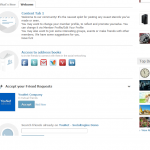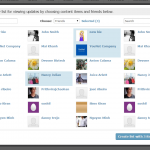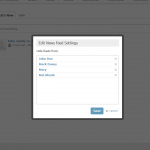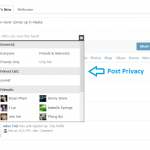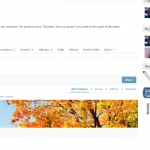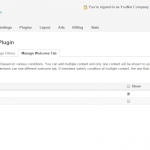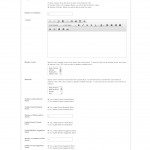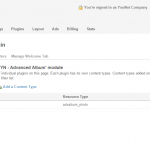Advanced Feed System
$59
Advanced Feed System now fully supports Responsive and Mobile View
Advanced Feed System is fully integrated with Mobile Application
When participating in a social networking site, are you interested in being updated on the latest activities and connecting to other people by quickly posting new contents, reading, sharing and commenting on other’s contribution? If so, we guarantee that the Advanced Feed plugin will serve you well.
Advanced Feed System plugin is equipped with numerous advanced features. Tag and hashtag provide a fantastic way to mention your friend in a post or a quick search of all feeds that contain certain hashtag. Privacy and Filters help users share their feed to the right people and make their main wall cleaner by filtering out unnecessary feeds. In addition, it provides emoticon and location check-ins which are a must-have on any social network.
Best compatibility: SE 4.8.x – 4.10.x
Product version: 4.02p2
License key
This module requires YouNetCore plugin to verify the license.
License key and YouNetCore plugin could be found under your Client Area.
Dependency:
- Required YouNet Responsive Template for fully responsive features.
Demo:
- Basic Demo: http://socialengine4.demo.younetco.com
- Responsive Demo: http://se4templates.demo.younetco.com/responsive-clean/
- Right-to-Left Demo: http://se4rtl.demo.younetco.com/
Improvements
- Support Right-To-Left layout
- Support Advanced Comment plugin
- Status post will detect links and add link automatically
- HTML tags in Status post will be encoded
- Support YouNet Advanced Album 4.12
- Support filtering more modules on feed list
+ Video Channel
+ Social Music
+ Ultimate Video
+ Listing System
+ Multiple Listing
+ User Feedback
+ Business Directory
+ Wiki
+ Idea box
+ Social Store
+ MP3 Music Selling
+ Groupbuy
+ Fund Raising
+ Auction
Key Features
- Welcome Tab – overview of what’s going on entire of your site. You can also take quick actions for other modules on this tab
- Feeds will be loaded automatically while scrolling page down
- Filter member’s news in Activity Feed by default criteria:
- Most Recent (default): show news that is the latest posting
- Friends: show news of your friends
- Status: show member status
- List: show your custom lists. You can filter news in one specific list
- Admin can add more modules from core, YN, 3rd party to filter feeds
- Tagging – increase interaction between members
- Hashtag – clever way to manage sharing content. This helps people find posts about topics they’re interested in
- Locating – sharing location on the main wall, member profile and any object page (Core and YouNet modules)
- Emoticons – adding smileys on any pages of Core and YouNet modules
- Managing feeds by saving, hiding selected ones, hiding all, etc
- Multiple privacy options for activity feed
- Share count on each feed
- Responsive and Mobile View supported( Required YouNet Responsive Template and Mobile View)
- Improved layout on various types of feeds: Video, album, link, group. event
- Front End – Welcome Tab
- Front End – Check ins
- Front End – Custom List
- Front End – Edit Settings of Feed
- Front End – Photo Feed
- Front End – Update Status
- Front End – Event Feed
- Front End – Group Feed
- Back End – Global Settings
- Back End – Manage Filters
- Back End – Manage Welcome Tabs
- Back End – Add New Welcome Tab
- Back End – Manage Custom List
Front End
- Welcome tab with several sections that allow quick access to popular features
- Status update with various privacy options:
- Everyone
- Friends & Network
- Friends only
- Only me
- Specific networks
- Sublist of friend list
- Individual friend
- Groups
- Emoticon supported
- Options for individual feeds
- Hide
- Report
- Get notification
- Save feed
- Edit feed
- Delete feed
- Lock feed
- Disable comment
- Advanced Filter options which supports custom list.
- Filter with many options such as individual plugin feeds, social feeds, saved feed, following feeds etc.. including custom list. More can be configured in administrator panel.
- Auto load more feeds when scrolling down
- Improved layout for various types of feed: feed with photo, blog, videos, …
- Share count
- Location check-ins on main wall, profile page as well as group detail and event detail
- Support hashtag, tag friends/tag group in main wall, profile page, group detail and event detail
- Filter feeds in group detail , event detail, business detail
- Option feeds in group detail , event detail, business detail
- Privacy setting in activity feed of group, event, business.
Back End
- Global Settings
- Typical settings of default feed plus additional options such as custom list filter, friend list filter, frequency of auto loading feeds
- Manage Filters
- Manage and add filters
- Edit/delete existing filter except core filter such as News Feed, friends, network etc..
- Support all plugins
- Manage content type for individual plugin
- Manage additional content type
- These content types are available for users to create custom filter list on front-end
- Welcome Block configuration
- Edit content that appears at the top of welcome block
- Disable/Enable widgets appearing in welcome tab
- Support conditional Welcome tab.
1. Who can see new feeds?
-> Answer
2. How do I hide a post that appears in my News Feed?
-> Answer
3. Is there any way for me to follow an interesting post?
-> Answer
4. What is “tagging”?
-> Answer
5. What is “hashtag”? How do I use it?
-> Answer
6. There’s no option to choose from when users create a custom filter list
-> Answer