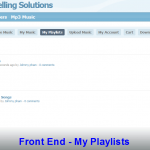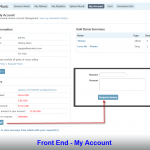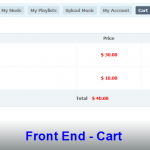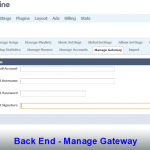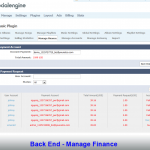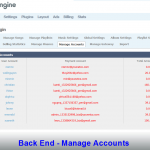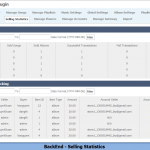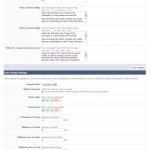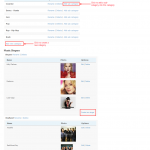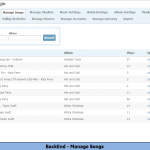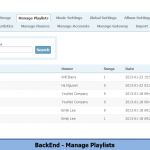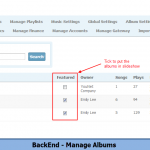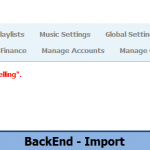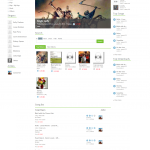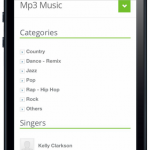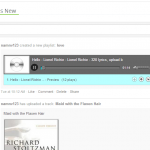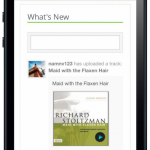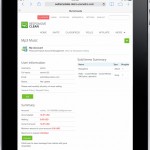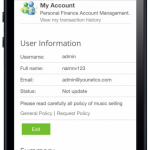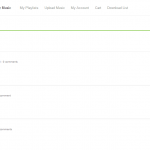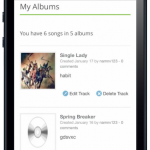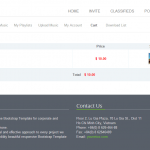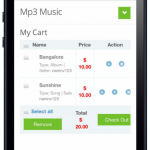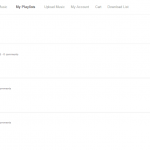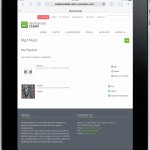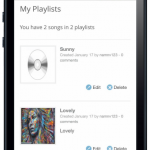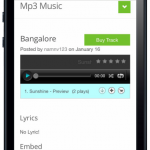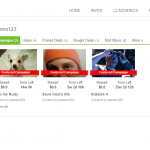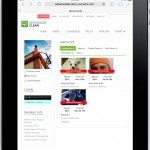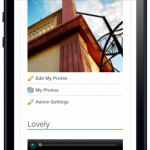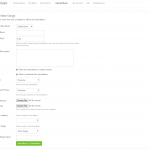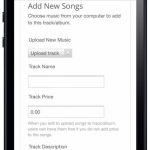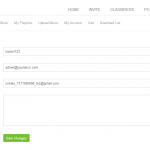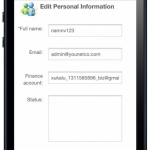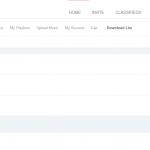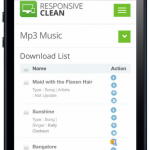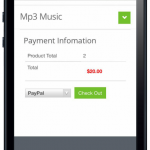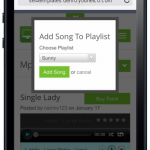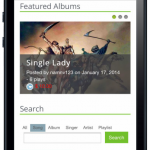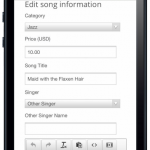Mp3 Music Selling Solution
$120
MP3 Music Selling is now FULLY responsive.
Through Mp3 Music Selling Solution, members are allowed selling or buying music with online payment on Social Engine Site. Besides, Artists can upload music to share or sell their music. These activities, therefore, enable to increase the number of members on the social network site. Especially, site owner can earn commission for each transaction. Through wide range options, the site owner can manage music selling business working on their site with ease.
Best compatibility: SE 4.8.x –> 4.9.x
Product version: 4.06sp6
License Key:
This module requires YouNetCore plugin to verify the license.
License key and YouNetCore plugin could be found under your Client Area.
Notice:
Payment Gateway support: Paypal, for other payment gateways, please contact us for custom work.
This module is fully compatible with SE standard themes and YouNet themes.
If you use a custom template, please submit a ticket in the Client Area to get help from us.
The package contains 2 parts: Mp3 Music and Mp3 Music Selling feature sets
Dependency:
- Required Responsive Clean Template for fully responsive features.
Knowledge Base: http://knowledgebase.younetco.com/category/social-engine-products/mp3-music-selling-solution
Demo: http://se4musicselling.demo.younetco.com/mp3-music
Improvement
- Support YouNet Responsive Template
- Support Advanced Payment Gateway plugin
- My account – Show title in pop up policy
- Show track’s thumbnail when sharing to Facebook
- Add label of lyrics field in create/edit song form
Key Features
- Layout of uploaded music, shared music, creation of playlists when viewing member profile page
- Enable members to download full albums and to share individual tracks
- Allows to upload single tracks or an album
- Enlarging of album art on player album page
- Integration with YouNet Affiliate plugin.
- Ability for Seller to set trial for Selling Song
- Option to set owner of album is artist
- Album List widget
- Disclaimer page before uploading a song
- Admin can import database from Mp3 Music to Mp3 Music Selling
- Fix tooltip displayed
- Disable ‘Cart’ icon when user does not have Finance account
- Transaction Tracking panel has pagination
- Use HTML5 to replace Flash
- Support Storage Services (Amazon S3)
- Able to create sub-categories
- Feature an album
- Subscribe a specific member to receive updates when they have new music. View Photo
- Display featured albums in slideshow mode.
- Apply transition effect into slideshow mode.
- Being compatible with mobile
- Able to set Term and Condition in BackEnd
- Integrate with Advanced Feed System
1. Mp3 Music
2. Mp3 Music Selling
Front End
Browse Music. View Photo
- Featured albums are displayed in slideshow with transition effect
- Many Blocks to display elements: New Playlist, Top Songs, Top Download, Top Albums, New Albums, Song List, Singers, Artists.
- Category Block to classify songs
My Music. View Photo
- Display albums created by current logging in user.
- Being able to edit or delete a specific album.
My Playlists. View Photo
- Display playlists created by current logging in user
- Being able to add more songs to a specific playlist
- Being able to edit or delete a specific playlist
- Set a playlist to be played in current logging in user’s Profile Page
Upload Music. View Photo
- Agree with the “Term and Condition” first. View Photo
- Upload Track
- Upload Album
My Account. View Photo
- View Transaction History
- User Information
- Summary
- Sold Item Summary
Cart. View Photo
- List out songs that current logging in user is about to buy
- Being able to Play Preview, Add song to a specific playlist or remove the song from cart
Download List. View Photo
- List out songs that are ready to be downloaded
- Button to play a whole specific album
- Button to view all songs in a specific album
- Button to remove a specific album
View an album. View Photo
- Addthis widget to share the album on other social networks
- Button to Buy Album
- Ability to rate the album
- Button to download (if allowed), add to playlist or add to cart a specific song
- Add lyric into a song
- Embed
- URL Link to share directly with friends
- HTML Code to embed to other websites
- Forum Code to embed to forums
Back-End
- Manage Albums. View Photo
- List out all albums created on your site
- Set albums as featured
- Button to play a specific album
- Button to delete an album
- Manage Songs. View Photo
- List out all songs uploaded onto your site
- Button to play a song
- Button to delete a song
- Manage Playlist. View Photo
- List out all playlist created on your site
- Button to play a song
- Button to delete a song
- Music Settings. View Photo
- Music Category
- Add a category to classify songs
- Add sub-categories into categories
- Music Singers
- Add more singers
- Global Settings. View Photo
- Set some configuration
- Album Settings. View Photo
- Choose a member level and set rights about Albums for this member level
- Playlist Settings. View Photo
- Choose a member level and set rights about Playlists for this member level
- Selling Setting. View Photo
- Global Settings
- Enable or disable test mode
- Create policy when uploading music
- Create policy when selling music
- Create policy when user request money
- User Group Settings
- Global Settings
- Selling Statistics. View Photo
- Manage Finance. View Photo
- Manage Accounts. View Photo
- Manage Gateway. View Photo
- Import. View Photo
- Click to import songs from Mp3 Music
- FrontEnd – Browse Music
- Front End – My Music
- Front End – My Playlists
- Front End – Upload Music – Disclaimer Page
- Front End – Upload Music
- Front End – My Account
- Front End – Cart
- Front End – Cart – Check Out
- Front End – Download List
- Front End – Member Profile Page
- Back End – Manage Gateway
- FrontEnd – View an album
- FrontEnd – Member Profile Page
- Back End – Manage Finance
- Back End – Manage Accounts
- BackEnd – Selling Statistics
- BackEnd – Selling Settings
- BackEnd – Playlist Settings
- BackEnd – Music Settings
- BackEnd – Manage Songs
- BackEnd – Manage Playlists
- BackEnd – Manage Albums
- BackEnd – Global Settings
- BackEnd – Album Settings
- BackEnd – Import
- Front End – Home
- Front End – Home (Ipad)
- Front End – Home (Iphone)
- Front End – Feed Music
- Front End – Feed Music (Ipad)
- Front End – Feed Music (Iphone)
- Front End – My Account
- Front End – My Account (Ipad)
- Front End – My Account (Iphone)
- Front End – My Albums
- Front End – My Albums (Ipad)
- Front End – My Albums (Iphone)
- Front End – My Cart
- Front End – My Cart (Ipad)
- Front End – My Cart (Iphone)
- Front End – My Playlists
- Front End – My Playlists (Ipad)
- Front End – My Playlists (Iphone)
- Front End – Play Music Song
- Front End – Play Music Song (Ipad)
- Front End – Play Music Song (Iphone)
- Front End – Profile Playlist
- Front End – Profile Playlist (Ipad)
- Front End – Profile Playlist (Iphone)
- Front End – Upload Music
- Front End – Upload Music (Ipad)
- Front End – Upload Music (Iphone)
- Front End – Edit Personal Info
- Front End – Edit Personal Info (Ipad)
- Front End – Edit Personal Info (Iphone)
- Front End – Download List
- Front End – Download List (Ipad)
- Front End – Download List (Iphone)
- Front End – Checkout (Iphone)
- Front End – Add Song To Playlist (Ipad)
- Front End – Add Song To Playlist (Iphone)
- Front End – Checkout (Ipad)
- Front End – Feature Albums (Iphone)
- Front End – Edit Song (Ipad)
- Front End – Edit Song (Iphone)
- Front End – Feature Albums (Ipad)