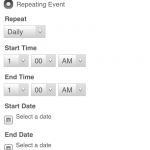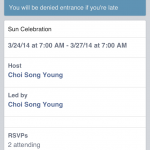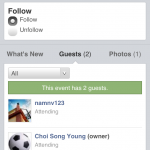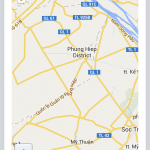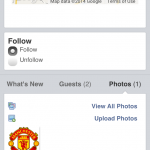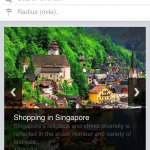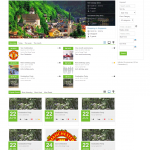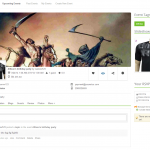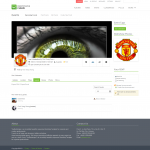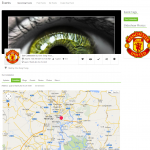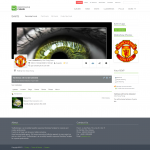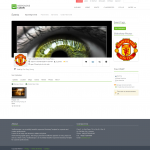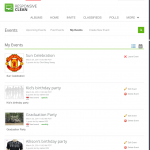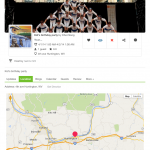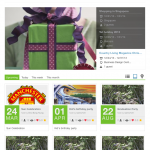Advanced Event
$69
Advanced Event is decorated with new layout, fulfilled required functionalities as an event-focus website.
Exclusive Template for Event Site: http://socialengine.younetco.com/responsive-event-template.html
Advanced Event plugin includes many features that enable users to plan and publicize the occasions to bring the right people to the right place, at the right time. Using our Advanced Event is the right way to ensure that you can create the “wow factor” in each event. Add-to-calendar is a great tool to assist users in planning and executing their events to be more efficient and convenient. In addition, with provided widgets such as Coming Events, Popular Events, Most Attending Events, Most Rated, Most Liked, Event’s Calendar, it is easier for users to access many eye-catching events.
Inherited fully the mobile web user experience from the previous version, from version 4.05, the Advanced Event was redesigned for better navigation and component arrangement on the page. In addition, a bunch of event-focus features was added to bring more utilities and tools for both end users, event owners, and administrator. The details will be listed out under Improvement section below.
Advanced Event now fully supports Responsive and Mobile View
Advanced Event is fully integrated with Mobile Application
Best compatibility: SE 4.8.x – 4.10.x
Product version: 4.06p2
License key:
This module requires YouNetCore plugin to verify the license.
License key and YouNetCore plugin could be found under your Client Area.
Dependency:
- Required SE Event installed in prior
- Required Mobile View Template 4.02 installed in order to be well functioning, and best displayed on mobile browsers
- Required Responsive Clean Template for fully responsive feature
Notice:
You must install YouNet Advanced Video (version 4.01p5 or above) to be able to upload videos to your events
Knowledge Base: http://knowledgebase.younetco.com/category/social-engine-products/advanced-event
Demo:
- Basic Demo: http://socialengine4.demo.younetco.com/events/upcoming
- Mobile View Demo: http://semobi.younetco.com/events?mobile=1
- Responsive Demo: http://se4templates.demo.younetco.com/responsive-clean/events
- Right-to-Left Demo: http://se4rtl.demo.younetco.com/events/upcoming
Improvements
- Use TinyMCE for Event Description
- Support Right-To-Left layout
- Add tooltips for Announcement manage buttons
- Remove unused widgets: Most Liked Events, Most Attending Events, and Most Rated Events
- Increase event grid size on iPad mobile view
- Move video search box to right column
- Recent Events widget now supports view modes
- Improve Mobile View for Event Detail page
- Integrate with Location-Based System plugin
Key Features
- Compatible with Responsive Templates and Mobile View
- Search event with location-based radius option
- Slideshow mode to show featured events
- Promote Calendar: embedded code for calendar widget
- Sharing events with other social networks
- Promote Event: embedded code to promote event to external blogs or other social networks
- New widget – Near Location – Show you events whose venues are the nearest to your event
- Custom field capability
- Enrich media content for event: video, blog, announcement
- Google calendar tightly integrated
- Integrate with other YouNet plugins:
Front End
- Upcoming Events.
- Offer 3 view modes for event listing: Simple list, board card, map
- Featured events are displayed in the slideshow.
- Calendar widget which shows a total number of events on a specific day.
- Search widget to search for a specific event.
- Many blocks to classify events: Popular Event; Most Attended, Most Liked.
- Past Events.
- List out events that have been over.
- My Events.
- List out events created by current logging in a user.
- List out events that current logging in user will attend.
- Ability to leave events, edit events or set remind time.
- Create New Event.
- Event Name: type in the name of the event.
- Brief Description: a short introduction about the event.
- Event Description: detailed introduction about the event.
- Set Start time and End Time.
- One Time Event: the event will happen one time only.
- Repeating Event: the event will happen again and again.
- Select a day that the event will be permanently stopped
- How will the event be repeated? Daily – Weekly – Monthly
- Event Capacity: how many guests can be invited to the event in total?
- Location Name: the name of the venue.
- Full Address: address of the venue.
- Host: name of the event’s host.
- Main Photo: upload a photo to model the event.
- Event Category: choose a category to classify the event.
- Contact Information of the host:
- URL
- Phone
- Event Privacy:
- Allow this event to be shown in the search result.
- Invited people must RSVP
- Allow invited people to invite their friends
- Allow invited people to invite groups
- Who can leave comments in this event?
- Who can upload photos in this event?
- Who can upload videos in this event?
- Custom fields
- View An Event:
- Events created by other members.
- Events created by own.
- Event reviews
- Event media contents
- Export guest list
Back End
- Manage events.
- List out all events created on your site.
- Sorting with many dimension
- Feature/un-feature events
- View an event in FrontEnd
- Delete an event.
- Custom field
- Global Settings.
- Maximum End Day Repeat:
- Maximum instances of each repeat events: maximum time that an event can be repeated
- Google API: paste the Google API here to enable Google Map in FrontEnd.
- Member Level Settings.
- Choose a member level and configure the rights
- Categories.
- Create new categories and sub-categories
- Front End – Home Landing
- Front End – Event Create Form
- Front End – Event Detailed
- Front End – Event Detailed
- Front End – Event Detailed
- Front End – Event Detailed
- Front End – Event Detailed
- Front End – Event Detailed
- Front End – Event Detailed
- Front End – Event Detailed
- iPhone – Event Create Form
- iPhone – Event Detailed
- iPhone – Event Detailed
- iPhone – Guest of Event
- iPhone – Event map
- iPhone – Home Detailed
- iPhone – Home Landing
- Front End – Home Landing
- Front End – Event Create
- Front End – Event Detailed
- Front End – Event Detailed
- Front End – Event Detailed
- Front End – Event Detailed
- Front End – Event Detailed
- Front End – Event Detailed
- Front End – Event Detailed
- iPad – My Event
- iPad – Event Detailed
- iPad – Home Landing