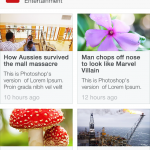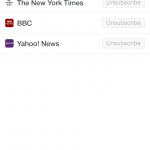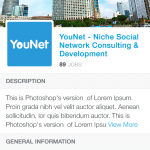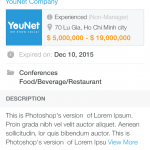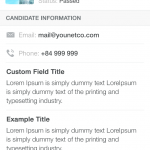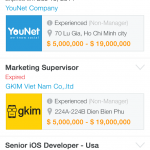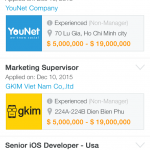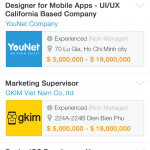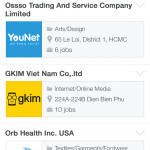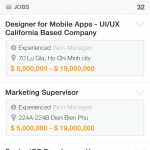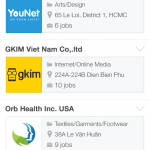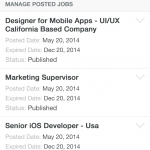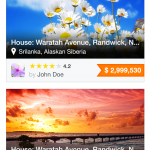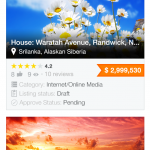Product Upgrade: Mobile App 4.10 – Listing, Job Posting And Ultimate News
April 21, 2015 | 2356 Views
Mobile App 4.10 Released
In response to the growing of Mobile Application‘ s users as well as to the satisfaction of YouNet clients, we are grateful and happily to introduce new released of Mobile Application 4.10.
This upgraded version not only provides additionally supported modules such as:
But also has several improvements which Users could experience the completeness and receive the best evaluations ever .
Below is a complete list of enhancements in this version:
Ultimate News:
- Allow user to view all news.
- Allow user to subscribe to a provider and view all RSS subscriptions.
- Allow user to view the news of a specific provider.
- Allow user to view the news in detail.
Listing:
- Allow user to view all listings and search listing.
- Allow user to manage their own listings: edit listing, add photo/video to a listing, transfer owner or close/open/delete listing.
- Allow user to create new listing and save it as draft. User have to switch to full site to publish listing.
- Allow user to view the listing in detail. User can view a listing’s main information and other related information such as reviews, albums, videos, discussion, about us.
- Allow user to perform different actions on the listing such as like, share, report, email to friends, follow seller, mail to seller.
Job Posting:
- Allow user to view all existed jobs and companies in the site.
- Allow user to view his/her applied jobs as well as his/her saved jobs.
- Allow user to control their own companies. View each company’s statistics and perform different actions such as edit company info, close company, delete company, view applications, manage posted jobs.
- Allow user to view the following companies as well as company detail, job detail.
- Allow user to add job and company in draft mode and user can publish them on full site mode.
Other than additional supported modules, several improvements such as:
- Push notification in YouNet Chat.
- Add option to turn off the sound of push notification (Android only).
For more information, visit our Product Page or try out our apps on App Store and Play Store
These are some screenshots for your information:
- Ultimate News – News Detail
- Ultimate News – Browse News
- Ultimate News – RSS Subscription
- Job Posting – Company Detail
- Job Posting – Job Detail
- Listing – Listing Detail
- Job Posting – Application Detail
- Job Posting – My Saved Jobs
- Job Posting – My Applied Jobs
- Job Posting – Browse Jobs
- Job Posting – Browse Companies
- Job Posting – Company Detail
- Job Posting – Following Companies
- Job Posting – Manage Posted Jobs
- Listing – Browse Listings
- Listing – My Listing