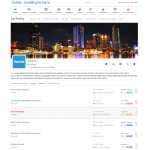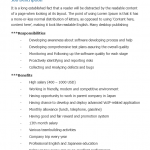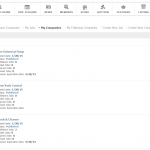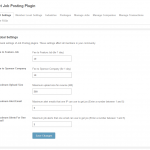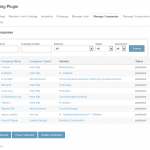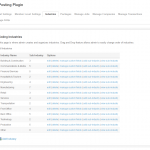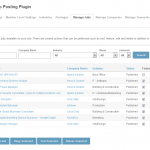Job Posting
$79
Job Posting now fully supports Responsive and Mobile View
Job Posting is integrated with Mobile Application
What makes a business oriented social network successful? By definition, business oriented social network is a place where professionals connect and share job opportunities. This is also a place where companies look for talents to work for them. Understanding the need for a plugin that helps member create and share jobs, Job Posting was developed.
Job Posting provides features that you can find on professional employment website, plus some unique features that suitable for a Social Network. For company representatives, they can create company, post, and share jobs. For other members, they can apply for job, follow or favorite a company. One the best selling feature of Job Posting is Job Alert. Members will receive notifications whenever a new job is posted that matches their preferences. There are various widgets that help members find the jobs they are looking for such as Job You May Be Interested In, Hot Employers, Related Jobs etc.
Best compatibility: SE 4.8.x 4.10.x
Product version: 4.02p2
License key
This module requires YouNetCore plugin to verify license.
License key and YouNetCore plugin could be found under your Client Area.
Dependency:
- Required YouNet Responsive Template for fully responsive feature.
Demo:
- Basic Demo: http://socialengine4.demo.younetco.com
- Responsive Demo: http://se4templates.demo.younetco.com/responsive-clean/
Improvements
- Using currency of your site instead of package’s currency when making any purchasing on Job posting module
- Support kilometer in search by distance
- Support show info of detail page when sharing on Facebook
- Support Right-to-Left layout
- Featured Jobs widget: remove Next, Previous icons if there is only one job
- Job can be unsaved by toggle the Save button
- Integrate with Location-based System plugin
- Update Delete and Close icons in My Companies
- Company Detail – Hide action drop-down menu if user does not log in
- Improve page loading on widgets
- Manage jobs – Should add status draft to filter by status
- My jobs – User should can manage their posted jobs in My Jobs tab
Key Features
- Job Alert: Send notifications to users when a new job matches their preferences.
- 3 view modes: Grid, List and Map view.
- Featured Job and Sponsored Company.
- Various filters help members find jobs effectively.
- Support upload video resume from YouTube and GoogleVideo.
- Useful widgets: “Jobs You May Be Interested In”, “Featured Jobs”, “Sponsored Companies”, “Related Job” etc.
- Support YouNet Mobile View and Responsive Template.
- Show/Hide expired jobs in Job Listing page
- Reject/Pass Job applicants. Add notes to applicant’s profile
- Integrate with Resume : support feature “Apply Job by using resume”
- Integrate with YouNet Advanced Payment Gateway, User Credit System, Advanced Feed System, Advanced Search, Location-based System
Front – End
- Browse Jobs
- Jobs are ordered and placed in different groups that help members find jobs easily
- Each widget (Newest Jobs, Most Viewed Jobs, Hot Jobs) has 3 view modes
- Featured Jobs and Sponsored Companies are displayed in carousel mode and placed near the top of the page to catch members’ attention
- Search box with various options such as location, salary, industry, job level etc.
- Job alert box allows members to fill in their preferences which will be used to filter new jobs. Any new job that matches member’s preferences will be emailed to member
- Industry widget helps members narrow down their search list
- My jobs
- This page displays jobs that members applied or saved
- A combo box on top allows members to filter what kind of jobs that they want to see
- My companies
- This page lists all companies that members created.
- Each company has a set of options that allow creators to edit/close/delete/sponsor their companies as well as manage posted jobs, manage applications and edit submission form for each company
- If a company is sponsored or featured, a little badge will show up on the upper left corner of company’s thumbnail
- My Following Companies
- This page lists all companies that members follow
- Create Job
- Company Name: name of company member is going to post job for. Members need to create company first before they can post any job
- Industry: this field is required mainly for search purpose
- Additional information: Some additional information about the job that member is going to post such as benefit, bonus etc..
- Feature Job: If this box is ticked, member is required to pay an amount set for featuring a job
- Save as draft: This option provides members ability to save the job before publishing it. Once a job is published, it cannot be edited
- Selecting package: a package is required in order for members to post jobs. Package can be created in admin panel
- Create Company
- Industry: Specify which industries that member’s company is in. Members can add multiple industries by clicking on the “plus” icon
- Company name: words that people can use to refer to member’s company
- Description: what the company does.
- Contact Information: this is particularly important in a sense that if a potential employee wants to know more info, he/she will need some contact information
- Additional Info: Some more info about the company. Members can add multiple additional sections
- Sponsor Company: Members can sponsor their company by ticking on this box. Additional fee will be charged if members tick on this option
- FAQ
- This page lists all FAQs created in admin panel
- Members are able to view/hide question that they think does/doesn’t answer their concern
Back – End
- Global Settings
- Settings on this page affects general outlook of job posting plugin. They affects all members of the site
- Fee to feature job: amount member has to pay in order to feature a job for a day
- Fee to feature company: amount member has to pay in order to feature a compnay for a day
- Maximum Upload Size: size of resume members can upload
- Maximum Alert Email: define how many job alert email will be sent to an IP address (maximum value is 5)
- Maximum Alerts in 1 email: define how many jobs in 1 alert email (maximum value is 5)
- Settings on this page affects general outlook of job posting plugin. They affects all members of the site
- Member Level Settings
- Each member level has its own sets of settings. These settings only affects that member level only
- Typical SE member level settings plus some additional Job Posting settings such as Credit integration settings, allow sponsoring, allow job posting, allow job editing etc.
- Industries
- This page allows administrators to create/manage/organize industries of Job Posting plugin
- Admin can add additional custom fields into industry that will appear when members post companies in that industry
- Packages
- This page is where admin creates/manages job packages
- Add package link allows admin to add additional packages
- Package name: name of created package
- Description: what this package offers to users
- Member levels: members in what member level can use this package
- Price: amount of money members have to pay to purchase this package. 0 mean this package is free
- Valid period: how many days purchased package is valid
- Show?: enable this package upon creation
- Manage Jobs
- This page lists all the jobs posted up to current time
- Admin can search for job using various filters: industry, status, featured
- Various actions can be performed: feature/delete/edit/deny/approve/end
- Manage Companies
- This page lists all the companies ever created
- Admin can search for job using various filters: industry, status, sponsored
- Various actions can be performed: sponsor/delete/close/publish
- Manage Transactions
- This page lists all transactions include package purchase, sponsor purchase, feature purchase
- Payment method filter helps admin sort through transaction easier
- Manage FAQ
- All FAQs are listed on this page
- Admin can add/edit/delete FAQs
- Manage Job Types
- This page allows administrators to create/manage/organize job types of Job Posting plugin
- Manage Job Levels
- This page allows administrators to create/manage/organize job levels of Job Posting plugin
- Front End – Browse Jobs – Grid View
- Front End – Browse Jobs – List View
- Front End – Browse Jobs – Map View
- Front End – Company Listing – Grid View
- Front End – Company Listing – List View
- Front End – Company Detail
- Front End – Company Detail – View Jobs
- Front End – Job Detail
- Front End – Print Job
- Front End – Submission Form
- Front End – View Application
- Email Template – Job Alert to Subscriber
- Front End – My Companies
- Back End – Global Settings
- Back End – Manage Companies
- Back End – Manage Industries
- Back End – Manage Jobs