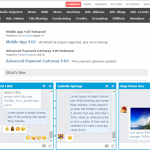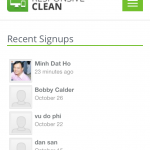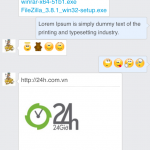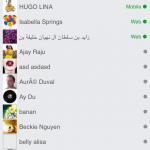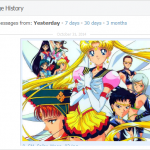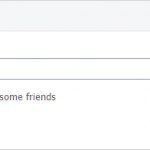New Product Release: Social Chat – Let Say “Hi!”
December 23, 2014 | 4424 Views
Chat, a popular tool for online communication. Its real time communication mechanism provides an edge over other traditional methods such as email. It’s particularly crucial for Social Network where users usually hang out. Default SE chat has some nice features but it lacks certain advanced features that are available in most of popular chat software. Understanding this need, we proudly present to you Social Chat.
Social Chat provides all features of SE chat plus additional features such as photo upload, link and video share, word filter etc. Its Facebook-like interface is easy to use and takes less time to get accustomed to. In addition, Social Chat provides stickers and emoticons which bring more fun and help users express their emotion in online conversation. In the back-end, Admin has control over location of chat window as well as friend list setting.
Last but not least, Social Chat is responsive and works well on mobile device, which is certainly what mobile users are looking for.
Below is a complete list of features of Social Chat:
- Upload Photo
- Link, File and Video link share
- Alway show friends, not community regarding setting “Public Member or Friend Only” (configure at Back End – admin turn on/off mode public or friend only)
- Word Filter / Word Ban (add at Back End – admin enters words banned and replace to another one
- Emoticons enhancement
- Placement and Position customization (configure at Back End – admin change the position of chat box to left/right. Default is right side)
- Message history
- Sticker customization, this phase add some fixed stickers
- Apply to mobile app and mobile view
- Admin can configure number of friends show on friend list. Default is 1000
- Can work well on mobile device
Visit our demo for full experience: SocialEngine4 Demo . Test user’s login credentials : yntest@younetco.com / test123
Stop by our posting for more information: Social Chat
Below are a few screenshots for your reference.
- Chat On Full Site
- Chat On iPad – Mobile View
- Chat On Mobile – Responsive Template
- View Conversation On Mobile – Responsive Template
- View Friend List on Mobile – Mobile View
- View Message History
- Chat – Advanced Settings
- Chat On Full Site