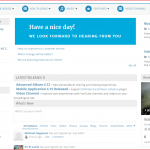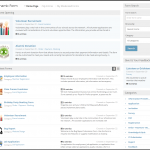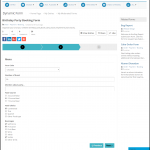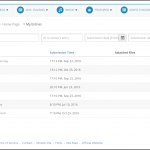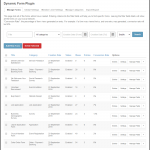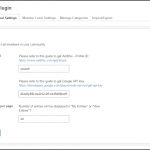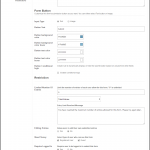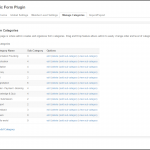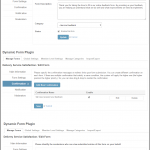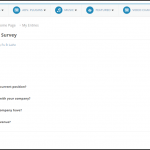$50
Dynamic Form
Obviously, a form is just a document with headers/fields in which users can write/input or select the content. However, in term of Social Networking, forms have been leveraged to the next level of usage. They can be used for not only collecting information but also keeping in touch with your sites’ visitors and users. Therefore, a good-looking form will give your sites a professional appearance, and also help streamline your online communication.
For that purpose, Dynamic Form plugin was developed to be the easiest tool to create advanced forms for your SocialEngine powered websites. With Dynamic Form installed on your site, you will have the most comprehensive, flexible, and customizable forms experience ever.
Dynamic Form plugin lets you design and build your own form using an intuitive forms editor with drag&drop. Features also include multi-page forms, custom settings, the ability to limit entries and schedule forms, standard fields, advanced fields and user analytics fields.
Best Compatibility: SE 4.8.x –> 4.9.x
Product version: 4.01p1
License key:
- This plugin requires YouNetCore plugin to verify the license.
- The license key and YouNetCore plugin could be found under your Client Area.
Demo:
- Demo: http://socialengine4.demo.younetco.com/dynamic-form
- Responsive Demo: http://se4templates.demo.younetco.com/responsive-purity/dynamic-form
- Right-to-left Demo: http://se4rtl.demo.younetco.com/dynamic-form
Notice:
- Required Responsive Template for fully responsive
Improvement
- Add description to explain Conditional Logic rules in field edit box
Key Features
- Fully Responsive and support Mobile View
- Ability to View | Comment | Like | Share forms
- Ability to View | Edit | Print | Save As PDF entries
- Intuitive forms editor with drag&drop to add and reorder fields
- Support various types of fields
- Standard Fields: same as custom fields of core SocialEngine
- Advanced Fields: reCAPTCHA, File Upload, Text Editor, HTML Content, Page Break, Section Break, Star Rating, Agreement
- User Analytics Fields (Hidden fields – do not appear on the forms, but still collect associated data for admin): IP Address, Browser, Browser Version, Country, State, City, Longitude, Latitude
- Conditional Logic to configure forms to show or hide fields, sections, pages or even the submit button based on user previous selections
- Import / Export Forms
- Export selected forms to an XML file and automatically save to local computer
- Import XML file to quickly create forms
- Special settings on specific form: Form Layout, Form Button, Restriction, Confirmation, Notification, Moderators
- Widgets to display specific forms throughout the site: Related Forms, Single Form – Side, Single Form – Center
- Integrate with User Credit System, Advanced Search, Advanced Feed Notification, Advanced Feed System
- Support Right-to-left layout
Front End
- Home Page
- List all available forms on the site
- Each item contains Form Title, Category, Number of Entries, and Form Description
- Ability to search for specific forms by Form Title, Category, and their characteristics (A-Z, Z-A, Recent Forms, Most Entries)
- Categories widget: classify forms into different category
- Single Form widget: for the purpose of displaying specific forms by admin’s selection
- List all available forms on the site
- My Entries
- List all entries which have been submitted by current logged-in user
- Ability to search for specific entries by Form Title, Entry ID, Submission Date (From/To)
- Ability to View each entry
- My Moderated Forms
- List all forms in which current logged-in user has the right to moderate
- Each item contains Form Title, Category, Number of Entries, and Form Description
- Ability to search for specific forms by Form Title, Category, Creation Date (From/To)
- List all forms in which current logged-in user has the right to moderate
- Form Details
- Display full information such as Form Title, Category, Description, Creation Date, Number Of Views, Number Of Entries, Number Of Likes, Number Of Comments
- Fields are displayed in order
- Users can directly participate and submit the form right on this page
- The ability to View | Like | Comment | Share form
- External sharing with integrated AddThis
- Admin / Moderators can also View Entries which have been submitted to this form
- List all entries which have been submitted
- Ability to search for specific entries by Entry ID, Submission Date (From/To), and Conditional Logic
- “NEW” icon – an indicator for any entry which current logged-in user has not seen from the last time visiting this page
- Ability to View each entry
- Admin can also Delete each entry
- Related Forms widget shows random forms which have the same category of the current viewing form
- Entry Details
- Fields are displayed in order with already input information
- This page will display the fields exactly as Form Details except:
- Page Break: all the fields will be displayed
- ReCAPTCHA
- Form button (“Submit” button)
- Confirmation Message
- Admin and Moderator can also see information of User Analytics Fields
- This page will display the fields exactly as Form Details except:
- Entry ID is also displayed
- ID of each entry is unique. They cannot be the same with the other entries, even with entries on other forms
- Ability to download the uploaded attachments by clicking on them
- Users can View | Print | Save As PDF an entry
- Different page/layout for printing entry
- Admin can Edit every entry
- Entry’s Owner can Edit their own submitted entries depending on the configuration of each form
- Admin can defile the editable period – the only period after submission that user can edit their own submitted entries
- Fields are displayed in order with already input information
Back End
- Manage Forms
- Display all forms which have been already created
- Ability to search for specific forms by Form Title, Category, Creation Date (From/To), Status (Enabled/Disabled)
- Ability to sort forms order by Title, Category, Creation Date, Status, Number of Views, Number of Entries, Conversion Rates
- One each form, admin will have the ability Manage Entries | Edit | Manage Fields | Manage Moderators | Clone | Delete
- Manage Fields:
- Intuitive forms editor with drag&drop to add and reorder fields.
- There are various types of field classifying in 3 groups
- Standard Fields: same as custom fields of core SocialEngine
- Advanced Fields: reCAPTCHA, File Upload, Text Editor, HTML Content, Page Break, Section Break, Star Rating, Agreement
- User Analytics Fields (Hidden fields – do not appear on the forms, but still collect associated data for admin): IP Address, Browser, Browser Version, Country, State, City, Longitude, Latitude
- Each field has their own configuration with different settings
- Besides those unique settings, the fields also have some common settings as Field Label, Description, Enable Conditional Logic, Require?, Show This Field To Registered User, Show This Field To Guest
- Manage Entries:
- List all entries which have been submitted to this form
- Ability to search for specific entries by Entry ID, Submission Date (From/To), and Conditional Logic
- Ability to View | Delete each entry
- Ability to Export to CSV
- Form Settings:
- Form Layout can be customized through Inline CSS
- The ability to customize Form Button through the selection of Text or Image
- Button Text, Text Color, Button Color
- Button Image, Button Hover Image
- Conditional Logic
- Admin can also apply some restriction on specific form
- Limit the number of entries of each user allowed for specific form in total / per day / per week / per month / per year
- Define the error message showing to user when entry limit has reached
- Allow / Don’t Allow users to edit their own submitted entries
- If yes, define the period of time after submission that users can edit their own submitted entries
- Required user to be logged in to submit the form or not
- If yes, admin can also define the require login message
- Schedule the form to be publicly displayed
- Select types of user (Registered User / Guest) who can see the form
- Limit the number of entries of each user allowed for specific form in total / per day / per week / per month / per year
- Confirmation: admin can define different Confirmation Message or Redirect Links of each form upon submission
- Each form can have multiple messages with different Conditional Logic
- Ability to drag&drop to reorder and prioritize messages
- Each form can have multiple messages with different Conditional Logic
- Notification: admin can define different Notifications for each form upon submission
- Selection between Feed Notification and Email with different Conditional Logic
- Feed Notification: input the names of members who will get notification whenever someone submits the form
- Email: input email addresses who will get notification emails whenever someone submits the form
- The ability to pre-define the Message Body of the notification email
- Selection between Feed Notification and Email with different Conditional Logic
- Moderators: admin can add multiple moderators for specific form, who can view all submitted entries of that form
- Manage Fields:
- Global Settings
- AddThis configuration
- Member Level Settings: managing each member level
- Configure if users can View | Submit | Comment forms
- Define the total number of forms that members are allowed to submit per day
- Define the credits for submitting form
- Manage Categories: managing all available categories
- Import / Export
- Ability to export multiple forms to an XML file and automatically save to local computer
- Ability to import selected XML file to quickly create forms
- Layout Editor
- Configure each Single Form widget to select specific form to be displayed on each widget
- Dynamic Form For Use
- Front End – All Forms – Gridview
- Front End – All Form – Listview
- Front End – Normal Form Details
- Front End – Form Details – Multipage
- Front End – Submit Unsatisfied Form
- Front End – My Entries
- Front End – My Moderated Forms
- Back End – Manage Forms
- Back End – Global Settings
- Back End – Form Settings
- Back End – Form Categories
- Back End – Edit Form
- Front End – View Submitted Entry
Question 1: How useful is Dynamic Form module in my website/community?
-> Answer
Question 2: What is the conditional logic?
-> Answer
Question 3: Is it possible to collect extra information from participants like their location, IP address, or what browser they are using?
-> Answer
Question 4: Does Dynamic Form support filter or grouping responses by a certain answer?
-> Answer
Question 5: Can participants edit their submitted entries?
-> Answer