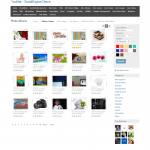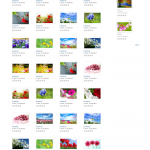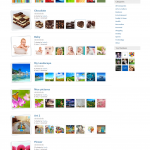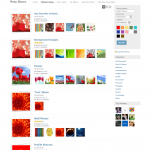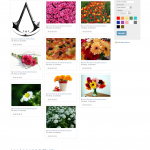Product Upgrade: Advanced Album – 4.11 – Filter And View Modes
June 20, 2014 | 2355 Views
Advanced Album is one of our oldest plugins. As time passes, we’ve released numerous updates to improve functionality, layout and performance. Just as we think we’re out of idea for advanced album, something just came up and we took it to our development to consider it in the new advanced album, Advanced Album 4.11.
In this version, we add an awesome feature called color filter (similar to Google Images). You can search/filter images by color. This will come in handy if users only like photo that has certain color. Another neat feature is that users are able to create a collection of their favorite photos. This feature is great for those who are photograph collectors. We also improve existing widgets by adding more settings. All widgets are now configurable in term of number of items displayed. 3 view modes are introduced: list, grid and pin. These new improvements will definitely freshen up your site.
Below is a complete list of improvements and features in this version:
- Ability to filter/search images by color (similar to Google Images).
- Mobile view.
- Create virtual collections of photos you love.
- Allow friends to upload to your galleries.
- Allow user to drag photos to the creation/editing form.
- Add more settings for widgets
- All widget must be configured title, number of item displayed, show/hide on mobile site
- Widgets for album has 3 view modes: list view, grid view and pin view. Admin can select default view and which view mode will be shown.
- Widgets for photo has 2 mode views: list view and pin view. Admin can select default view and which view mode will be shown.
- Widget Featured Photo: Improve featured slider.
For more information, please check out our posting or experience it on our demo.
Kindly be noticed, we do have two different demo:
- Responsive Template: http://se4templates.demo.younetco.com/responsive-clean/albums
- SocialEngine default Template: http://socialengine4.demo.younetco.com/albums
Below are few screenshots for your quick reference
- Front End – Album Listing – Grid View
- Front End – Normal Album Detail
- Front End – Album Listing – List View
- Front End – Album Listing – Pinboard View
- Front End – Album Main Page – Grid View
- Front End – Search Albums by Color
- Push Notofication
- Front End – Album Main Page – List View
- Front End – My Albums
- Front End – Photo Detail
- Front End – Search Photos by Color
- Front End – Photo Listing – Grid View