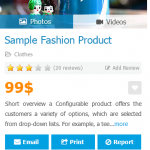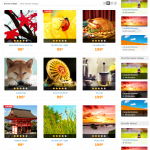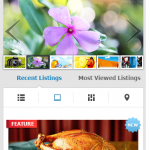New Product Release: Listing System – Socialize Product Showcase
October 1, 2014 | 2210 Views
Listing System, an enhanced and improved version of Classified, has been released.
This plugin offers an easy way to show off different types of products from fashion to home appliances. Its unique design and methodical arrangement brings a sense of professionalism and promises to bring out the best of every listing. 4 different view modes ensure the best viewing experience for users who may have different preference when viewing list of things. Various tabs are provided in every listing to give users more ways to educate readers about their products or services.
In the back-end, administrator has full control over every listing. Various member level’s settings allows admin to give higher privilege to premium member levels. Transaction and view statistic provides administrator a general views on all listings currently on display.
For full user’s experience visit our demo: http://socialengine4.demo.younetco.com/listings/
For responsive demo:
- Responsive MetroUI: http://se4templates.demo.younetco.com/responsive-metroui/listings
- Responsive Clean: http://se4templates.demo.younetco.com/responsive-clean/listings
- Responsive Event: http://se4templates.demo.younetco.com/responsive-event/listings
Refer to our posting for more information: http://socialengine.younetco.com/listing.html
Below is a complete list of features:
Front End
- View Listing Home Page
- View Listing Browse Page with 4 mode view: list, grid, map, pinboard
- View My Listings and user can manage their listings such as: import listings, edit information, add photos, videos, change theme for each listing
- Add new listing. Information of listings can be different because of their categories
- View listing in detail. User can add photos, videos, discussions, comment, like, share, follow the seller. Listing owner can set the permission for these actions
- View FAQ
- Support Responsive feature and Mobile View
Back End
- Global settings: admin can configure maximum listings can be imported each time, select default theme for new listings and allow users to use credit for publishing/featuring listing
- Member level settings
- Manage listings. Admin can use mass actions such as: delete, approve, deny, feature, unfeature listings. Admin can import listing as well
- Can view import history
- Manage categories. Each category has many custom fields which can be searchable in listing home page
- View statistic
- Manage FAQ
- View Transactions
Here is a few screenshot for your reference
- Mobile View – Listing Detail
- Grid Style View Mode
- Mobile View – Landing Page
- My listings
- Pin Style
- Listing Style
- Listing Style
- Mobile View – Activity