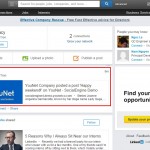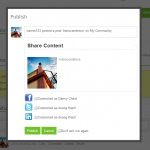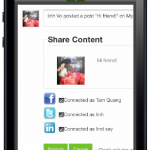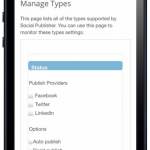Social Publisher
$45
Social Publisher is now FULLY responsive.
Social Publisher is a safer, faster and easier way to publish users’ activities and update users’ statuses from SocialEngine to Facebook/Twitter/LinkedIn. With Social Publisher, your website will be promoted as a friendly and professional network as well as a well-known social network.
Best compatibility:
- SE 4.8.x – 4.9.x
- Social Bridge 4.04p10
Product version: 4.03p5
Notice:
- This plugin is fully compatible with SE standard themes and YouNet themes
- If you use custom template, please submit ticket in the Client Area to get help from us
- Due to change in Facebook API 2.0, you need to apply for publish_actions permission in order to publish feeds to Facebook
- If you failed to obtain above permission, we’ll exchange this product for other product (less or equal value) of your choice
License:
- This plugin requires YouNetCore to verify the license.
- YouNetCore plugin could be found in our Client Area
Dependency:
- Required Responsive Responsive Templates for fully responsive feature
- You must install Social Bridge – available when you purchase this plugin – in prior to run this plugin
- Basic Demo: http://socialengine4.demo.younetco.com
- Responsive Demo: http://se4templates.demo.younetco.com/responsive-clean/
Improvement
- Integrate with YouNetCo Ultimate Video, Video Channel plugin
Key Features
- Publish users’ activities and update users’ statuses on SocialEngine site to the social networks Facebook/Twitter/LinkedIn
- Permission to connect to/disconnect from Facebook/Twitter/LinkedIn
- Provide publishing API for third-party plugins
- Support post images on Twitter
- Include title of item in Twitter message if no message are typed in
- Support more plugins from YouNet:
1. How to apply for Facebook permission? -> Answer 2. How to create Facebook App? -> Answer 3. None of the provider works. What do I do? -> Answer Front End
Back End