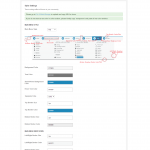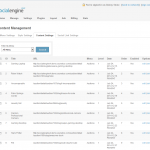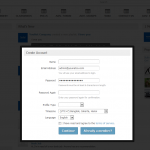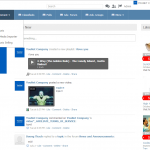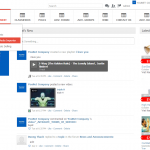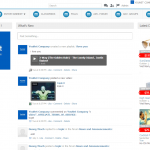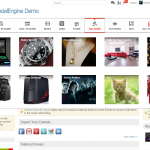Product Upgrade: Advanced Menu System – 4.04
July 28, 2014 | 2980 Views
Having a stylish menu with great functionality and design is a must for any website. There’s nothing worse than having an unorganized menu system. Understanding that need, we’ve been working day and night to bring you the new update of Advanced Menu System, Advanced Menu 4.04
In this version, you’ll see a complete makeover of advanced menu system with various settings and configurable options available along with different menu styles.
On front-end, there are 5 different styles of menu: simple, white ,special ,metro and flat. Each has its own style which is suitable for different type of social network. Each menu item has an icon. You can have up to 2 levels of sub-menu. Mini menu is updated with different icon and is highly configurable.
On back-end, unlike the old Advanced Menu System where you have limited settings. In the new version, you have complete control over your menu from create/delete menu item to changing colors of text,background, hover, border etc.. There are 4 main settings for advanced menu: Menu Settings, Style Settings, Content Settings, and Social Link Setting. Menu Settings are like usual SE menu settings but with advanced features. Style Settings are for setting style for each Menu Style. Content settings are for 2 menu types: mixed and content menu. Social Link Settings allows you to configure Facebook/Twitter/Pinterest/Youtube links in footer.
Below is a complete list of new features in this update:
– Allow admin to select style of Main Menu Bar
- 5 popular styles for admin to select
- Each style can be configure: separated line, border, border color, …
– Support View types for each main menu:
- Standard Hierarchical Navigation Menu: Displays main menu with respective sub-menus and 3rd level menus in hierarchy
- Allow admin to select style of hierarchy
- Allow admin to select sub-menu color and icons
- Multi Column: Displays main menu with sub-menus in multiple columns with their 3rd level menus
- Allow admin to configure background color/image
- Allow admin to select sub-menu color and icons
- Main Menu with Content: Displays main menu with respective content based on chosen logic
- Mixed Menu: Displays main menu with sub-menus and their respective content on mouseover.
– Responsive and Highly Adaptive Design
– Support fixed – floating Main Navigation Menu: This navigation menu is fixed on the top of the screen and floats as the site’s pages are scrolled down.
– Menu link color, menu background color, menu hover color, etc. can be easily customized from module setting.
– Configure main menus from Menu Editor
- Select style for menu bar (5 styles) -> global settings or main menu widget.
- Add more menu into menu bar
- Can select style of menu in 4 styles. If multi column –> can select background color/image for all sub-menu
- Can edit menu: add icon, text, select text color, background color, hover color, link
- Option to show with Guest (not logged in)
- Add more sub menu
- For each sub menu, can add icon, text, link, select text color, background color, hover color
- Menu and Sub-menu have functions to manage content
- Add/Edit/Delete title, link and images
- Transforming menus into sub-menu or un-sub-menu.
- Have collapse/expand options
– Popup signin and signup (support Social Connect)
– Mini menu:
- Admin can select icon/text for friend request, messages, notifications, text color and hover color/icon
– Footer menu
- Attractive Social Icons for your Facebook Page, Twitter Feed, Pinterest Page and YouTube Channel
– Configure widget main menu, footer, mini menu at layout editor
– Implement function to generate sitemap.
There are some screenshots for your reference:
- Back End – Main Menu widget Settings
- Back End – Menu Settings
- Back End – Style Settings
- Back End – Content Settings
- Back End – Mini Menu Widget Settings
- Front End – Popup Sign-in
- Front End – Popup Sign-up
- Front End – Metro Style
- Font End – Simple Style
- Front End – Special Style
- Front End – White Style
- Front End – Flat Style
- Front End – Mixed Menu
- Front End – Content Menu
- Front End – Column Menu