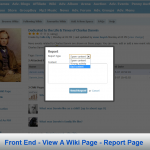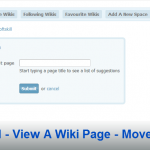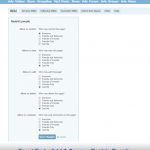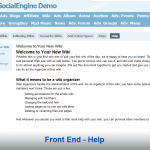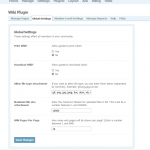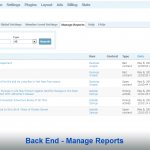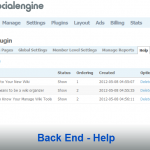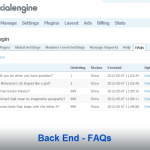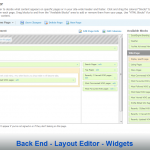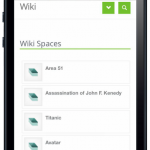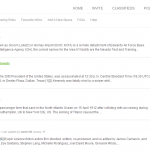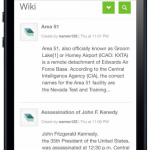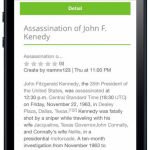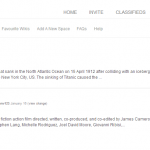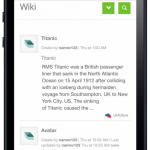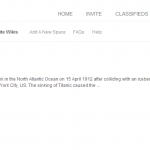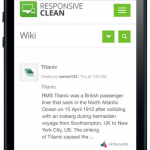Wiki

Wiki
$89
Wiki is now FULLY responsive.
What is the better way to keep everyone together than allowing them to build an encyclopedia for their common interests? Wiki plugin is the tool to turn your community into a unique online encyclopedia.
Similar to Wikipedia model, Wiki plugin allows any member to find information, to contribute their knowledge and correct inaccuracies or simply to create a new topic allowing others to contribute. With the powerful “Revision” tool, Wiki plugin will track every single version of a particular page; therefore in-charged members would be able to trace back and make changes if needed. “Permission and Privacy” configuration allows some member levels of control to be restricted to particular members or groups.
This plugin is definitely a must for Enterprise Social Network.
SocialEngine Compatibility: 4.8.x – 4.9.x
Product version: 4.02p4
License key:
- This module requires YouNetCore plugin to verify the license.
- The license key and YouNetCore plugin could be found under your Client Area.
Notice:
- This module is fully compatible with SE standard themes and YouNet themes.
- If you use a custom template, please submit a ticket in the Client Area to get help from us.
Dependency:
- Required Responsive Clean Template for fully responsive features.
Knowledge Base: http://knowledgebase.younetco.com/category/social-engine-products/wiki/
Demo:
- Basic Demo: http://socialengine4.demo.younetco.com/wiki
- Responsive Demo: http://se4templates.demo.younetco.com/responsive-clean/
Improvement
- Add tag counters
- Support Responsive Clean
Key Features
- Permission inherit from Parent Page and Group
- Allows users to freely create and edit Web page content using any Web browser
- Edit Tool
- Support rich-text editor to edit Wiki content
- Preview mode before saving a Wiki page
- Tag
- Page restrictions
- Hierarchy in a Wiki page
- Parent / Child page
- Allow moving pages
- Breadcrumb
- Allow to view history, track changes and restore an old version
- Allow to follow / print preview/download Wiki pages
- Integrate with Advanced Feed System
Front End
- Browse Wikis
- List out all available wiki pages
- Wiki Spaces widget quickly displays a certain number of latest wiki spaces
- Listing Pages widget also displays the latest wiki pages but in more detailed information
- Recently Updated shows the latest activity feeds regarding new updates of Wiki plugin
- Recently I Edited widget lists down all of the pages which have been recently edited by current logged-in user
- Search for wiki spaces/pages by their names, creators, and their characteristics (Most Recent, Most Viewed, Most Followed, Most Favorite, Most Liked, Most Commented, Most Rated)
- Widgets: Recently I Viewed, Most Commented, Tag cloud, etc
- Wiki Details
- Ability to Join Wiki Space, Add A Child Page, Attach File, etc.
- Move Location lets user/creator move particular wiki page to another parent page
- User can also Print and Download As PDF
- Follow / Unfollow wikis
- When a wiki page is edited or moved, a notification will be sent to followers
- Favorite / Unfavorite wikis
- Save all information of favorite wiki pages for later viewing
- View History to track all the version of a wiki page and the ability to Compare selected versions
- Permission and Privacy configuration to restrict particular members or groups performing some actions
- User/creator can perform other actions on the space such as Edit, Delete, Report wiki, etc
- Following Wikis
- Display all wiki pages which have been followed by current logged-in user
- On each page, show full information such as title, thumbnail image, creator name, creation date, a portion of description
- Search for pages by their names, creators, and their characteristics (Most Recent, Most Viewed, Most Followed, Most Favorite, Most Liked, Most Commented, Most Rated)
- Ability to Unfollow particular space
- Favorite Wikis
- Display all wiki pages which have been favorite by current logged-in user
- On each page, show full information such as title, thumbnail image, creator name, creation date, a portion of description
- Search for pages by their names, creators, and their characteristics (Most Recent, Most Viewed, Most Followed, Most Favorite, Most Liked, Most Commented, Most Rated)
- Ability to Unfavorite particular space
- Add A New Page
- Define multiple tags/keywords for each wiki page
- Selected thumbnail image
- Additional widgets:
- Most Commented Wiki pages
- Most Favourited Wiki pages
- Most Followed Wiki pages
- Most Rated Wiki pages
- Most Viewed Wiki pages
- Recently Updated Wiki pages
- Recently I Edited Wiki pages
- Recently I Viewed Wiki pages
- Wiki tags
- All widgets can be configured and re-position in Layout Editor
Back End
- Manage Pages
- Admin is able to manage all the wikis in a site by View/Delete
- This page displays all of the information such as ID, Wiki Title, Creator, Number of Views, Creation Date
- Searching for Wiki pages by Title, Creator, and filtering by Most Recent, Most Viewed, Most Followed, Most Favorite, Most Liked, Most Commented, Most Rated
- Mass action to Delete wikis
- Global Settings
- Allow guest to Print / Download Wikis
- Define file format which can be allowed to attach
- Define maximum size of attachment up to more than 200MB
- Paging wiki pages
- Member Level Settings: Settings are applied on each member level
- Allow to view / create / restrict / edit / delete Wikis
- Allow creating space
- Page privacy
- Page editing / deletion / comment options
- HTML tags in page entries
- Manage Reports
- Help and FAQs
- Add / Edit / Delete Help and FAQs
- Recycle Bin
- Store all of the wikis have been deleted from Front End
- Ability to permanently delete them or restore them
- Searching for Wiki pages by Title, Creator, and filtering by Most Recent, Most Viewed, Most Followed, Most Favorite, Most Liked, Most Commented, Most Rated
- Front End – Browse Wikis
- Front End – Browse Wikis – More Wiki Space
- Front End – Following Wikis
- Front End – Favourite Wikis
- Front End – View A Wiki Page
- Front End – View A Wiki Page – Attach File
- Front End – View A Wiki Page – Report Page
- Front End – View A Wiki Page – Move Location
- Front End – Add A Space
- Front End – Add A Space – Restrict People
- Front End – Help
- Front End – FAQs
- Back End – Global Settings
- Back End – Manage Pages
- Back End – Manage Reports
- Back End – Help
- Back End – FAQs
- Back End – Layout Editor – Widgets
Responsive Screenshots
- Front End – Home Page
- Front End – Home Page (Ipad)
- Front End – Home Page (Iphone)
- Front End – Wiki Listing
- Front End – Wiki Listing (Ipad)
- Front End – Wiki Listing (Iphone)
- Front End – Wiki Detail
- Front End – Wiki Detail (Ipad)
- Front End – Wiki Detail (Iphone)
- Front End – Follow Wiki
- Front End – Follow Wiki (Ipad)
- Front End – Follow Wiki (Iphone)
- Front End – Favorite Wiki
- Front End – Favorite Wiki (Ipad)
- Front End – Favorite Wiki (Iphone)
FrontEnd Video Guide
BackEnd Video Guide