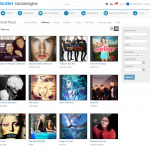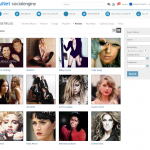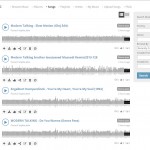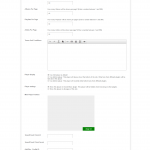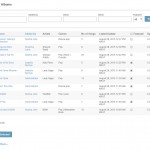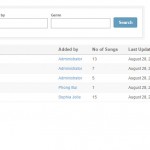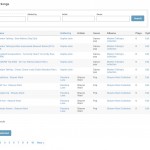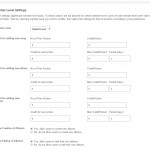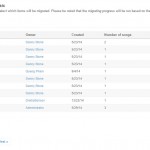Ultimate Social Music Solution
$89
Social Music Solution – Your community music playground – is the place to enjoy and expand your love of music, enjoy all the entertainment available in your community, your social network.
Social Music with its niche layout, stylish arrangement, your music can be organized in a compact way on the page. It’s where your Users can explore their favorite Albums, Songs by Full Player or Mini Player. Thanks to its responsive layout, User will be able to look through music on their mobile phone, tablet, etc... everytime and everywhere. There is also the integration of various modules such as Credits, Advanced Comments, Advanced Feed that ideally make the full use of Social to Music and others interesting modules which will be updated soon.
If you’re looking for a simple version of Advanced Music Solution – Check out Mp3 Music System
Best compatibility: SE 4.8.x – 4.10.x
Product version: 4.02p3
License key
This module requires YouNetCore plugin to verify the license.
License key and YouNetCore plugin could be found under your Client Area.
Notice
- Migrate From MP3 Music is only valid if both MP3 Music and Social Music are in active mode.
- For music waveform displacement:
- Optional: LAM library is required, go to SSH account and run # yum install lame.
- Default : there is available some default waveform for displacement
Demo:
- Basic demo: http://socialengine4.demo.younetco.com/social-music
- Responsive demo: http://se4templates.demo.younetco.com/responsive-clean/social-music
- Right-To-Left Demo: http://se4rtl.demo.younetco.com/social-music
Improvements
- Support to import music from SE Music default plugin
- Improve loading performance
- Upload songs: use photo/cover photo of album as default values
- Migrate data from MP3 Music: add total play and created date
- Migrate data: add Search feature
- Migrate data: order migrated items in report by creation date
- Support Right-To-Left layout
Key features
- Fully responsive, support Mobile View and Responsive
- Allow User to browse music on both Albums, Playlists and Songs. Support two mode view: Grid View and List View
- Separated pages for Albums, Playlists, Songs, Artists.
- Niche layout for each page of Albums, Playlist, Songs and Artists. All the pages will contain Cover Photo and Main Photo.
- Allow User to play Songs, Albums, Playlist on Full Player or Mini Player
- Allow admin to add/edit full information for artists such as Name, Description, Country, Genre, Main Photo and Cover Photo
- Allow User to upload Standalone Songs
- Allow User to drag and drop to reorder songs in Playlist, Albums and Songs
- Allow User to upload the songs by drag and drop
- Allow User to manage their Songs, Albums, Playlist as well as History
- Allow User to add songs from SoundCloud
- Integrate with Credit System, Advanced Comments, Advanced Feed, Advanced Search, Advanced Group, Business Directory, Contest
Front End
- Browser Music: where contains Featured Albums together with different widgets added by admin such as : Most Played Albums, Most Liked Albums, Most Discussed Albums, Most Played Songs, Most Liked Songs, Most Discussed Songs, Most Played Playlists, Most Liked Playlists, Most Discussed Playlists. There are also Search Music, Recently Played, Songs You May Liked, Albums You May Like, Categories widgets in layout editor. The searched music can be displayed in two modes: Grid View and List View. User can perform many actions on song / album / playlist such as Add to playlist, Like, Share, Edit, Delete and Download
- Albums: User will be able to view albums with 2 different view modes : Grid View and List View. User may edit, delete their created albums as well as add album to playlist, download album, like album, share album. There is also the Search Music widget available.
- Songs: User may edit, delete their created songs, add song to playlist, download song, like song, share song, and able to view the songs with two different view modes: Grid View and List View. There is also the Search Music widget available.
- Playlist: User may edit, delete their created playlist, like playlist, share playlist and able to view the playlist with two different view modes: Grid View and List View. There is also the Search Music widget available.
- Artists: There is a list of created Artists with the information of number of songs, albums, country, genre of that Artist. Admin will be able to add artist on AdminCP.
- My Music: is where contains all the Songs, Albums, Playlists created by User, and the User’s history as well.
- Upload Songs: User will be able to create the song using existing album or creating new album. User can upload their songs by drag and drop into the box and re-order the songs list.
- Support add songs from SoundCloud
- My Music: User can manage the created songs, albums, playlists as well as view the history of playing music
- Music Player: Support Full Player and Mini Player.
- Album Detail Page, Photo Detail Page, Song Detail Page, Artist Detail Page: all the pages will contain Cover Photo and Main Photo. User may perform many action on each item such as: like, share, comment, download, add to playlist, play music. User can see all associated widgets on each page. Moreover, user can click on links of genre, artist or tag to view music on another listing page
- Support many attractive widgets:
- Search
- Categories
- Recently Played
- Songs You May Like
- Albums You May Like
- Most Played Albums
- Most Liked Albums
- Most Discussed Albums
- Most Played Playlists
- Most Like Playlists
- Most Discussed Playlist
- Search Music
- My Songs
- My Music
- My Playlists
- Full Player
- More Playlist from this user
- In Playlists
- More Albums from this user
- Related Artists
Back End
- Global settings: admin can config the Player Display as using mini player or Bottom Player. Admin also can set the position of Mini Player to the left/right/bottom/top.
- Member level settings: admin can configure many settings for each member level such as: the credit for adding new song/new album/new playlist, the permission for viewing / creating / editing / commenting / deletion the albums/songs/playlist. Admin also can set the maximum songs per album/playlist this level can created as well as maximum filesize, storage.
- Manage songs: admin can search songs by Name, Added By, Artists, Genre or Albums. And perform many actions on these songs such as Featured, Edit/Delete.
- Manage albums: admin can search albums by Name, Added By, Artist, Genre. And perform many actions on these albums such as Featured, Edit/Delete. Admin can also view the Number of Songs of each album as well as the Latest Update.
- Manage playlists: admin can search playlists by Name, Added By, Genre. And perform many actions on these albums such as Edit/Delete. Admin can also view the Number of Songs of each playlist as well as the Latest Update.
- Manage artists: admin can search artists by Name, Country, Genre. And perform many actions on these albums such as Edit/Delete. Admin can also view the Number of Songs, Number of Albums, Number of Playlist of each artist. Admin can also Add New Artist.
- Manage genre: admin can search listings and perform many actions on these listings such as: set some listings as featured listings, highlight one listing for each listing type, approve / deny / delete some selected listings, view general information of a listing as well as edit / delete / close / open it. Admin can also import listings from files or from other plugins
- Migrate From MP3 Music: admin is able to migrate selected albums/playlists which are available in the existing MP3 Music module into Social Music by select the Albums/Playlists. Admin can also view the Migration Report to have the record of which Albums/Playlists have imported, are importing or not yet import.
- Manage FAQ: admin can add as many questions/answers as need to introduce this module to the community
- Artist Detail Albums
- Artist Detail Song
- Front End – Album Detail
- Front End – All Albums – Grid View
- Front End – All Albums – List View
- Front End – All Artists – Grid View
- Front End – All Artists – List View
- Front End – All Playlists – List View
- Front End – All Playlists
- Front End – All Songs – Grid View
- Front End – All Songs – List View
- Front End – Upload Songs
- Front End – Music Player
- Front End – Home Page
- Front End – My Music – Songs
- Front End – My Music – Playlists
- Front End – My Music – Albums
- FrontEnd – Right to Left
- Back End – Global Settings
- Back End – Manage Albums
- Back End – Manage Artists
- Back End – Manage Genre
- Back End – Manage Playlists
- Back End – Manage Songs
- Back End – Member Level Settings
- Back End – Migrate From Mp3 Music