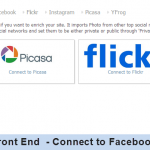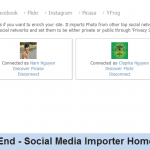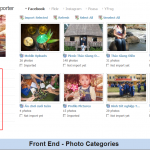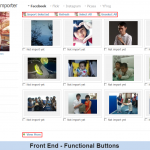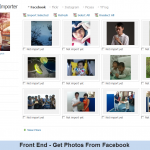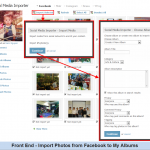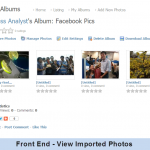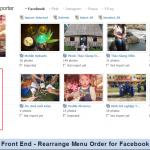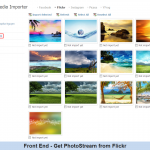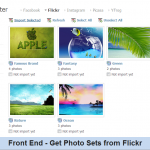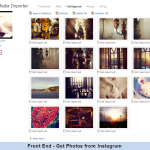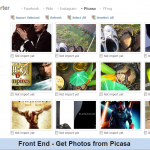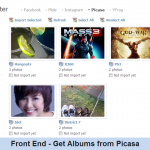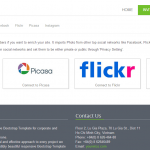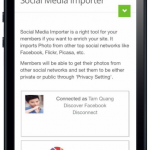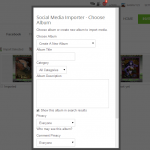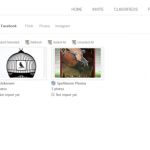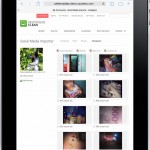Social Media Importer

Social Media Importer
$50
Social Media Importer is now FULLY responsive.
Social Media Importer is a right tool for your members if you want to enrich your site. It imports Photo from other top social networks like Facebook, Instagram, Flickr, and Picasa. Members will be able to get their photos from other social networks and set these photos to be either private or public through “Privacy Setting”.
More importantly, with a huge improvement in performance and usability, members are now able to import a huge amount of photos from other social network site mentioned above. Cronjob is also applied to allow importing process run in the background, which will not affect your site performance.
SE compatibility: 4.8.x –> 4.9.x
Product version: 4.03p3
Dependency:
- Required Responsive Clean Template for fully responsive feature
- This plug-in needs SocialEngine Album or YouNet Advanced Album installed first on your site to make it work
License key:
This module requires YouNetCore plug-in to verify the license.
License key and YouNetCore plug-in could be found under your Client Area.
Notice:
- Social Media Importer supports importing Photo from Facebook, Instagram, Flickr and Picasa. The photos which were already imported will be noted to prevent duplication.
- Due to change in Facebook API, you need to apply for user_photos permission in order to get photos from Facebook.
- Albums/Photos are kept temporarily in 30 minutes for viewing. Besides, Refresh Button allows members to update their albums and photos immediately.
- Compatible with Facebook API v2.0
- If you failed to obtain permission, we’ll exchange this product for other product (less or equal value) of your choice.
KnowledgeBase: http://knowledgebase.younetco.com/category/social-engine-products/social-media-importer-social-engine-products/
Demo:
- Basic Demo: http://socialengine4.demo.younetco.com/media-importer
- Responsive Demo: http://se4templates.demo.younetco.com/responsive-clean/
Improvements
- Support YouNet Responsive Clean
- Update API to support get photos from Facebook (compatible with FaceBook API v2.2)
Key Features
- Get albums, photos from Facebook, Flickr, Instagram and Picasa for viewing
- Import albums and photos to My Albums
- Integrate with Advanced Album
- Refresh Button to update albums or photos
- Set privacy for viewing albums and photos
- Add Social Bridge to enable admin to manage API keys from Facebook
- Rearrange menu order for Facebook (View Photo) and Flickr (View Photo) providers
- Enable user to get favorite photos from Flickr. View Photo
- Display name of albums received from providers
- Post feed on home page when albums, photos are imported from Facebook, Flickr, Instagram and Picasa
Front End
- Before Connecting. View Photo
- Choose a provider: Facebook, Flickr, Instagram, and Picasa to connect to
- After Connecting, ex: connect to Facebook. View Photo
- Albums and photos are classified into many categories: View Photo
- My Album: list out photos put in “My Album” folder of current logging in user’s Facebook account.
- Friends’ Albums: list out photos put in current logging in user’s friends’ albums.
- Liked Album: list out photos put in albums which are liked by current logging in user.
- My Photos: list out photos uploaded individually into current logging in user’s Facebook account.
- Friends’ Photos: list out current logging in user’s friends’ individual photos.
- Liked Photo: list out individual photos which is liked by current logging in user.
- Tagged Me: list out photos which current logging in user was tagged in.
- Functional buttons: View Photo
- Refresh: update new photos.
- Select All: press to select all displayed photos.
- Unselect All: cancel selection on all displayed photos.
- Import Selected: press to start importing selected photos
- View More: click to show more results.
- Importing photos:
- Select one or many photos to import.
- Create a new album or choose an old one to put imported photos in. View Photo
- View imported photos in Advanced Album – My Album. View Photo
- Albums and photos are classified into many categories: View Photo
Back End
- Global Settings. View Photo
- Set the parameters of photos’ thumbnail
- Provider Settings. View Photo
- Turn on or off providers.
- Social Bridge. View Photo
- Facebook Settings: Set API keys to enable Facebook provider.
- Front End -Social Media Importer Home Page – Before Connecting
- Front End – Connect to Facebook
- Front End – Social Media Importer Home Page
- Front End – Facebook Photos Categories
- Front End – Functional Buttons
- Front End – Get Albums from Facebook
- Front End – Get Photos From Facebook
- Front End – Import Photos from Facebook to My Albums
- Front End – View Imported Photos
- Front End – View Feeds on Home Page
- Front End – Rearrange Menu Order for Flickr
- Front End – Rearrange Menu Order for Facebook
- Front End – Get PhotoStream from Flickr
- Front End – Get Favourite Photos from Flickr
- Front End – Get Photo Sets from Flickr
- Front End – Import Photo Sets from Flickr to My Albums
- Front End – Get Photos from Instagram
- Front End – Get Photos from Picasa
- Front End – Get Albums from Picasa
- Back End – Social Media Importer Plugin – Global Setting
- Back End – Social Media Importer Plugin – Provider Setting
- Back End – Social Bridge – Facebook Settings
- Front End – Manage Provider
- Front End – Manage Provider (Ipad)
- Front End – Manage Provider (Iphone)
- Front End – Form Create New Album
- Front End – Form Create New Album (Ipad)
- Front End – Form Create New Album (Iphone)
- Front End – Facebook
- Front End – Facebook (Ipad)
- Front End – Flickr (Ipad)
- Front End – Import Media (Ipad)
- Front End – Instagram (Ipad)
- Front End – Picasa (Ipad)
Front End
Back End