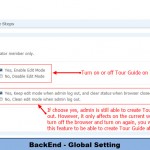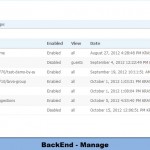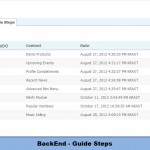Tour Guide

Tour Guide
$49
Tour Guide is an essential tool to help you to create a fully illustrated introduction for users. You can add tour guide to any page and the number of tour guides in the whole system is not restricted. Your site will be more users friendly and attractive with this module.
Best compatibility: SE 4.8.x –> 4.9.x
Product version: 4.02p4
License key
This module requires YouNetCore plugin to verify the license.
License key and YouNetCore plugin could be found under your Client Area.
Notice:
This module is fully compatible with SE standard themes and YouNet themes.
If you use a custom template, please submit a ticket in the Client Area to get help from us.
Knowledge Base: http://knowledgebase.younetco.com/category/social-engine-products/tour-guide
Demo: http://socialengine4.demo.younetco.com/members/home
Improvements
- Support multiple languages
- Support arrow direction for the introduction of each step
- Support arrow keys to back to previous step (left or up) or go to next step (right or down)
- Support 2 types for creating tour guide: URL and page id
- With URL: members must go to the exact URL to view tour guide
- With page id: members can view tour guide on pages that have the same page id with the page on which admin created tour guide
- Allow user to adjust the position of icon of a specific step
Front End
Member:
- Member can view tour guide step by step in a specific page
- Refresh tour guide, back to previous step or go to next step, end tour guide
Admin:
- Select any page at front end to edit tour guide
- Mark any place in selected page and add steps in tour guide. For some place can not be selected (such as Flash), users can select its parent and modify the offset of the guide
- Each page has only one tour guide
Back End
- Configure Global Settings
- Manage all guides such as: edit, delete, change the order, enable/disable guide
- Manage steps of a tour guide
- FrontEnd-Tour Guide in operation
- FrontEnd – Abbreviation form of Tour Guide Panel
- FrontEnd – Full form of Tour Guide Panel
- FrontEnd – Create a Tour Guide
- FrontEnd – Add Step
- FrontEnd – Edit Step
- FrontEnd – A Tour Guide Step
- BackEnd – Global Setting
- BackEnd – Manage
- BackEnd – Guide Steps
FrontEnd
BackEnd