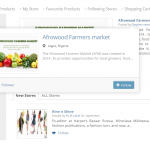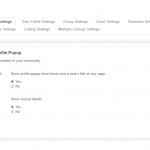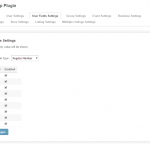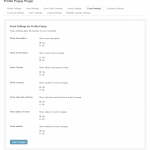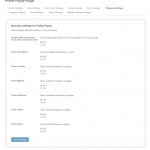Profile Popup
$15
Getting more information without going anywhere would be a nice feature for any user. Essential information such as “mutual friends”, “Event Venue”, etc. will be displayed when hovering your mouse over the link. These features will be available with Profile Popup plugin.
This tool will make your website more visibility and user-friendly. Members would do nothing to get essential information on User Profile, Group Profile, and Event Profile but moving mouse over.
Best compatibility: SE 4.8.x – 4.9.x
Product version: 4.02p1
License key
This module requires YouNetCore plugin to verify the license.
License key and YouNetCore plugin could be found under your Client Area.
Demo: http://socialengine4.demo.younetco.com
Improvement
- New layout for all popups
- Support Right-to-Left layout
- Support YouNet Business Pages, Job Posting, Listing, Multiple Listing, and Social Store plugins
- Add new settings to change popup colors
Front End
– View popup when hovering over member name, display as below:
- Member’s information
- Online icon
- Group of user, business of user
- Profile fields: first name, last name, gender, birthday, social connect (Facebook, LinkedIn..), about me.
- Actions
- Hover over your name: like yourself, rate & review
- Hover over friend name: can remove friend, message, share this member, suggest friend, like this member, rate & review, block this member
- Hover over member: can add to friend, suggest friend, like this member, rate & review, block this member
– View popup when hover over an event name, display as below:
- Event’s information
- Description
- Event’s location, status, start date, end date
- Number of member who joined to this event
- Limit list of profile picture of this event
- Actions
- Joined event: request member ship, share event
- Not – joined event: join event, share event
– View popup when hover over a group name, display as below:
- Group’s information
- Group location, owner
- Description
- Number of member who joined to this group
- Limit list of profile picture of this group.
- Actions
- Joined group: get direction, invite, un-join group, share group
- Not – joined group: get direction, join group, share group
– View popup when hover over a business name, display as below:
- Business’s information
- Business location, email
- Description
- Actions
- Joined business: get direction, invite, un-join business, share business
- Not – joined business: get direction, join business, share business
– View popup when hover over a company name, display as below:
- Company’s information
- Company location, site URL
- Description
- Number of member who joined to this company
- Limit list of profile picture of this company
– View popup when hover over a listing name, display as below:
- Listing’s information
- Price of listing, description
- Listing location, category
- Number of member who liked to this listing
- Actions: Like or Unlike
– View popup when hover over a store name, display as below:
- Store’s information
- Store location
- Description
- Number of member who follow to this store
- Actions: Follow or Unfollow
Back End
- Global settings
- User settings
- User fields settings
- Group settings
- Event settings
- Business Settings
- Company Settings
- Store Settings
- Listing Settings
- Multiple Listings Settings
- FrontEnd-Popup on Event
- FrontEnd-Popup on joined Event
- FrontEnd-Popup on Group
- FrontEnd-Popup on joined Group
- FrontEnd-Popup on Business
- FrontEnd-Popup on joined Business
- FrontEnd-Popup on Profile Name
- FrontEnd-Popup Friends
- FrontEnd-Popup on Username
- FrontEnd-Popup on Company
- FrontEnd-Popup on Store
- FrontEnd-Popup on Listing
- Back-End-Global-Setting
- Back-End-User-Setting
- Back-End-User-Fields-Settings
- Back-End-Group-Setting
- Back-End-Event-Setting
- Back-End-Business-Setting
- Back-End-Company-Setting
- Back-End-Store-Setting
- Back-End-Listing-Setting
- Back-End-Multiple-Listing-Setting