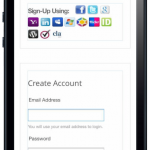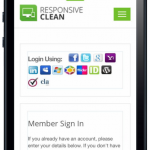Social Connect
$40
Social Connect is now FULLY responsive.
Social Connect is a safe, faster, and easier way to log in by using existing accounts on Facebook, Twitter, Google, Yahoo, … up to 8 providers. With Social Connect, saving time to sign up and securing password will make your website more friendly, professional, and interactive. Social Connect helps you reduce customer care and password recovery cost, but achieve greater customer satisfaction by eliminating frustrations associated with forgotten passwords
This plugin uses a central server for authentication login for easy installation and in order to avoid future updating from providers.
Best compatibility: SE 4.8.x – 4.9.x
Product version: 4.08p6
Dependency:
- Required Responsive Templates for fully responsive feature
Notice:
- This plugin is fully compatible with SocialEngine standard themes and YouNet responsive themes (not including Mobile View)
- If you use a custom template, please submit ticket in the Client Area to get help from us
- Google, Yahoo, Windows Live use YouNet OpenID server by default. To change Logo and Brand of OpenID server, you must setup OpenID server.
Demo:
- Basic Demo: http://socialengine4.demo.younetco.com
- Responsive Demo: http://se4templates.demo.younetco.com/responsive-clean/
Improvements
- Compatible with SocialEngine 4.9.0 –> 4.9.2
- Improve workflow: Users are logged in automatically if provider returns email address
- 2 new admin settings: Password input and Auto approve
- Merge account option if email already exists.
Key Features
- Allow users to get data from OpenID providers: “Facebook, Twitter, LinkedIn, Yahoo, Gmail, Live, Flickr, Clavid”
- Map and create user in SE4 system with shared data.
- Allow users to associate multiple OpenId accounts.
- Single sign-on: let users login automatically if he/she has logged in one of associated OpenID accounts.
- Use Social Bridge to configure API Keys
- Remove some providers that are not famous
- Configure profile fields will be got from providers
- Add Statistics block: show total users log in with a provider; show number of returning users
- Include Invite Friend step into signing up process
- Easy installation
- Allow admin to configure to use “Quick Sign-Up” or “Standard User-Signup” process.
- User’s profile on other providers will be easily mapped to your site.
- Support YouNet Responsive Templates
FrontEnd
- Choose a specific provider to log in
BackEnd
- Global Settings
- Short Limit: define the number of providers that will be displayed in FronEnd
- SignUp Mode:
- Standard Signup Process:
- After choosing a provider and log in with the account, users have to experience the step of filling personal information before accessing the site.
- When users use their Facebook or Google accounts to sign up, their Facebook (Google) avatars will be got to SE site.
- Quick Signup Process: After choosing a provider and log in with the account, users will access directly to your site without experiencing step of filling personal information.
- Standard Signup Process:
- Providers Settings
- Enable or disable a specific provider in FrontEnd
- Configure mapping profile field
- FrontEnd – Providers
- Back End – Global Settings
- BackEnd – Edit Provider Settings
- BackEnd – Providers Settings
- BackEnd – Social Bridge – Facebook Settings
- Front End – Sign Up
- Front End – Sign Up (Ipad)
- Front End – Sign Up (Iphone)
- Front End – Sign In
- Front End – Sign In (Ipad)
- Front End – Sign In (Iphone)