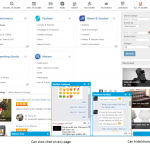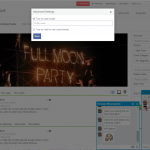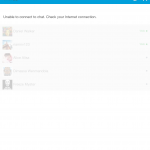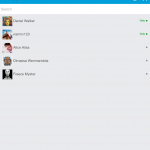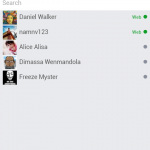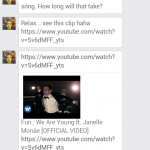Social Chat
$99
Social Chat now fully supports Responsive and Mobile View
Social Chat is fully integrated with Mobile Application
By definition, social networking sites are the websites which provide the places for people interacting with others; and interaction seems to be meaningless without communication. Therefore, chat function plays a very important role on every social networking site. Clearly understanding the demand, we have developed Social Chat to provide all users a new way to communicate with their friends in real-time.
Addition to the original idea of chatting, Social Chat also lets users enhancing their conversations by sharing photos, videos, links; and especially emoting to others with numerous emoticons. With a full set of smileys, there is always a right one for every mood!
Furthermore, from the point of view of avoiding conflict, it is always better to have the Message History feature which is already included in Social Chat to enable users to access their message history and retrieve the past conversations. And from the moderator perspective, Social Chat provides admins the ability to define Word Filter / Word Ban, which will give a hand in helping your community become healthier.
Best compatibility: SE 4.8.x – 4.9.x
Product version: 4.01p2
License key:
- This module requires YouNetCore plugin to verify the license.
- License key and YouNetCore plugin could be found in your Client Area.
Required: Require Stunnel on server to support SSL sites
Knowledge Base: http://knowledgebase.younetco.com/category/social-engine-products/social-chat/
Demo: http://socialengine4.demo.younetco.com
Notice:
- Should not use this module on shared host server
- Incompatible with Windows Server
- Port 9009 needs to be opened in order for Social Chat to be functional
- PHP 5.4 (or higher) is required.
Improvements
- Add many additional emoticons and stickers
- Support push notification on mobile app when having new messages
- User can delete message or conservation in chat history
- Support CDN
- Can limit the number of friends to show when search
- Can limit size of shared file
Key Features
- Enhancing conversations:
- sharing photos
- sharing videos
- sharing links
- sharing files
- full set of emoticons
- Avatar integration – better identifying your friends
- Message History – avoiding conflict between members / retrieving and deleting conversations
- Chat content moderation – Word Filter / Word Ban – make your community healthier
- Placement and Position customization
- Attractive popup chat – browse and chat simultaneously
- Sound notification
- Support Drag and drop files/photos into chat window
- Advanced settings – user can turn on/turn off chat for some specific friends
- Block list – block / unblock members at your own discretion
- Users can see which of their friends or site users are currently online and can start chatting immediately
- Apply to mobile view
- Chat On Full Site
- Chat On Full Site
- View Message History
- View Advanced Settings
- View Icon Chat On iPad
- Chat On iPad
- Lost Connection On iPad
- View Friend List On iPad
- View Friend List On Android
- View Icon Chat On Android
- Chat On Android
- Back End – Global Settings
Front – End
- Chat box is located at the low right corner of the screen
- Go online/offline by simply clicking on “gear” icon
- Link,video,file,image, emoticon and sticker available on chat option bar
- Chat box can be collapsed/expanded
- Message history for easy tracking
- Facebook style layout
- Different icons for web/mobile users
Back – End
- Word filter/ban setting
- Placement and position settings: 2 positions are available: left – right
- Message history settings : Allow admin to set how many old messages show on chat box
- Friend List setting: Admin can configure how many friends will show up in friend list
- Also the ability to configure number of results display when search friends
- Control maximum size for photo/file uploading
- Configuration of Websocket, Stunnel ports, Embedly API key, and decision to use IP address or Domain name for Websocket Server