
Rest API
$85
“REST” stands for Representational State Transfer, and “API“ is short for Application Program Interface. In combination, “REST API” is a particular architectural approach to putting together the agreed set of standardized ways and interaction rules that a particular piece of software can be used. Basically, it’s a methodology designed to let the programs talk to each other in a way as simple as possible.
Are you having a desire to extend your application, build a SocialEngine community, excite your users and spread across the web? If so, our REST API plugin can assist you in doing that. In the help of getting rid of any frustration in using custom code and relying on the database, this plugin was born to create an easy-to-use, easy-to-understand and well-tested framework for creating APIs.
Best Compatibility: SE 4.8.x – 4.9.x
Product Version: 4.02p1
License:
- This plugin requires YouNet Core plugin for license verification
- The license key of product and YouNetCore plugin can be found under your Client Area
Demos
- Documentation: http://serestapi.younetco.com/docs/api.html
- Demo: http://serestapi.younetco.com/
Improvements
- Add privacy settings for event of group
- Support default Music plugin
- Support default Event plugin
- Support default Group plugin
- Support default Blog plugin
- Support default Classified plugin
Key Features
- An easy-to-use and well-tested REST API
- Well documented API
- Via HTTP/HTTPS protocols GET, POST, or DELETE
- The requests can be used to grab site’s data in simple JSON format
- This API uses OAuth 2.0 for authentication
- Support multiple Grant Types: Authorization Code, Implicit, User Credentials, Client Credentials, Refresh Token
- Highly Extensible: The REST API provides ways to both add additional fields to resources and to add endpoints to the API
- Configurable scopes to restrict resources request for each client
With the REST API part of the core and available to all SocialEngine users, the value associated with using it in innovative ways has increased exponentially. You can use the REST API to:
- Improve just about any existing SocialEngine functionality that is JavaScript based
- Display content from a separate SocialEngine site
- Create or update content on a separate SocialEngine site
Mobile Application
The same huge possibilities for content creators and consumers by displaying and managing SocialEngine contents within a Mobile Application. User might begin to create contents, upload photo/video…in unique environments. Likewise, there could be whole new content experiences built on the Web or Mobile Apps using programs that function completely differently than SocialEngine but that gets its content from a SocialEngine site.
Integrating contents with other application platforms
Creatively manipulating the wide ranging RUD – Retrieve (GET) Update (POST) Delete (DELETE) – actions to seamlessly interact your content with other application platforms which may be not built on PHP of any code language used in SocialEngine.
Integrating other application platforms with SocialEngine site
This could allow you to have a very wide array of content sources all feeding into one SocialEngine site and then displayed just the way you want it.
Some API Examples
- Get User Information
This is an example how to get user’s profile information (ID, Title, About Me, Birthdate, etc.) which currently exist on your SocialEngine site. In order to do this, send a GET request to:
http://www.your-web-site.com/api/v1/users/10?fields=title,about_me,aim,birthdate,block_status,can_comment,can_view,email,facebook,first_name, friend_status,gender_label,img,img_icon,img_profile,last_name,locale,locale_label,timezone,timezone_label, total_friend,total_mutual_friend,total_photo,twitter,username,website
(Replace ‘your-web-site.com’ with the website that you installed the REST API plugin on)
This is sending a GET request to your SocialEngine site’s server and the server is sending back a response based on the route and the HTTP action that is set. You should see a JSON response similar to the one below. 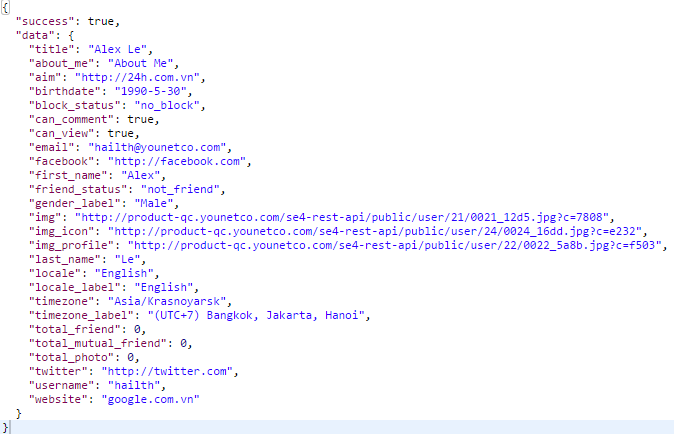
- Global Search
Perform a global search on SocialEngine site. For example, you can get a list of users with the search keyword “Coca” by sending a GET request to:
http://www.your-web-site.com/api/v1/core/search?keywords=Coca&type=user
(Replace ‘your-web-site.com’ with the website that you installed the REST API plugin on)
This is sending a GET request to your SocialEngine site’s server and the server is sending back a response based on the route and the HTTP action that is set. You should see a JSON response similar to the one below.
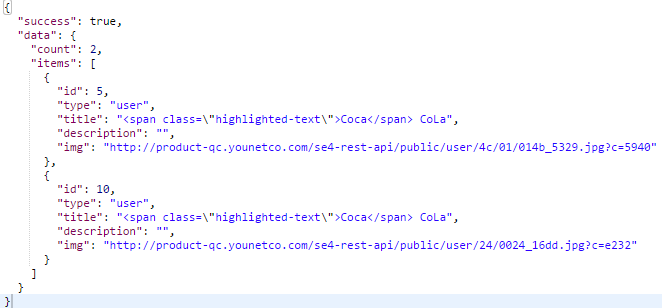
And so on…
Almost all of SocialEngine core features:
- User: Signup, Forget Password, User Information, Edit Information, Edit Avatar, Member List, Get Authorized User Info, Edit Authorized User Profile, Add / Edit Authorized User Photo, Make Profile Photo
- Friend: List View, Add Friend, Accept Friend Request, Ignore Friend Request, Remove Friend, Cancel Request
- User Setting: General (Email Address, Profile Address, Timezone, Locale), Update Password, Profile Search, Profile Privacy, Profile Posting Privacy, Recent Activity Privacy, Block / Unblock Members, Notification Alert, Join / Leave Networks
- Message: Inbox, Sent, Compose, Reply, Delete, Search Conversion Details
- Activity: Activity List, Activity Details, Compose New Post, Delete Activity
- Global Search
- Notification: Notification List, Get notification count, Mark Read, Mark All Read
- Like / Unlike: Like-this-item, Unlike item, Get user liked list
- Comment: Comment-this-item, View list of Comment of item, Delete Comment
- Share: Share an item by re-posting it with a message
- Link Preview: Attach Link (Compose new post)
- Global Search: Search, Get Search Types
- Report: Report Reasons List, Report-this-item
- Tag: Tagging a resource to a subject, Delete a Tag
Default SocialEngine plugins:
- Photo
- Browse Albums
- Get authorized user’s Photo Albums (My Albums)
- Get an Album details and its Photos
- Edit Album information
- Delete an Album
- Get available Albums Categories
- Get available Albums View Privacy options
- Get available Albums Comment Privacy options
- Get available Albums Tag Privacy options
- Add Photos to an existed Album or a new Album
- Get details of a Photo
- Edit a Photo’s information
- Delete a Photo
- Upload a Photo
- Upload a Photo to use as an attachment for update status, send message…
- Set a Photo as Album Cover
- Move Photo to other Album
- Video
- Browse Videos
- Add a video
- Get authorized user’s Videos (My Videos)
- Get details of a Video
- Edit a Video
- Delete a Video
- Add a Video to use as an attachment for update status, send message…
- Get available Videos Categories
- Get available Videos View Privacy options
- Get available Videos Comment Privacy options
- Rate a Video
- Get video’s embed code
- Blogs
- Browse blogs
- Write new blog entry
- Get authorized user’s blogs (My Blogs)
- Get details of a blog
- Edit a blog entry
- Delete a blog entry
- Get available blog categories
- Get available blog view privacy options
- Get available blog comment privacy options
- Event
- Browse events
- Create new event
- Get authorized user’s events (My Events)
- Get information of an event
- Edit event details
- Delete an event
- Get available event categories
- Get available event view privacy options
- Get available event comment privacy options
- Get available privacy options of uploading photos to an event
- Get members of an event
- Remove an event member or Cancel an invitation to a user
- Get waiting members of an event
- Approve a membership request
- Reject a membership request
- Join an event
- Request membership of an event
- Cancel request membership of an event
- Leave an event
- Update RSVP
- Accept a membership invitation
- Reject a membership invitation
- Get a list of friends who user can invite
- Invite friends to an event
- Get photos of an event
- Add uploaded photos to event
- Get photo details
- Edit a photo’s info
- Delete a photo
- Upload a photo
- Group
- Browse groups
- Create new group
- Get authorized user’s groups (My Groups)
- Get information of a group
- Edit group details
- Delete a group
- Get members of a group
- Remove a group member or Cancel an invitation to a user
- Get waiting members of a group
- Approve a membership request
- Reject a membership request
- Get available group categories
- Get available group view privacy options
- Get available group comment privacy options
- Get available privacy options of uploading photos to a group
- Get available privacy options of creating events for a group
- Join a group
- Request membership of a group
- Cancel request membership of a group
- Leave a group
- Accept a membership invitation
- Reject a membership invitation
- Get a list of friends who user can invite
- Invite friends to a group
- Get photos of a group
- Add uploaded photos to group
- Get photo details
- Edit a photo’s info
- Delete a photo
- Upload a photo
- Browse events of a group
- Classified
- Browse listings
- Create new listing
- Browse authorized user’s listings (My Listings)
- Get listing details
- Edit listing details
- Delete a listing
- Close a listing
- Open a listing
- Get available listing categories
- Get available listing view privacy options
- Get available listing comment privacy options
- Upload a photo to a listing
- Edit a photo’s info
- Delete a photo
- Music
- Browse music playlists
- Create a new playlist
- Get authorized user’s playlists (My Music)
- Get details of a playlist
- Edit a playlist
- Delete a playlist
- Upload a song while creating playlist
- Rename a song
- Delete a song
- Upload a song and add to a playlist
- Upload a song to use as an attachment for updating status
- Get available music view privacy options
- Get available music comment privacy options
- Forum (Coming soon)
- Chat (Coming soon)
- Poll (Coming soon)
YouNet’s plugins: (Coming soon)







