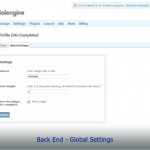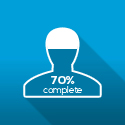
User Profile Completeness Like LinkedIn
$10
Profile Completeness is the widget that shows the currently logged-in user’s profile completeness status. It allows administrators to select profile fields as mandatory for a user to achieve 100% profile completeness status.
Notice: This widget is designed to be placed ONLY on Member Home Page and Member Profile Page. On the other pages, the widget displayed might not be correct.
Best compatibility: 4.8.x –> 4.9.x
Product version: 4.01p7
License key:
- This plugin requires YouNetCore plugin to verify license
- The license key and YouNetCore plugin could be found under your Client Area
Notice:
This module is fully compatible with SE standard themes and YouNet themes.
If you use a custom template, please submit a ticket in the Client Area to get help from us.
Demo: http://socialengine4.demo.younetco.com/members/home
Key Features
- Display the current logged-in user’s profile completeness status
- Allow administrators to select profile fields and setting the these fields’ weight
Front End
- Show the percentage of profile completeness status
- Current logged-in users can add more information to complete their profile
- Suggest the next information which users should add
Widgets
- Profile Completeness
Back End
Weight Settings
- Define the weight for each profile field which is used to calculate the percentage of profile completeness status.
Global Settings
- Edit the Profile Completeness color
- Set up Profile Photo Weight
- Show Profile Completeness when the profile information is completed
Front End – Profile Completeness
Profile Completeness Widget
Back End – Weight Settings
Back End – Global Settings