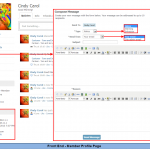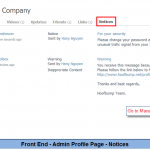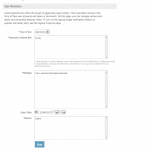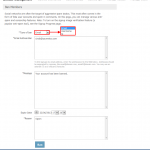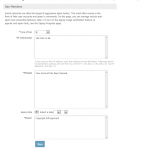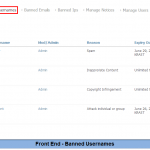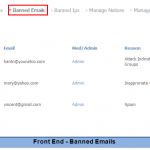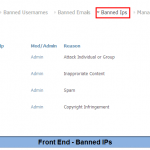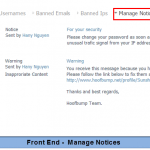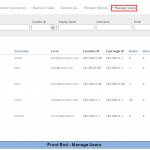Member Management System
$35
If you are an admin of a social network, Member Management will be an excellent tool for you to manage your members more effectively. This plug-in provides you with multiple methods to manage your members by using usernames, email addresses, and IPs. With Member Management, you are able to save your time and effort by granting management member permission to any other member levels. In addition, this tool also enables admin/moderator to send notice or warning message to each member or even BAN/UNBAN a member.
Member Management not only improves your effectiveness in managing your members but also helps you prevent spam activities and increase the quality of content in your social network.
SE compatibility: 4.8.x – 4.9.x
Product version: 4.01p4
License key
This module requires YouNetCore plug-in to verify the license.
License key and YouNetCore plug-in could be found under your Client Area.
Demo http://socialengine4.demo.younetco.com/banmem
Key Features
- Enable admin/moderator to ban members by usernames, email addresses and IPs with ban period and reason
- Admin/moderator is able to set permission for other user groups to manage members
- Send and manage notice/warning messages to all members with option to use admin/moderator’s email or use site admin email
- Add block to members profile page to display extra info: user ID, IPs, email address
- Add option in member profile page to allow admin/moderator to ban/unban, add note, delete account and log in as a member
Front End
- Member Profile Page: View Photo
- Add option to allow admin/moderator to send notice/warning to a member with reason and option to use admin/moderator’s email or use site admin email
- Add advanced block Extra Info to show user ID, user registered IP, last accessed IP, last login date and user’s email address
- Allow admin/moderator to ban a user, add note, delete account and log in as that user account
- Admin/moderator Profile Page: View Photo
- Add advanced block Extra Info to show user ID, user registered IP, last accessed IP, last login date and user’s email address
- Show all notices sent by an admin with the option to view more. View Photo
- Display ban management statistics in Extra Stats block
- Ban Member:
- Admin/moderator can ban members by usernames (View Photo), email addresses (View Photo) and IPs (View Photo)
- Banned Usernames: View Photo
- Show a list of banned usernames with options to unban, add note, deleted account and log in as that user account
- Ban more members by using usernames
- Banned Emails: View Photo
- Show a list of banned email addresses with options to unban, add note, deleted account and log in as that user account
- Ban more members by using email addresses
- Banned IPs: View Photo
- Show a list of banned IPs with option to unban
- Ban more members by using IPs
- Manage Notices: View Photo
- Show all notices sent to each member with options to view and delete
- Manage Users: View Photo
- Allow admin/moderator to view all members of the site
- Enable admin/moderator to search by User ID, IP, Creation IP, Display Name, User Nam and email address
- Option to send message, view IPs, ban/unban and delete an account
Back-End
- Member Level Settings: View Photo
- Enable admin/moderator to configure ban management settings for each member level
- Front End – Member Profile Page
- Front End – Admin Profile Page
- Front End – Admin Profile Page – Notices
- Front End – Ban Usernames
- Front End – Ban Email Addresses
- Front End – Ban IPs
- Front End – Banned Usernames
- Front End – Banned Emails
- Front End – Banned IPs
- Front End – Manage Notices
- Front End – Manage Users
- Back End – Member Level Settings
1. How to send notice to users?
-> Answer
2. How come my member can’t see member management menu?
-> Answer
3. How to ban IP address?
-> Answer