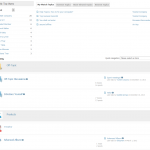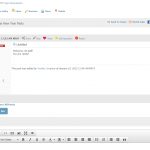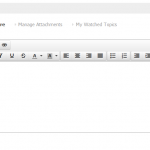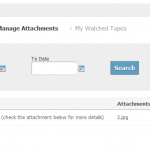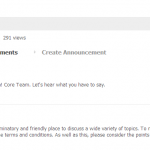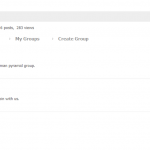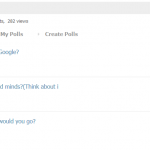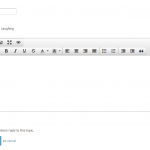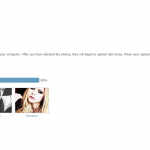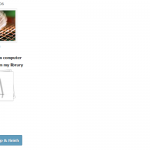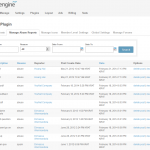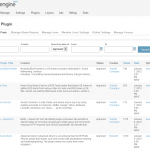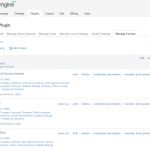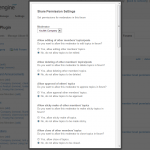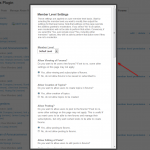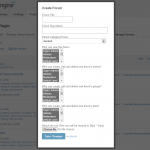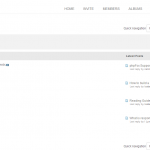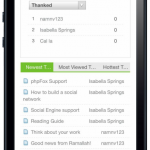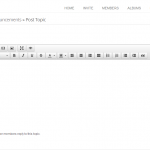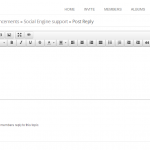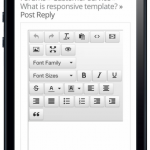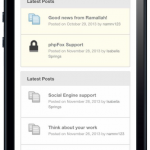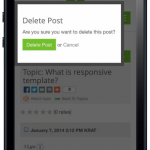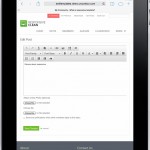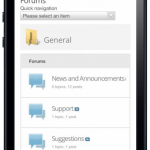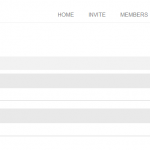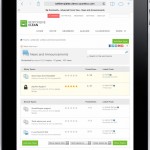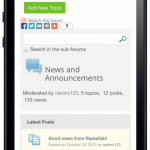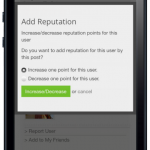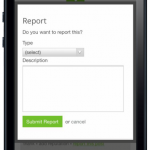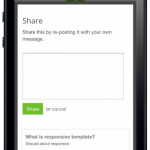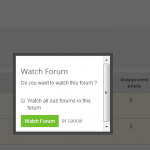Advanced Forum
$59
Advanced Forum now fully supports Responsive and Mobile View
Advanced Forum is fully integrated with Mobile Application
Advanced Forum module is an enhancement to SE’s core forum module by supporting multi-level forum, friendly customized photo icons for specific forum category, and multi-photo attachments for each post. With Advanced Forum, users can search for topics displayed in order within a forum and its sub-forums. Advanced Forum is now integrated with several other modules: blogs, events, groups, polls. In addition, Advanced Forum is equipped with user-friendly layout as well as many more advanced features to drive greater engagement of users with forum activities.
Dependency:
- Required SE Forum installed in prior.
Support:
- Mobile View : required Mobile View Template 4.02 installed in order to be well functioning, and best displayed on mobile browsers
- Responsive : required Responsive Clean Template for fully responsive feature
Best compatibility: SE 4.8.x – 4.9.x
Product version: 4.05p1
License key:
This module requires YouNetCore plugin to verify license.
License key and YouNetCore plugin could be found under your Client Area.
Notice:
This module is fully compatible with SE standard themes and YouNet themes.
If you use a custom template, please submit ticket in the Client Area to get help from us.
Knowledge Base: http://knowledgebase.younetco.com/category/social-engine-products/advanced-forum
Demo:
- Basic Demo: http://socialengine4.demo.younetco.com/forums
- Mobile View Demo: http://semobi.younetco.com/forum?mobile=1
- Right-to-Left Demo: http://se4rtl.demo.younetco.com/forums
- Responsive Demo: http://se4templates.demo.younetco.com/responsive-clean/forums
Improvement
- Support Right-To-Left layout
- Improve layout of Forum Home page
- Add some available icons for forum by default
- Integrate several modules to forums: Events, Groups, Polls. Members can now create Events, Groups and Polls associated with individual forum
- Members can create blogs quoting a post from forum
- Moderators can create announcements in forums
- Better and more attractive layout
- Add user dashboard to manage forum signature, attachments and watched topics
- Allow to attach multiple photos in forum topics/posts by uploading or select from albums module on site
- Can invite forum participators to events/groups associated with that forum
- Add post/topic icons displayed next to post/topic title
- Add several widgets to forum views: associated polls, events, groups, announcements
- Allow admins to manage posts/topics, post icons and abused reports in back end
- Allow mass-action for moderators in front-end
Key Features
- Compatible with Responsive Templates
- Compatible with YouNet Mobile View Template 4.02, bring exact mobile web user experience
- Topic detail page is now a landing page: admin can add or remove widgets in this page.
- Topics which have new replies will be marked as unread. View Photo
- Add First Page and Last Page buttons. View Photo
- Being able to attach files to posts.
- Being able to rate topics. View Photo
- Automatically detect links in posts. View Photo
- Separate the reputation points to negative and positive point. View Photo
- Add AddThis for the forum
- Landing pages for all pages with user-friendly layout
- Support multi-level forums / categories
- Enable admin to assign icon/photo to specific forum/ forum category instead of SE default folder icon
- Enable admin to assign moderators to each forum and it sub-forums along with their modification permissions (edit / delete / approve posts)
- Enable admin to approve posts before being displayed to the community
- Quick user interaction: add to friend, send message, watch post, thank button
- Display forum topic in different orders: most recent replied, most viewed, recent created, etc
- Enable topic search within a forum and its sub-forums
- Enable rich text editor for posting and replying
- Engaging widgets: recent replied, hottest topics, most viewed topics, etc
- Upload photos from user’s computer
- Email templates for notification emails
- Allow users to watch a forum
- Add signature setting option
- Display signature of user under each post
Front End
Guest
- View posts: newest topics, hottest topics, most viewed topics
- View thanked members
- View Icon Legend and Forum Rights
- View announcements, associated events, groups, polls
- Search / Filter topics in Forums / Sub-forums
Registered Member: inherits functions from Guest and has other additional functions as below
- Share / Thank / Add reputation to/ Report / Watch other member’s posts
- Upload photos when replying a topic
- Configure to be received notifications from own post activities
- Can access to User Dashboard to edit forum signature, manage attachments and watched topics
- Can create events, groups and polls associated with a forum and invite forum participators
Moderator – inherits functions from Member and has additional functions as below
- For forums and sub-forums that are delegated to moderator by admin, moderator(s) can approve post(s) (beside SE Forum features)
- Can manage associated announcements, events, goups, polls including edit /delete / highlight
- Support mass moderate actions for managing topics/posts
Widgets
- Newest Topics
- Hottest Topics
- Most Viewed Topics
- My Watched Topics
- Statistics Top Users: Show Statistics of top users such as Total Thanked, Total Posts
- Profile Advanced Forum Posts
- Profile Advanced Forum Topics
- Recent Advanced Forum Posts
- Recent Advanced Forum Topics
- Announcement widget
- Polls widget
- Events widget
- Groups Widget
Back End
Manage Advanced Forums
- Multi-level Forums
- Upgrade Add-Category / Add-Forum / Add-Moderators feature
- Share permission with forum moderators and/or member levels for each particular forum and its sub-forum(s)
Global Settings
- Allow topics to be approved automatically
- Set topic quantity in Hottest Topics / Most Viewed Topics / Newest Topics / Watched Topics widget
- Set user quantity in Top Thanked Users widget
Member Level Settings
- Allow this member level to edit / delete / approve / make sticky / close / move topics in forum if the member level is a moderator
Manage Posts/Topics
- Allow to manage posts/topics from back end: approve / deny / delete posts
Manage Abused Reports
- Allow to manage abused reports: view reported posts / delete reported posts / dismiss reports
Manage Post Icons
- Allow mnage post icons: add / edit / remove post icons
- Front End – Homepage
- Front End – Forum View
- Front End – Topic View
- Front End – User Dashboard – Forum Signature
- Front End – User Dashboard – Manage Attachments
- Front End – User Dashboard – Watched Topics
- Front End – Forum – Manage Announcements
- Front End – Forum – All Events
- Front End – Forum – All Groups
- Front End – Forum – All Polls
Front End – Member – View Topic
- Front End – Forum – Reply
- Front End – Create Post – Attach Photos from Computer
- Front End – Create Post – Attach Photos from Library
Front End – Approve Posts
Widgets
Back End – Member Level Setting
BackEnd – Global Settings
- Back End – Manage Abused Reports
- Back End – Manage Post Icons
- Back End – Manage Posts
- Back End – Manage Forums
- Back End – Manage Forums – Moderator’s Permissions
- Back End – Manage Forums – Member Level Settings
- Back End – Manage Forums – Add Category
- Back End – Manage Forums – Add Forum
- Front End – Forum Homepage
- Front End – Forum Homepage (Ipad)
- Front End – Forum Homepage (Iphone)
- Front End – Post Topic
- Front End – Post Topic (Ipad)
- Front End – Post Topic (Iphone)
- Front End – Reply Post
- Front End – Reply Post (Ipad)
- Front End – Reply Post (Iphone)
- Front End – Topic Details
- Front End – Topic Details (Ipad)
- Front End – Topic Details (Iphone)
- Front End – Category Details (Ipad)
- Front End – Category Details (Iphone)
- Front End – Delete Post (Ipad)
- Front End – Delete Post (Iphone)
- Front End – Edit Post (Ipad)
- Front End – Edit Post (Iphone)
- Front End – Forum Details (Ipad)
- Front End – Forum Details (Iphone)
- Front End – ListOfNewestPostsOfSingleForum
- Front End – Search Topics (Ipad)
- Front End – Search Topics (Iphone)
- Front End – Topic Details – Add Reputation (Ipad)
- Front End – Topic Details – Add Reputation (Iphone)
- Front End – Topic Details – Report (Ipad)
- Front End – Topic Details – Report (Iphone)
- Front End – Topic Details – Share (Ipad)
- Front End – Topic Details – Share (Iphone)
- Front End – WatchForum