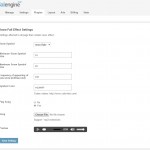Snow Falling Effect
$0
It is totally convinced that you know nothing about Christmas if you have never once played under falling snow. However, it seems to be a starry-eyed with those who live in tropical countries. This year, with Snow Fall we will bring Christmas to your site.
This plug-in is a tool which will make your whole site snowy in the background. As the admin of the site, you can configure all these things easily in the BackEnd. Moreover, you can also configure the color of the snow as well as the speed of the falling snow.
With Snow Fall, we are sure that your site will be more eye-catching and make your members cozier in this Christmas.
Best Compatibility: SE 4.8.x – 4.9.x
Product version: 4.02p1
License: This module requires YouNetCore plug-in to verify the license. YouNetCore plug-in could be found on our Client Area Note: Because this product is free, you can not purchase it as normal as usual. If you would like to have one, please contact us via Client Area. To those who are new clients, simply click “Contact Us” above.
Demo: http://se4templates.demo.younetco.com/responsive-xmas
Key Feature
- Make your whole site snowy in the background
- Configure the color of the falling snow
- Configure the speed of the falling snow
- Configure the shape of the snow
- Upload background music
Front End
- Snow will fall in the background of your site
Back End
- Snow Fall Effect Setting
- Select the snow symbol
- Configure the maximum and minimum snow symbol size
- Configure the color of the snow
- Configure the speed of the falling snow
- Background music
- Layout Editor
- Drag and drop Snow Fall widget to the page that you would like to have the snow fallen. View photo
- Front End – Snow Flake Falling
- Front End – Bullet Falling
- Front End – Diamond Falling
- Front End – Lozenge Falling
- Back End – Settings
- BackEnd – Layout Editor