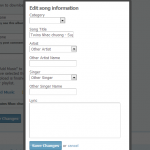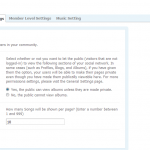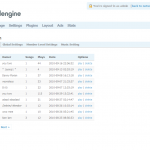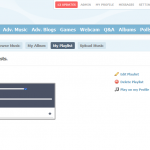Advanced Music Integration
Advanced Music Integration is an enhancement to SE Music Plugin which contains many advanced features suitable for Music Platform using SocialEngine.
SE version: 4.0.3
Integration version: 4.02
Prerequisite: SE Music 4.0.3
Improvement:
- Video for Music
- Landing Page & Widgets
- Collapsible categories
Highlight Features:
- Flash player in Music Home
- Default playlist setting for each user to be shown in User Profile
- Song rating
- Multiple music category
- Multiple artist category
- Top Playlists, Top Songs, Top Downloads
- Album: Top Albums, New Albums with cover picture
- Top Singers
- Advanced music search: Album, Song, Signer, Artist, Playlist, Author
- Song detail: Song name, download, format, sender/uploader
- Fancy flash player pop out with: HTML code, forum code, Add to playlist, send message to user, show lyrics of song
- Upload music by URL option
User Setting:
- Default playlist setting
- Enable/Disable download songs
- Public/private playlist setting to public (Music Home)
Administration/Music Setting
- Music category, artist category, singer category management
- Song management
Administration/User Level
- Enable/Disable download
- Maximum Allowed Songs
- Allowed MIME Types
- Allowed Storage Space
- Maximum Filesize
- Maximum numbers of allowed playlist
Download setting: There are 2 levels of setting:
- User: User can set Enable/Disable download of each song he/she uploads
- Admin: Admin can set Enable/Disable download of the whole music songs
Demo: http://socialengine4.demo.younetco.com/music
Tested browsers: IE7, IE8, Firefox, Safari, Chrome
Installation: Please submit ticket in the Client Area with FTP and Site Admin for us to install
Re-install: 10 USD ( For customers who want to re-install or install upgrading versions)
Screenshots:
Edit Album Edit Song Information Global Settings Manage Music Member Level Settings Music Home Music Player Music Setting My Album My Playlist Profile Playlist Upload Music